
Looking for a quick way to spot fake images? Here are the top 7 free ai image detector tools you can try right now:
-
Decopy AI
-
Tencent Zhuque
-
Hive Moderation
-
Optic AI or Not
-
Illuminarty
-
Deepware Scanner
-
Hugging Face AI Image Detector
You need a reliable ai image detector for image verification. These free ai tools help you check authenticity and avoid spreading fake content. AI makes it easy to find out if an image is real or fake. With so many fake images online, using a free to use detector keeps your authenticity safe.
Key Takeaways
-
AI image detectors help you quickly spot fake or manipulated images to protect yourself from misinformation.
-
Free tools like Decopy AI, Hive Moderation, and Illuminarty offer strong accuracy and easy ways to check image authenticity.
-
Choosing the right AI detector depends on your needs, such as ease of use, bulk scanning, privacy, or advanced features.
-
Using high-quality images and testing with more than one AI tool improves your chances of catching fake pictures.
-
AI image detection is a powerful, evolving technology that helps keep digital content honest and trustworthy.
AI Image Detector Basics

What Is an AI Image Detector?
An ai image detector is a tool that helps you figure out if an image is real or fake. These detectors use ai to scan images for signs of tampering, manipulation, or if they were created by ai. You might hear people call this process ai image detection. The detector looks for clues in the image, like strange lighting, odd textures, or missing details. It also checks the image metadata, which is hidden information about how and when the image was made.
Modern ai image detectors follow industry standards to make sure their results are trustworthy. For example, the Coalition on Content Provenance and Authenticity (C2PA) sets rules for embedding cryptographic metadata, watermarking, and digital fingerprinting. These features help you verify image authenticity and spot any tampering. Here’s a quick look at some technical aspects:
|
Description |
|
|---|---|
|
Image Patching Strategy |
Breaks images into patches to find small defects or tampering. |
|
Multi-Stage AI Workflow |
Uses fast and slow ai models to catch more fake images and reduce mistakes. |
|
Sensitivity Tuning |
Lets you adjust how strict the detector is for different situations. |
|
Production Integration |
Offers easy controls, result displays, and connects to databases for real-world use. |
|
Advantages |
Finds tiny changes in high-resolution images, making detection more accurate. |
Why Use AI Image Detectors?
You need ai image detectors because fake images and deepfakes are everywhere. These tools help you spot ai generated images and protect yourself from being fooled. Ai image detection works by looking for things that don’t make sense, like impossible shadows, weird blurs, or strange proportions. Forensics experts use ai image detection to check for manipulation and tampering, making sure images are real.
Ai image detection also checks image metadata and digital fingerprints. If someone tries to remove or change the metadata, the detector can still find clues using content-based hashes. This is important for image forensics and forensics in general, as it helps you trust what you see online.
Researchers have tested ai image detection on big datasets and found that advanced ai models can spot manipulated faces with over 99% accuracy. New methods, like Topological Frequency Feature Analysis, can even find unique fingerprints in ai generated images. These results show that ai image detectors are powerful tools for keeping digital content honest.
Choosing the Best AI Image Detector
Key Factors
When you look for the best ai image detectors, you want to focus on what really matters. Not all ai tools work the same way, so you need to check a few important things before you decide. Here’s a quick table to help you see what counts most:
|
Description / Importance |
|
|---|---|
|
Sample Size |
Bigger datasets make ai models more reliable. Small samples can lead to mistakes. |
|
External Validation |
Testing on different datasets helps ai tools work better for everyone. |
|
Performance Metrics |
Sensitivity, specificity, and AUC show how well the ai finds fake images. |
|
Metric Standardization |
Using the same metrics helps you compare different tools easily. |
|
Model Evaluation Focus |
AUC is great for yes/no questions, like “Is this image fake?” |
|
Heterogeneity Factors |
Newer ai models and better datasets improve results over time. |
|
Bias and Quality Assessment |
Checking for bias keeps the results fair and trustworthy. |
You should also think about:
-
Your own tech skills
-
If the tool fits with your current workflow
-
Any budget limits
-
Special features for certain image types
Evaluation Process
You want to know if these ai image detectors really work. The best way is to test several tools on a mix of real photos, digital art, hand drawings, and ai-generated images. This hands-on approach lets you see which ai tools catch fakes and which ones miss them. You can compare how easy each tool is to use, how fast it works, and if it gives you clear results.
Some experts use controlled testing environments to check ai performance. They try different settings, like changing image quality or using new datasets, to see if the ai stays accurate. Public benchmark datasets help you see if an ai tool works well outside its own lab. Regular checks and updates keep these tools sharp as ai keeps changing fast.
Top Free AI Image Detectors
You want to know which free ai image detector works best for spotting fake images. Let’s break down each tool so you can pick the right one for your needs. I’ll walk you through what each detector does, how easy it is to use, and what makes it stand out.
Decopy AI
Decopy AI gives you a simple way to check if an image is real or fake. You don’t need an account, and you can use it right away. Just upload your image, and the detector tells you if it thinks the picture is ai generated or not. The interface feels clean and easy to understand.
Key Features:
-
No sign-up required
-
Completely free to use
-
Fast manual uploads
-
Focuses on ai generated images
Pros:
-
Very easy for beginners
-
No hidden costs
-
Accurate for most images
Cons:
-
No API or batch upload
-
Misses some hand-drawn fakes
Usability:
You can use Decopy AI on any device. The process takes just a few seconds. If you want a quick check, this tool works well.
Free Plan Details:
Decopy AI stays free for everyone. You don’t need to worry about limits.
Real-World Performance:
In recent tests, Decopy AI got 7 out of 8 images right. It only missed a pencil drawing of an eye. That’s strong performance for a free fake picture detector.
Tencent Zhuque
Tencent Zhuque comes from a big tech company in China. This ai image detector focuses on finding fake images and deepfakes. The tool uses advanced ai models to spot signs of manipulation.
Key Features:
-
Detects ai generated images and deepfakes
-
Supports multiple image formats
-
Built for large-scale detection
Pros:
-
Trusted by major companies
-
Handles lots of images at once
Cons:
-
Website may not be in English
-
No public accuracy data
-
Harder for beginners
Usability:
You might find the interface less friendly if you don’t read Chinese. The tool works best for people who need to scan many images.
Free Plan Details:
Tencent Zhuque offers a free tier, but you may need to sign up. Some features could require payment for heavy use.
Real-World Performance:
There’s no public data on accuracy or user results for Tencent Zhuque. You may want to test it yourself before trusting it for important image moderation.
Hive Moderation
Hive Moderation stands out for its powerful content moderation features. You can use it to check images, videos, audio, and even live streams. The ai image detector works well for both fake picture detection and general image moderation.
Key Features:
-
Supports many media types
-
API access for developers
-
Real-time detection
-
Flexible pricing with a free trial
Pros:
-
Handles images, video, and more
-
Fast results
-
Good for businesses
Cons:
-
Some features need a paid plan
-
Free trial has limits
Usability:
You can try Hive Moderation without an account. The dashboard feels modern and easy to use. If you want to add ai image detection to your own app, the API helps you do that.
Free Plan Details:
Hive Moderation gives you a free trial. For more scans or advanced features, you need to contact sales.
Real-World Performance:
Hive Moderation scored 7 out of 8 in recent accuracy tests. It works well for both fake and real images. Many companies use it for content moderation.
Optic AI or Not
Optic AI or Not lets you check if an image was made by ai. The tool focuses on simple detection and gives you a clear answer. You just upload your image, and the detector does the rest.
Key Features:
-
Checks for ai generated images
-
Simple upload process
-
Free to use
Pros:
-
No account needed
-
Fast results
Cons:
-
No public accuracy data
-
No API or batch processing
Usability:
You can use Optic AI or Not on your phone or computer. The tool works best for quick, one-off checks.
Free Plan Details:
The tool is free for everyone. You don’t need to sign up or pay.
Real-World Performance:
There’s no published data on how accurate Optic AI or Not is. You may want to compare its results with other detectors.
Illuminarty
Illuminarty gives you a mix of free and paid options for fake picture detection. The tool checks if an image is ai generated and shows you a probability score. You can use it online or connect it to your own app with the API.
Key Features:
-
Probability scores for each image
-
API access for developers
-
Free and paid plans
Pros:
-
Works for single images and bulk uploads
-
API for automation
Cons:
-
3MB file size limit
-
Scores can feel vague
Usability:
You can upload images right away. The dashboard feels easy to use. If you want to scan lots of images, the API helps you do that.
Free Plan Details:
Illuminarty offers a free tier. For more scans, you can pay $30/month for up to 40,000 requests per day.
Real-World Performance:
Illuminarty got 7 out of 8 images right in recent tests. It works well for most fake picture detector needs.
Deepware Scanner
Deepware Scanner helps you spot ai generated images and deepfakes. The tool focuses on security and privacy. You can use it online or download the app.
Key Features:
-
Detects deepfakes and ai generated images
-
Online and mobile app versions
-
Focus on privacy
Pros:
-
Free to use
-
Works on different devices
Cons:
-
No public accuracy data
-
Interface feels basic
Usability:
You can upload images or use the app for quick checks. The tool works best for people who want privacy and simple detection.
Free Plan Details:
Deepware Scanner stays free for everyone. You don’t need to pay or sign up.
Real-World Performance:
There’s no public data on how well Deepware Scanner works. You may want to test it with your own images.
Hugging Face AI Image Detector
Hugging Face AI Image Detector gives you access to open-source ai models for fake picture detection. You can use the web interface or run the models yourself.
Key Features:
-
Open-source ai models
-
Web and code access
-
Community support
Pros:
-
Free to use
-
Flexible for developers
Cons:
-
No public accuracy data
-
Not as easy for beginners
Usability:
You can upload images on the website or use the code in your own projects. The tool works best for people who like to experiment.
Free Plan Details:
Hugging Face AI Image Detector is free for everyone. You can use it as much as you want.
Real-World Performance:
There’s no published accuracy data. You may want to compare its results with other free fake picture detector tools.
Tip: If you want to see how these ai image detector tools stack up, check out the table below. It shows real-world accuracy and free plan details for each tool.
|
AI Tool |
Accuracy (Correct/8) |
Pricing & Usage Details |
Additional Notes |
|---|---|---|---|
|
Decopy AI |
7/8 |
Completely free, no account needed, manual use only, no API available |
Simple UI, misclassified only one image (pencil drawing of an eye) |
|
Hive Moderation |
7/8 |
Flexible pricing, API available, free trial without account, pricing for AI image detection requires sales contact |
Supports multiple media types (images, video, audio, GIFs, live streams), powerful moderation features |
|
Illuminarty |
7/8 |
$30/month for 40,000 requests/day (cheapest at scale), free tier available |
3MB file size limit, AI probability scores less decisive, API access available |
|
Tencent Zhuque |
N/A |
No performance or user data found |
|
|
Optic AI or Not |
N/A |
No performance or user data found |
|
|
Deepware Scanner |
N/A |
No performance or user data found |
|
|
Hugging Face AI Image Detector |
N/A |
No performance or user data found |
|
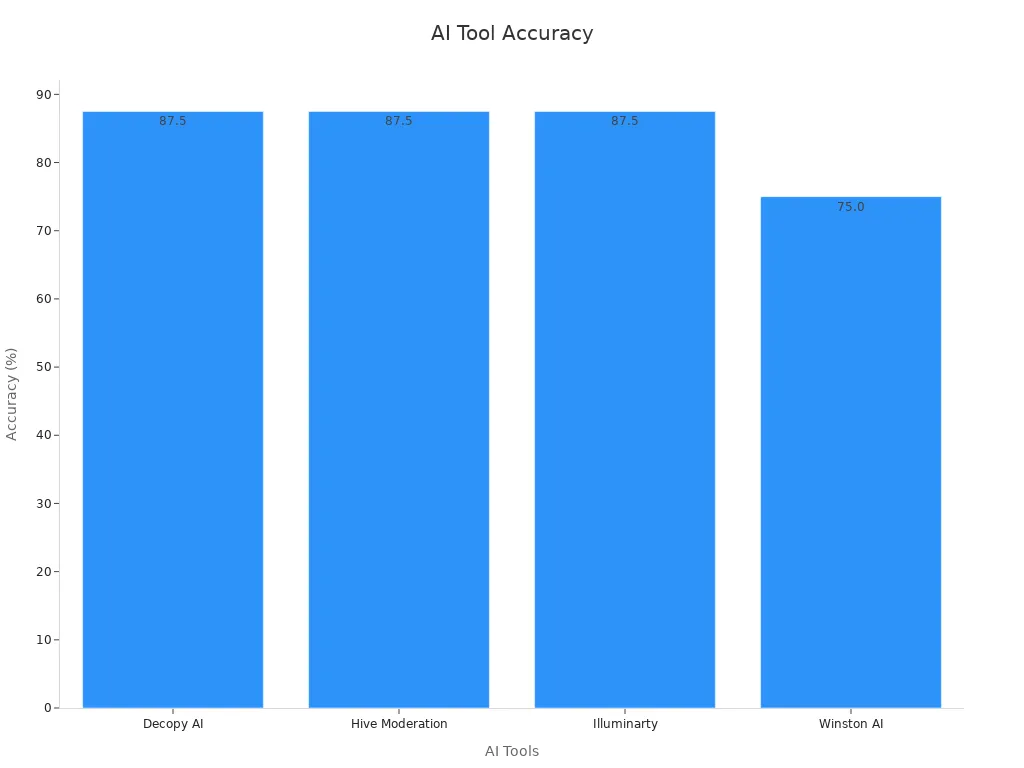
You can see that Decopy AI, Hive Moderation, and Illuminarty all scored 7 out of 8 in recent tests. These free to use tools give you strong results for fake image detection. If you want to try a free fake picture detector, start with one of these three. They work well for most people and help you avoid spreading fake content.
Fake Picture Detector Tools
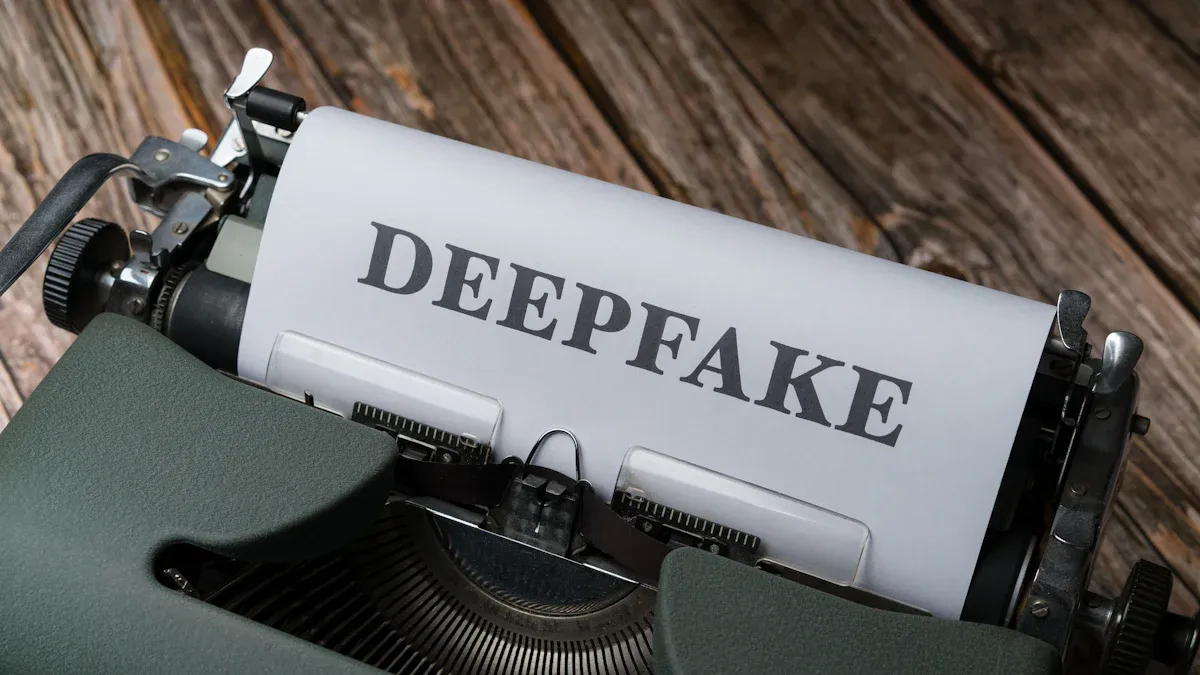
Real or Fake Picture Detector Features
When you look for a real or fake picture detector, you want tools that give you confidence in image authenticity. The best fake picture detector tools use advanced ai image detection models and forensics techniques. These tools check for signs of tampering, manipulation, and fake content. You can see how well they work by looking at their accuracy, sensitivity, and F1-scores. Some models, like the CSWin Transformer, reach over 98% sensitivity and almost 99% F1-score. That means you get reliable results for both fake and real images.
Here’s a quick table showing what features you should expect from a professional-grade tampering detection tool:
|
Feature |
What It Does |
|---|---|
|
Sensitivity & Specificity |
Measures how well the tool finds fake images and avoids false alarms |
|
F1-Score |
Balances precision and recall for overall detection performance |
|
Facial & Movement Analysis |
Spots odd expressions or movements in deepfakes |
|
Metadata & Noise Forensics |
Checks image metadata and noise patterns for signs of tampering |
|
Large Dataset Training |
Uses lots of fake and real images to improve ai image detection |
|
Hybrid AI Frameworks |
Combines different models for better detection |
|
Learning Curves & Confusion Matrices |
Tracks how well the fake picture detector learns and performs over time |
If you want a free fake picture detector, look for these features to get the best results for image forensics and photo authenticity.
How Fake Picture Detectors Work
You might wonder how a fake picture detector actually spots a fake image. These tools use a mix of ai image detection, forensics, and smart analysis. Here’s how they break down the process:
-
PRNU camera fingerprint analysis matches the unique noise pattern of your image to a real camera’s fingerprint, helping confirm authenticity.
-
Error Level Analysis (ELA) checks for different compression levels in the image, which can reveal tampering or manipulation.
-
Clone detection finds copied and pasted areas, a common trick in fake images.
-
Metadata analysis looks at image metadata like device info, timestamps, and editing history to catch inconsistencies.
-
Noise inconsistency analysis checks if the noise pattern matches the rest of the image, which helps spot fake edits.
-
Lighting and shadow analysis tests if the light and shadows make sense, exposing fake or altered parts.
-
Advanced ai image detection uses neural networks to find tiny details that only show up in fake or deepfakes.
-
GAN fingerprinting detects unique marks left by AI generators in synthetic images.
-
Spectral and frequency analysis uses tools like FFT to find odd frequency patterns in tampered images.
-
Forensics software like FotoForensics and JPEGsnoop help you dig deeper into image authenticity.
Researchers have shown that GAN-generated images leave special fingerprints. Tools use things like discrete cosine transform to spot these, even if the image has been compressed or rotated. Most fake picture detector tools reach up to 99.9% accuracy in controlled tests. Still, some struggle with new types of fake images or heavy blur. That’s why you should always use more than one method for the best results in ai image detection and image authenticity checks.
AI Image Detector Comparison
Features Table
You probably want to see how these ai image detector tools stack up side by side. Here’s a quick table that shows you the main differences. You can spot which free ai tool fits your needs for image authenticity, content moderation, or even image moderation.
|
Tool |
AI Detection Accuracy |
Usability |
Free Plan Details |
Content Moderation |
Image Moderation |
API Access |
|---|---|---|---|---|---|---|
|
Decopy AI |
7/8 |
Very easy |
100% free, no sign-up |
No |
No |
No |
|
Tencent Zhuque |
N/A |
Moderate |
Free tier, sign-up needed |
Yes |
Yes |
Yes |
|
Hive Moderation |
7/8 |
Easy, modern |
Free trial, paid for scale |
Yes |
Yes |
Yes |
|
Optic AI or Not |
N/A |
Very easy |
Free, no sign-up |
No |
No |
No |
|
Illuminarty |
7/8 |
Easy, clear |
Free tier, paid for bulk |
No |
No |
Yes |
|
Deepware Scanner |
N/A |
Basic, private |
Free, no sign-up |
No |
No |
No |
|
Hugging Face AI |
N/A |
Flexible, techy |
Free, open-source |
No |
No |
Yes |
Tip: If you want a free ai image detector with strong accuracy, Decopy AI, Hive Moderation, and Illuminarty are your best bets.
Best for Different Users
You might wonder which ai image detector works best for you. Here’s a quick guide to help you choose:
-
If you want the easiest free tool: Try Decopy AI or Optic AI or Not. You don’t need an account, and you get results fast.
-
If you need content moderation for business: Hive Moderation and Tencent Zhuque offer advanced ai features and handle large amounts of images. Hive Moderation also supports video and audio.
-
If you want bulk scanning or automation: Illuminarty and Hive Moderation both offer API access. You can scan thousands of images for ai detection.
-
If you care about privacy: Deepware Scanner lets you check images without sharing your data.
-
If you like open-source tools: Hugging Face AI gives you flexible ai models for image detection and lets you experiment.
You can always try more than one free ai image detector to double-check results. Each tool has its own strengths, so pick the one that matches your workflow and trust level.
How to Use an AI Image Detector
Step-by-Step Guide
Getting started with an ai image detector is simple. You can follow these steps to check if an image is real or fake:
-
Pick Your Tool
Choose an ai image detector that fits your needs. Some tools work best for quick checks, while others offer more advanced features. -
Upload the Image
Find the upload button on the tool’s website or app. Select the image you want to check. Most ai detectors accept common formats like JPG or PNG. -
Start the Scan
Click the scan or analyze button. The ai will process your image and look for signs of manipulation or ai generation. -
Review the Results
The tool will show you if the image is likely real or ai generated. Some detectors give you a score or a simple yes/no answer. -
Take Action
Use the results for your next step. You might share the image, report it, or use it for verification in your work.
Tip: Always double-check important images with more than one ai tool for the most reliable results.
Tips for Best Results
You can get better results from ai image detectors by following a few best practices. Start with high-quality images. Blurry or low-resolution pictures make it harder for ai to spot fakes. Try to use the latest version of your chosen tool, since ai models improve all the time.
Here’s a table of best practices that help boost accuracy and fairness in ai image detection:
|
Testing Area |
Purpose |
|---|---|
|
Data Quality Validation |
Check for missing values or errors in your images. |
|
Distribution Analysis |
Make sure your images represent real-world situations. |
|
Bias Detection |
Look for patterns that could cause unfair results. |
|
Performance Validation |
Test how well the ai works on different types of images. |
|
Cross-validation |
See if the ai gives consistent results on new images. |
|
Generalization Testing |
Check if the ai works on images it has never seen before. |
|
Security Testing |
Make sure the ai can handle tricky or tampered images. |
|
Functional Testing |
Confirm the ai does what you expect every time. |
|
Load and Performance Testing |
See how the ai performs with lots of images at once. |
|
Bias and Fairness Testing |
Ensure the ai treats all images and groups fairly. |
|
Generative AI-specific Testing |
Test for odd or fake details in ai-generated images. |
Experts recommend using ai tools from trusted providers. Look for clear policies and easy-to-use features. If you work with sensitive images, check for privacy options. Addressing bias in ai models helps you get fair and accurate results, especially when you use images from different groups or backgrounds.
Remember: The more you practice with ai image detectors, the better you get at spotting fakes. Try different tools and settings to see what works best for your needs.
You now have a solid list of free ai image detector tools. Each ai tool brings something unique. If you want a quick ai check, Decopy AI or Optic AI or Not works great. For top ai accuracy, try Hive Moderation or Illuminarty. Need bulk ai scans? Go with Illuminarty or Hive Moderation. You can trust these ai tools for spotting fake images. Try more than one ai image detector for the best results. The ai world changes fast, so keep testing new ai tools as they appear. Stay sharp with ai and keep your images real!
FAQ
How accurate are free AI image detectors?
You can expect most free AI image detectors to catch obvious fakes. Some tools, like Decopy AI and Hive Moderation, get 7 out of 8 images right. For tricky images, try more than one tool for the best results.
Can I use these tools on my phone?
Yes! Most AI image detectors work in your browser, so you can use them on your phone or tablet. Just upload your image and check the results. Some tools even have mobile apps for extra convenience.
Do I need to sign up to use these detectors?
You don’t need to sign up for most free tools. Decopy AI and Optic AI or Not let you check images right away. Some tools, like Hive Moderation, offer more features if you create an account.
Are my images safe when I upload them?
Most tools say they respect your privacy and delete images after scanning. If you worry about privacy, Deepware Scanner focuses on keeping your data safe. Always check the privacy policy before uploading sensitive photos.
Can AI image detectors spot every fake image?
No tool catches every fake. AI keeps getting better, but some new fakes can slip through. For important images, use two or three detectors and trust your own judgment, too.
