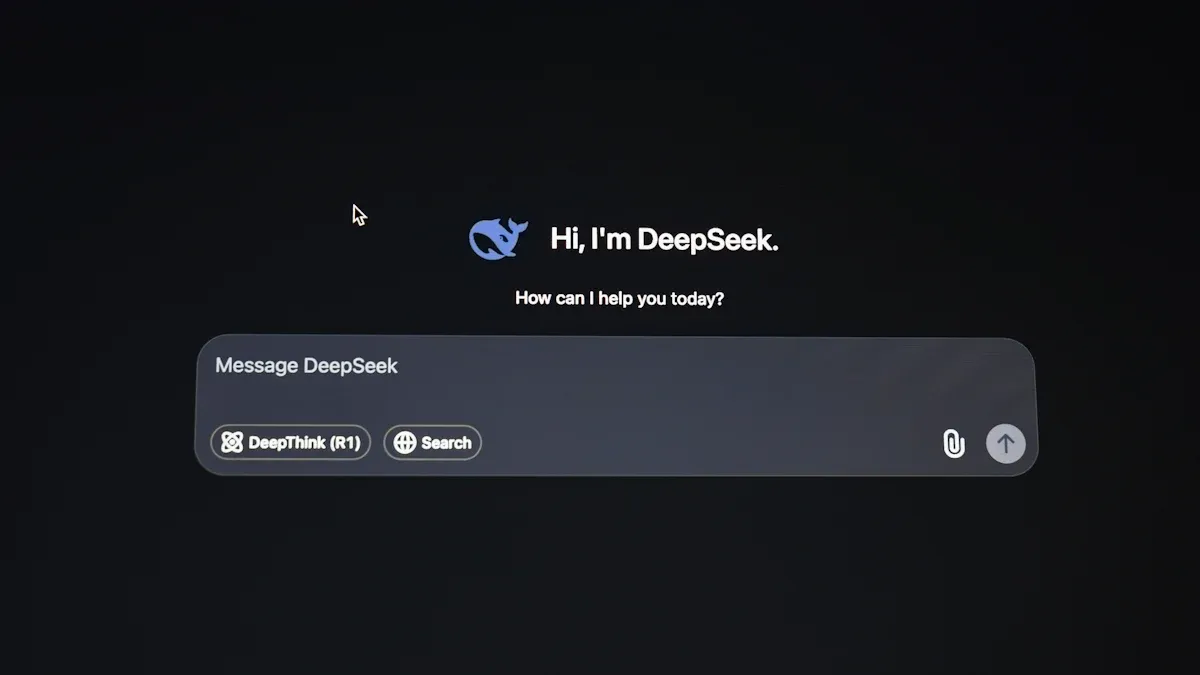
Creators, musicians, and podcasters now rely on AI audio upscaler tools to achieve studio-level quality with ease. Adobe AI Voice Enhancer leads for clarity, while Podcastle stands out for podcast production. Audials Vision, Audo.ai, Veed.io, Krisp, and Auphonic each deliver unique strengths, from noise reduction to seamless integration. The AI audio upscaler market grows at a fast 25% CAGR, driven by the need for better audio quality. Podcast listenership in the US reached 56% in 2021, showing the expanding demand for high-quality audio content.
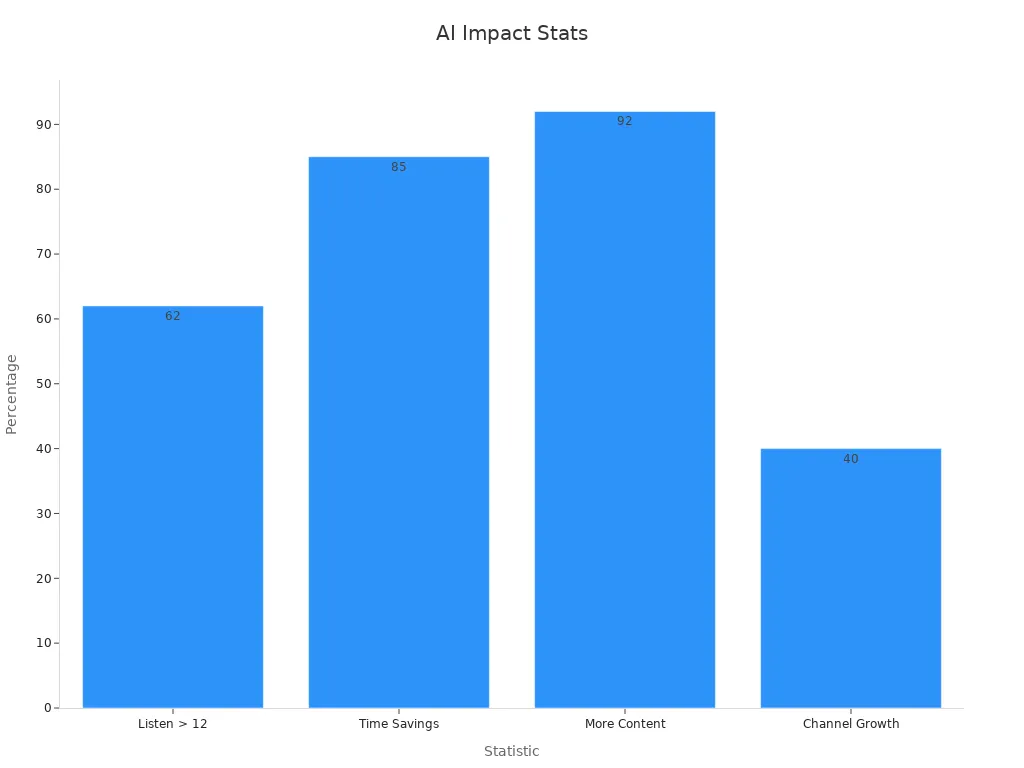
Key Takeaways
-
AI audio upscalers use smart technology to improve sound quality by removing noise and adding missing details, making recordings clearer and more professional.
-
Top tools like Adobe AI Voice Enhancer and Podcastle offer easy-to-use features that help podcasters and creators produce studio-quality audio quickly.
-
Different AI audio enhancers serve different needs, from restoring old recordings to real-time noise removal during live calls or streaming.
-
Choosing the right tool depends on your goals, such as podcasting, music restoration, or live meetings, and factors like pricing, ease of use, and special features.
-
Using AI audio upscalers can save time, improve listener experience, and make your audio content stand out with clearer, richer sound.
What Is Audio Super-Resolution?
Audio super-resolution is a process that increases the sampling rate of audio and restores missing high-frequency details. This technique helps turn low-quality recordings into high-quality audio. Many creators use audio super-resolution to improve the clarity and richness of their sound. In recent studies, experts found that models like ATS-UNet can boost perceived audio quality. For example, expert listeners gave audio processed by ATS-UNet an average score of 3.83, much higher than the 2.61 score for older methods. Non-experts also noticed better quality, showing that audio super-resolution works well for many people.
How AI Audio Upscalers Work
AI audio upscalers use advanced algorithms to analyze low-resolution audio and add missing information. These tools rely on machine learning models, such as AudioSR, to capture fine details at high sampling rates. The AI studies patterns in the audio and predicts what the higher-quality version should sound like. Real-time upscaling allows these tools to adapt quickly, which is important for live podcasting or streaming. AI-powered audio upscalers focus on audio enhancement by improving sound clarity and reducing unwanted noise. They help users achieve high-quality audio even from basic recordings.
Tip: AI audio upscalers can also support speech enhancement, making voices clearer and easier to understand in noisy environments.
Why Audio Super-Resolution Matters
Audio super-resolution matters because it brings high-quality audio to more people. Musicians, podcasters, and content creators want their recordings to sound professional. With AI, even old or low-quality recordings can get a new life through audio enhancement. High-quality audio increases listener satisfaction and keeps audiences engaged. AI audio upscaler tools also help with audio enhancement capabilities, such as noise reduction and sound clarity. These improvements make a big difference in podcasts, audiobooks, and voice recordings. As AI continues to advance, audio enhancement and speech enhancement will become even more important for anyone who values quality sound.
Top 7 AI Audio Upscalers

Adobe AI Voice Enhancer
Adobe AI Voice Enhancer stands out as a leading ai audio enhancer for creators who want high-quality audio. This tool uses advanced ai models to remove background noise and improve voice clarity. Users can upload a recording, and the software quickly delivers enhanced audio with studio-like quality. Adobe’s ai audio upscaler works well for podcasts, interviews, and voiceovers. The interface is simple, so beginners and professionals can both use it easily. Adobe also offers ai-powered editing tools that help users fine-tune their audio. Many users report that Adobe’s ai audio enhancer produces clear, natural voices, even from low-quality recordings.
Note: Adobe’s solution works best for spoken word content and may not suit music tracks with complex layers.
Podcastle
Podcastle is an ai audio enhancer designed for podcasters and storytellers. It provides a full suite of audio enhancement features, including noise reduction, voice leveling, and echo removal. Podcastle’s ai audio upscaler can turn a basic recording into high-quality audio suitable for publishing. The platform supports remote interviews, so users can record guests from anywhere and still get enhanced audio. Podcastle also includes editing tools, making it a complete audio software solution for podcast production. Many creators choose Podcastle for its ease of use and reliable audio quality.
-
Key features:
-
One-click audio enhancement
-
Multi-track recording
-
AI-powered transcription
-
Audials Vision
Audials Vision offers a unique approach to ai audio enhancement. This tool focuses on restoring and upscaling old or low-quality recordings. Audials Vision uses ai to analyze audio and fill in missing details, resulting in enhanced audio that sounds fresh and clear. The software supports batch processing, so users can upscale multiple files at once. Audials Vision also includes features for noise reduction and vocal isolation. Many users find this ai audio enhancer helpful for digitizing legacy recordings and improving audio quality for archives.
Audo.ai
Audo.ai specializes in real-time ai audio enhancement. This tool removes background noise and boosts voice clarity during live calls or recordings. Audo.ai’s ai audio upscaler works in the cloud, so users do not need to install extra software. The platform supports integration with popular meeting tools, making it ideal for remote work and podcasting. Audo.ai’s features include automatic noise removal, volume leveling, and echo cancellation. Users often choose Audo.ai for its speed and ability to deliver high-quality audio on the fly.
Tip: Audo.ai is a strong choice for live podcasting and streaming, where instant audio enhancement is needed.
Veed.io
Veed.io is a versatile ai audio enhancer that combines audio enhancement with video editing. The platform offers an ai audio upscaler that improves audio quality in both podcasts and videos. Veed.io’s features include noise reduction, audio cleanup, and voice enhancement. Users can edit audio and video together, making it easy to create polished content. Veed.io supports team collaboration, so multiple users can work on the same project. Many creators use Veed.io for its simple interface and all-in-one editing tools.
-
Popular features:
-
Audio cleanup
-
Team collaboration
-
Video and audio editing in one place
-
Krisp
Krisp is an ai audio enhancer known for its powerful noise cancellation. The tool uses ai to remove background sounds from calls, recordings, and live streams. Krisp’s ai audio upscaler works in real time, so users get enhanced audio instantly. The software supports many platforms, including Zoom, Skype, and Discord. Krisp’s features also include echo removal and voice isolation. Many professionals use Krisp to ensure high-quality audio during meetings and podcasts.
Auphonic
Auphonic is an ai audio enhancer that automates audio enhancement for podcasts, lectures, and interviews. The tool analyzes each recording and applies ai-powered audio processing to balance levels, reduce noise, and improve clarity. Auphonic’s ai audio upscaler helps users achieve high-quality audio without manual editing. The platform supports batch processing and offers integration with popular podcast hosting services. Many users appreciate Auphonic’s ability to deliver enhanced audio with minimal effort.
|
Tool |
Best For |
Key Features |
Notable Strengths |
|---|---|---|---|
|
Adobe AI Voice Enhancer |
Voice clarity, podcasts |
Noise removal, voice enhancement |
Studio-like quality, easy use |
|
Podcastle |
Podcast production |
Multi-track, transcription, enhancement |
All-in-one podcast solution |
|
Audials Vision |
Legacy recordings |
Restoration, batch processing |
Upscaling old audio |
|
Audo.ai |
Live calls, streaming |
Real-time enhancement, cloud-based |
Instant noise removal |
|
Veed.io |
Video & audio editing |
Audio cleanup, collaboration |
Combined editing tools |
|
Krisp |
Meetings, live streams |
Noise cancellation, echo removal |
Real-time clarity |
|
Auphonic |
Automation, podcasts |
Leveling, noise reduction, integration |
Automated enhancement |
Many of these ai audio enhancers share similarities with top ai video upscalers. For example, both types of tools use ai to restore details, reduce noise, and improve overall quality. Users should consider their specific needs, such as processing speed, supported formats, and pricing, when choosing the right ai audio upscaler.
AI Audio Enhancer Comparison
Audio Quality Results
Audio quality stands as the most important factor for any ai audio enhancer. Adobe AI Voice Enhancer delivers high-quality audio with clear vocals and strong noise cancellation. Podcastle produces realistic sound with minimal artifacts, making it a favorite for podcast creators. Auphonic balances sound levels and reduces noise, but some users say it does not reach studio quality. Audials Vision restores old recordings, improving clarity and reducing distortion. Veed.io and Krisp both focus on enhanced audio for meetings and videos, with Krisp excelling at real-time noise cancellation. Audo.ai provides instant audio enhancement during live calls, ensuring clarity even in noisy environments.
Many users report that these ai audio enhancers improve transcription accuracy by up to 30% and speed up the process, making high-quality audio more accessible.
Features and Ease of Use
Each ai audio enhancer offers unique features. Adobe AI Voice Enhancer and Podcastle both provide one-click enhancement and simple interfaces. Auphonic automates audio enhancement, saving time for podcast producers. Audials Vision supports batch processing and vocal isolation, which helps with large archives. Veed.io combines video and audio editing, supporting team collaboration. Krisp and Audo.ai focus on real-time noise cancellation and speech enhancement. Usability studies show that tools with intuitive interfaces and in-app assistance increase user satisfaction. Most users prefer audio enhancement tools that require minimal manual input and offer educational content.
Pricing and Value
Pricing varies across these audio tools. Adobe AI Voice Enhancer offers a free service with professional results. Podcastle and Veed.io provide free plans with premium features available by subscription. Auphonic gives limited free processing hours, with paid options for more usage. Krisp and Audo.ai use subscription models, offering value for users who need frequent real-time enhancement. Audials Vision charges a one-time fee, making it cost-effective for those with large audio libraries. Users should consider how often they need high-quality audio and which features matter most before choosing a service.
Pros and Cons
|
Tool |
Pros |
Cons |
Best Use Case |
|---|---|---|---|
|
Adobe AI Voice Enhancer |
Free, easy to use, professional quality |
Limited for music tracks |
Podcasts, interviews |
|
Podcastle |
Realistic voice, minimal artifacts, easy UI |
Needs credit card, can sound robotic |
Podcast production |
|
Auphonic |
Balanced sound, free, batch processing |
Not studio quality, better for music |
Lectures, music, podcasts |
|
Audials Vision |
Restores old audio, batch processing |
Complex interface |
Legacy audio restoration |
|
Veed.io |
All-in-one editing, team collaboration |
Some features behind paywall |
Video and podcast editing |
|
Krisp |
Real-time noise cancellation, easy setup |
Subscription required |
Meetings, live streaming |
|
Audo.ai |
Instant enhancement, cloud-based |
Limited offline use |
Live calls, remote work |
Case studies show that these audio enhancement tools reduce production time and help users achieve enhanced audio for podcasts, meetings, and content creation.
AI Voice Enhancers: Key Factors
Choosing the Right Tool
Selecting the best ai audio enhancer depends on several important factors. Users should look for tools that deliver high audio quality, including strong noise removal and natural-sounding voices. Many professionals value ultra-low latency, which can reach as low as 20 milliseconds, to keep communication smooth and reduce fatigue during meetings. Flexibility in deployment models matters as well. Some organizations prefer SDKs or APIs, while others need hardware or cloud-based solutions for privacy and infrastructure needs.
Other key features include scalability and performance. A good ai voice enhancer must handle many users at once and work well across different locations. Security and compliance play a big role, especially in fields like healthcare and finance. Tools should meet standards such as HIPAA or GDPR and offer strong access controls. Integration with platforms like Microsoft Teams, Zoom, and CRM systems helps users fit the tool into their existing workflows. The global market for ai voice enhancers continues to grow quickly, with experts predicting it will reach over $70 billion by 2030. This growth shows that high-quality voice technology gives companies a real advantage.
Tip: Look for features like emotive speech and customization options. These can make audio more engaging and effective for listeners.
Best for Different Needs
Different users have different needs when it comes to ai audio enhancers. Podcasters often choose tools with easy-to-use interfaces and one-click enhancement for fast podcast production. Musicians and audio engineers may need advanced features for restoring old recordings or improving music quality. Businesses that run many meetings or calls benefit from real-time noise cancellation and bandwidth optimization. In education and remote work, clear audio and simple integration help students and teams stay connected.
The ai audio enhancer market serves many industries, including healthcare, finance, and education. North America leads the way, holding over 40% of the market share. This region benefits from strong technology infrastructure and high investment in ai. As demand for personalized experiences and natural language processing grows, more people turn to ai audio enhancers for better quality and easier recording. Users should match their needs to the features offered, such as batch processing, vocal isolation, or automated enhancement, to get the best results.
AI Audio Enhancers: Feature Table
Comparison Table
AI audio enhancement tools offer a wide range of features that help users improve sound quality. Many audio tools use automated evaluations to score their performance. Developers often compare models using blind A/B listening tests. These tests show that even models with lower computational cost can perform as well as more expensive ones. Experts track reconstruction error metrics across different types of audio scenes, such as machine noise or special effects. Lower error means better audio quality. Audio specialists give feedback to help tune these tools for the best results.
-
Most audio enhancement tools extract acoustic features like pitch, jitter, shimmer, and harmonicity-to-noise ratio.
-
Developers use metrics such as accuracy, precision, recall, and F1 score to compare performance.
-
High-quality audio software often achieves accuracy above 80% and loss below 20%.
-
Confusion matrices help show how well the tool detects and improves audio signals.
-
Visualizations like spectrograms allow users to see the difference before and after enhancement.
Below is a side-by-side comparison of the main features found in leading audio editing software:
|
Tool |
Noise Removal |
Voice Enhancement |
Batch Processing |
Real-Time Processing |
Integration |
Unique Features |
|---|---|---|---|---|---|---|
|
Adobe AI Voice Enhancer |
✅ |
✅ |
❌ |
❌ |
✅ |
Studio clarity |
|
Podcastle |
✅ |
✅ |
✅ |
❌ |
✅ |
Multi-track, transcription |
|
Audials Vision |
✅ |
✅ |
✅ |
❌ |
❌ |
Legacy audio restoration |
|
Audo.ai |
✅ |
✅ |
❌ |
✅ |
✅ |
Instant enhancement |
|
Veed.io |
✅ |
✅ |
✅ |
❌ |
✅ |
Video + audio editing |
|
Krisp |
✅ |
✅ |
❌ |
✅ |
✅ |
Real-time noise cancel |
|
Auphonic |
✅ |
✅ |
✅ |
❌ |
✅ |
Automated leveling |
Many audio tools use training datasets with thousands of hours of speech and sound effects. This helps them perform well in different environments.
Pricing Table
Pricing for audio enhancement tools varies. Some offer free plans with basic features, while others require a subscription for advanced options. Users should check which features are included in each plan before choosing an audio tool.
|
Tool |
Free Plan |
Subscription |
One-Time Purchase |
Notable Limits |
|---|---|---|---|---|
|
Adobe AI Voice Enhancer |
✅ |
❌ |
❌ |
Free for basic use |
|
Podcastle |
✅ |
✅ |
❌ |
Premium features need upgrade |
|
Audials Vision |
❌ |
❌ |
✅ |
Pay once, all features |
|
Audo.ai |
✅ |
✅ |
❌ |
Free tier has limits |
|
Veed.io |
✅ |
✅ |
❌ |
Some features behind paywall |
|
Krisp |
✅ |
✅ |
❌ |
Free minutes per month |
|
Auphonic |
✅ |
✅ |
❌ |
Free hours per month |
Users should consider how often they need audio enhancement and which features matter most. Some audio editing software offers better value for frequent users.
Each AI audio upscaling service offers unique strengths. Adobe AI Voice Enhancer delivers top quality for spoken audio. Podcastle stands out for podcast creators who want simple tools and reliable quality. Musicians may prefer Audials Vision for restoring music audio. For best value, Auphonic automates audio processing with good results. Readers should try these tools to find the right fit for their audio needs. Please share your experiences or questions in the comments.
FAQ
What is AI audio upscaling?
AI audio upscaling uses artificial intelligence to improve the quality of audio files. The technology adds missing details and removes noise. Many people use it to make old or low-quality recordings sound clearer and more professional.
Can AI audio upscalers fix background noise?
Yes, most AI audio upscalers remove background noise. These tools use smart algorithms to separate voices from unwanted sounds. Users often notice a big difference in clarity after processing their audio.
Do AI audio enhancers work for music and speech?
AI audio enhancers work for both music and speech. Some tools perform better with spoken words, while others help restore music tracks. Users should check each tool’s features before choosing one for their needs.
Is it safe to upload audio to these platforms?
Most platforms use secure servers to protect user data. Many services follow privacy rules like GDPR. Users should read each platform’s privacy policy before uploading sensitive recordings.
