
Imagine having a proofreader who never gets tired or misses a mistake. That’s exactly what ai-assisted proofreading offers you. These tools are like ai-powered writing assistants designed to make your writing crystal clear. Whether you’re working on essays, emails, or creative projects, they help you check your essay for grammar slip-ups and awkward phrasing. They don’t just catch errors; they improve accuracy and style, giving you error-free writing in less time. For writers like you, these ai text proofreading tools are essential to stay ahead in 2025.
Key Takeaways
-
AI proofreading tools save time by fixing mistakes fast. This lets you focus more on writing.
-
These tools are very accurate. They catch over 90% of mistakes that people might not see. This makes your writing look better.
-
Many AI tools help improve your writing style. They suggest clearer and more interesting words to make your content stronger.
-
AI proofreading tools work with many languages. This makes them great for talking to people around the world.
-
Buying a good AI proofreading tool can save money. It costs less than hiring professional proofreaders and helps with your writing needs.
Understanding AI Proofreading Tools

What is AI-assisted proofreading?
AI-assisted proofreading is like having a super-smart assistant that reviews your writing for errors and clarity. It uses advanced technologies like natural language processing (NLP) and machine learning to analyze your text. Here's how it works:
|
Step |
Description |
|---|---|
|
Text Analysis |
Breaks down the content into smaller units for analysis. |
|
Error Detection |
Identifies errors using NLP, including spelling and grammatical issues. |
|
Suggestions and Corrections |
Provides corrections based on language rules and context. |
|
Style and Tone Adjustments |
Analyzes and suggests improvements for engagement and professionalism. |
|
Continuous Learning |
Uses machine learning to improve accuracy over time based on user interactions. |
For example, an AI tool can check your essay for grammar mistakes, suggest better word choices, or even adjust the tone to match your audience. It’s like having a grammar and spelling checker, style editor, and proofreader all in one.
Benefits of using AI proofreading tools
Using AI proofreading tools can transform how you write. Here’s why they’re so valuable:
-
Save Time: AI tools work faster than traditional proofreading methods. They can scan and correct an entire document in seconds.
-
Improve Accuracy: AI proofreading achieves accuracy rates above 90%, catching errors that human proofreaders might miss.
-
Enhance Writing Style: These tools don’t just fix mistakes. They also suggest ways to make your writing clearer and more engaging.
-
Multilingual Support: Many AI tools offer proofreading capabilities in multiple languages, making them perfect for global communication.
-
Cost-Effective: Automated proofreading is often more affordable than hiring a professional proofreader.
The global proofreading market is booming, with AI technology driving its growth. By 2033, it’s expected to reach $1.65 billion, growing at a 10% annual rate. This shows how essential AI-assisted proofreading has become.
How AI tools outperform traditional proofreading methods
AI tools for clear academic writing and professional documents are game-changers. Here’s how they stack up against traditional methods:
|
Feature/Benefit |
AI Proofreading Tools |
Traditional Methods |
|---|---|---|
|
Accuracy |
Improved accuracy in detecting errors |
Varies, often less reliable |
|
Efficiency |
Faster proofreading process |
Time-consuming |
|
Additional Features |
Style improvement, readability analysis, etc. |
Limited to basic proofreading |
|
Comprehensive Solutions |
Tools for idea generation, collaboration, etc. |
Lacks integrated features |
Traditional proofreading relies heavily on human input, which can lead to slower turnaround times. In contrast, AI tools process documents in minutes, offering grammar checks, style suggestions, and even tone adjustments. Whether you’re working on essays or business reports, AI grammar check tools ensure your writing is polished and professional.
Tip: If you’re looking for a reliable grammar and style checker, AI proofreading tools are your best bet. They combine speed, accuracy, and advanced features to make your writing shine.
Top 10 AI Text Proofreading Tools in 2025
Grammarly: The best AI proofreader for grammar and clarity.
Grammarly has become a household name for a reason. It’s one of the best ai proofreaders out there, offering unmatched accuracy and ease of use. Whether you’re drafting an email, writing an essay, or polishing a blog post, Grammarly ensures your text is error-free and polished. Its AI-assisted proofreading capabilities go beyond basic grammar checks. It analyzes your writing for clarity, tone, and engagement, making it a versatile tool for all kinds of writers.
What sets Grammarly apart is its real-time feedback. As you type, it highlights errors and suggests corrections instantly. You’ll also love its tone detector, which helps you adjust your writing to suit your audience. Need to sound formal or friendly? Grammarly’s got you covered. Plus, it integrates seamlessly with platforms like Microsoft Word, Google Docs, and even your browser, so you can proofread on the go.
Fun Fact: Grammarly’s AI grammar check tools boast an accuracy rate of over 90%, making it a reliable choice for clear academic writing and professional documents.
If you’re looking for a tool that combines simplicity with advanced features, Grammarly is hard to beat. It’s like having a personal proofreader who’s always ready to help.
ProWritingAid: Ideal for creative and professional writing.
If you’re a creative writer or a professional looking to refine your work, ProWritingAid is your go-to tool. This AI-assisted proofreading software doesn’t just correct errors; it dives deep into your writing style. It offers detailed insights into grammar, sentence structure, and even genre-specific suggestions. Whether you’re crafting a novel or a business report, ProWritingAid helps you elevate your writing.
One of its standout features is its style analysis. It identifies overused words, clichés, and repetitive phrases, helping you create more engaging content. The tool also integrates with popular platforms like Scrivener, Word, and Google Docs, making it incredibly versatile.
|
Tool |
Grammar Strength |
Style Analysis |
Integration |
Price |
|---|---|---|---|---|
|
ProWritingAid |
Very good |
Exceptional, genre-specific |
Word, Google Docs, Scrivener |
$20/month or $79/year |
A study from the University of Michigan found that documents reviewed with advanced grammar tools like ProWritingAid had 62% fewer errors. Readers also perceived these documents as 27% more professional. That’s a game-changer if you’re aiming to impress your audience.
ProWritingAid isn’t just a proofreading tool; it’s a writing coach. It helps you understand your strengths and weaknesses, so you can grow as a writer.
Hemingway Editor: Simplifying complex writing.
Ever feel like your writing is too complicated? Hemingway Editor is here to help. This tool focuses on simplifying your text, making it easier to read and understand. It’s perfect for anyone who wants to communicate clearly, whether you’re writing a blog post, a report, or even a tweet.
Hemingway Editor uses the Automated Readability Index to assess your text. It highlights complex sentences, long words, and passive voice, offering actionable suggestions to improve clarity. You’ll also get a readability score, so you know exactly how accessible your writing is.
-
The Hemingway Editor enhances readability by simplifying complex sentences.
-
It highlights long words and suggests alternatives, improving overall clarity.
-
It empowers writers to create content that’s easy to understand, even for younger audiences.
This tool is especially useful for writers aiming to reach a broad audience. By simplifying your text, you ensure that your message resonates with everyone, regardless of their reading level.
Pro Tip: Use Hemingway Editor to refine your drafts before sharing them. It’s like having a second pair of eyes that never misses a thing.
If you’re looking for a tool that prioritizes readability, Hemingway Editor is a must-have. It’s simple, effective, and incredibly user-friendly.
Quillbot: Versatile AI proofreading and paraphrasing.
Quillbot is a powerhouse when it comes to ai-assisted proofreading and paraphrasing. If you’ve ever struggled to rephrase a sentence or simplify a complex idea, this tool has your back. It’s designed to help you refine your writing while keeping your original meaning intact. Whether you’re working on essays, reports, or creative projects, Quillbot makes the process smoother and faster.
One of Quillbot’s standout features is its paraphrasing capability. It doesn’t just swap words for synonyms; it rewrites sentences to improve clarity and flow. This makes it perfect for condensing complex information or giving your text a fresh perspective. Plus, it includes built-in grammar checks to catch errors and refine your writing quality.
Here’s a quick look at what Quillbot offers:
|
Feature |
Description |
|---|---|
|
Paraphrasing |
Offers synonym rewriting for enhanced clarity. |
|
Grammar Checks |
Built-in checks to improve writing quality. |
|
Synonyms Feature |
Helps refine sentences for better expression. |
|
Troubleshooting |
May require occasional fixes. |
|
Word Limits |
Has restrictions on the number of words. |
Quillbot also excels in summarization. You can condense lengthy paragraphs into concise summaries without losing the core message. This makes it a great choice for students and professionals juggling multiple tasks. Unlike other tools like Grammarly, which focus more on grammar and style, Quillbot shines in its ability to rephrase and summarize effectively.
Tip: Use Quillbot to rework your drafts before finalizing them. It’s like having a versatile proofreader and writing assistant rolled into one.
LanguageTool: Multilingual proofreading capabilities.
If you’re writing in multiple languages, LanguageTool is your go-to ai proofreader. This tool is a game-changer for anyone who needs to communicate across different languages. It supports over 20 languages, including Spanish, French, and German, making it one of the most versatile ai-assisted proofreading tools available.
LanguageTool doesn’t just check for grammar mistakes. It evaluates your text for grammatical correctness and semantic similarity, ensuring your writing is accurate and meaningful. Here’s how it performs:
|
Metric Type |
Description |
|---|---|
|
Grammatical Correctness |
Evaluates the number of grammatical errors in a text. A higher score means better quality. |
|
Semantic Similarity |
Compares original and corrected sentences for meaning consistency using advanced AI metrics. |
This tool is perfect for global professionals, students, or anyone working in multilingual environments. It ensures your writing is polished and professional, no matter the language. Plus, its user-friendly interface makes it easy to switch between languages and proofread seamlessly.
Pro Tip: Use LanguageTool to proofread emails or documents in different languages. It’s like having a multilingual proofreader at your fingertips.
Ginger Software: Real-time grammar and spell checking.
Ginger Software is all about speed and accuracy. If you’re looking for a tool that catches errors as you type, this is it. Its real-time grammar and spell-checking features make it ideal for anyone who needs instant feedback on their writing.
What sets Ginger apart is its ability to correct entire sentences, not just individual words. This ensures your writing flows naturally and sounds professional. It also includes a translation feature, allowing you to translate text into over 40 languages. This makes it a handy tool for non-native English speakers or anyone working in a multilingual setting.
Here’s why Ginger Software stands out:
-
Real-time Feedback: It highlights errors as you type, saving you time and effort.
-
Sentence Rephrasing: Offers suggestions to improve sentence structure and clarity.
-
Translation Tool: Supports over 40 languages, making it perfect for global communication.
Ginger Software is especially useful for students and professionals who need quick, accurate corrections. Its intuitive design and real-time capabilities make it one of the best ai proofreaders for fast-paced environments.
Note: Ginger Software works best for short to medium-length texts. For longer documents, consider pairing it with other ai proofreading tools for comprehensive editing.
WhiteSmoke: Comprehensive proofreading for businesses.
If you're running a business, you know how important clear and professional communication is. WhiteSmoke is one of the best tools for businesses looking to streamline their writing process. This AI-assisted proofreading tool is designed to handle everything from emails to reports, ensuring your content is polished and error-free.
What makes WhiteSmoke stand out? It’s packed with features tailored for business needs. For instance, it offers grammar and spelling checks that work across any application or browser. Whether you're drafting a proposal or replying to a client, WhiteSmoke ensures your writing is accurate and professional. Plus, it supports over 50 languages, making it perfect for global teams.
Here’s a quick breakdown of its features:
|
Feature |
Description |
|---|---|
|
Grammar and Spelling Checks |
Corrects grammar, spelling, punctuation, and style mistakes across any application or browser. |
|
Language Support |
Offers translation and a dictionary for over 50 languages, catering to non-native speakers. |
|
Video Tutorials |
Provides tutorials to guide users through common writing issues. |
|
Document Templates |
Includes over 100 templates for various writing needs. |
|
NLP |
Utilizes advanced NLP technology to enhance content quality. |
|
Multiple Platforms |
Works within any application or browser where text is highlighted. |
WhiteSmoke even includes over 100 document templates, saving you time when creating business letters, contracts, or other formal documents. Its video tutorials are another bonus, helping you tackle common writing challenges with ease. However, keep in mind that it has a 10,000-character limit per check, which might require breaking up longer documents.
If you're looking for a comprehensive AI proofreader for your business, WhiteSmoke is a solid choice. It combines advanced AI-assisted proofreading with practical features to make your writing shine.
Sapling: AI proofreading for customer support teams.
Customer support is all about clear and effective communication. That’s where Sapling comes in. This AI-assisted proofreading tool is specifically designed for customer support teams, helping them craft responses that are accurate, professional, and empathetic.
Sapling integrates seamlessly with customer support platforms like Zendesk, Salesforce, and Intercom. It works in real-time, offering grammar corrections and suggestions as you type. This ensures your team can respond quickly without sacrificing quality. Plus, its autocomplete feature speeds up response times by suggesting entire phrases or sentences based on your writing patterns.
Here’s why Sapling is a game-changer for customer support:
-
Real-Time Proofreading: It catches grammar mistakes and typos instantly, so your responses are always polished.
-
Autocomplete Suggestions: Speeds up writing by predicting what you’re about to say.
-
Analytics Dashboard: Provides insights into team performance, helping you identify areas for improvement.
Sapling also uses advanced AI to analyze your team’s communication patterns. This helps you maintain a consistent tone and style across all interactions. Whether you're handling customer complaints or sending follow-ups, Sapling ensures your messages are clear and professional.
If you manage a customer support team, Sapling is one of the best AI proofreader tools you can invest in. It boosts efficiency while ensuring your communication stays top-notch.
Writer.com: Tailored for brand consistency.
When it comes to maintaining brand consistency, Writer.com is in a league of its own. This AI-assisted proofreading tool is perfect for businesses that want their content to align with their brand voice. Whether you're creating marketing materials or internal documents, Writer.com ensures your writing reflects your brand’s personality.
One of its standout features is the ability to create custom style guides. You can define your brand’s tone, preferred vocabulary, and even banned words. Writer.com then uses this guide to proofread your content, ensuring it stays on-brand. It’s like having a dedicated proofreader who knows your brand inside and out.
Here’s what Writer.com brings to the table:
-
Custom Style Guides: Tailor the tool to match your brand’s voice and tone.
-
Real-Time Suggestions: Get instant feedback to improve grammar, style, and consistency.
-
Team Collaboration: Share style guides and feedback with your team to ensure everyone stays aligned.
Writer.com also excels in team collaboration. You can share style guides and feedback with your team, making it easier to maintain consistency across all your content. Whether you're a startup or an established brand, this tool helps you create content that resonates with your audience.
If brand consistency is a priority for you, Writer.com is the AI proofreader you need. It’s more than just a proofreading tool—it’s a brand guardian.
Wordvice AI: All-in-one proofreading and editing tool.
If you’re looking for a tool that combines proofreading and editing into one seamless experience, Wordvice AI is a fantastic choice. This AI-assisted proofreading tool is designed to meet the needs of students, researchers, and professionals alike. Whether you’re polishing an academic paper, revising a business proposal, or editing a creative piece, Wordvice AI has you covered.
What makes Wordvice AI stand out is its ability to handle large volumes of text with precision. It doesn’t just catch grammar mistakes or typos. It also provides in-depth editing suggestions to improve clarity, tone, and overall quality. This makes it one of the best ai proofreader tools for anyone aiming to produce polished, professional writing.
Why Choose Wordvice AI?
Wordvice AI isn’t just another proofreading tool. It’s an all-in-one solution that combines advanced AI technology with a user-friendly interface. Here’s what you can expect:
-
Comprehensive Editing: Wordvice AI goes beyond basic grammar checks. It analyzes your text for style, tone, and readability, ensuring your writing is clear and engaging.
-
Tailored Suggestions: The tool adapts to your writing style, offering personalized feedback that helps you grow as a writer.
-
Wide Audience Support: Whether you’re a student, researcher, or professional, Wordvice AI caters to your specific needs.
Proven Performance
Wordvice AI’s track record speaks for itself. It has edited over 177 million words and revised 190,000 documents. With 46,000 students and 70,000 researchers served, it’s clear that this tool is trusted by a diverse audience. The client reorder rate of 89% further highlights its reliability and effectiveness.
|
Metric |
Value |
|---|---|
|
Total Words Edited |
177,335,087 |
|
Documents Revised |
190,000 |
|
Students Served |
46,000 |
|
Researchers Served |
70,000 |
|
Institutions Supported |
578 |
|
Client Reorder Rate |
89% |
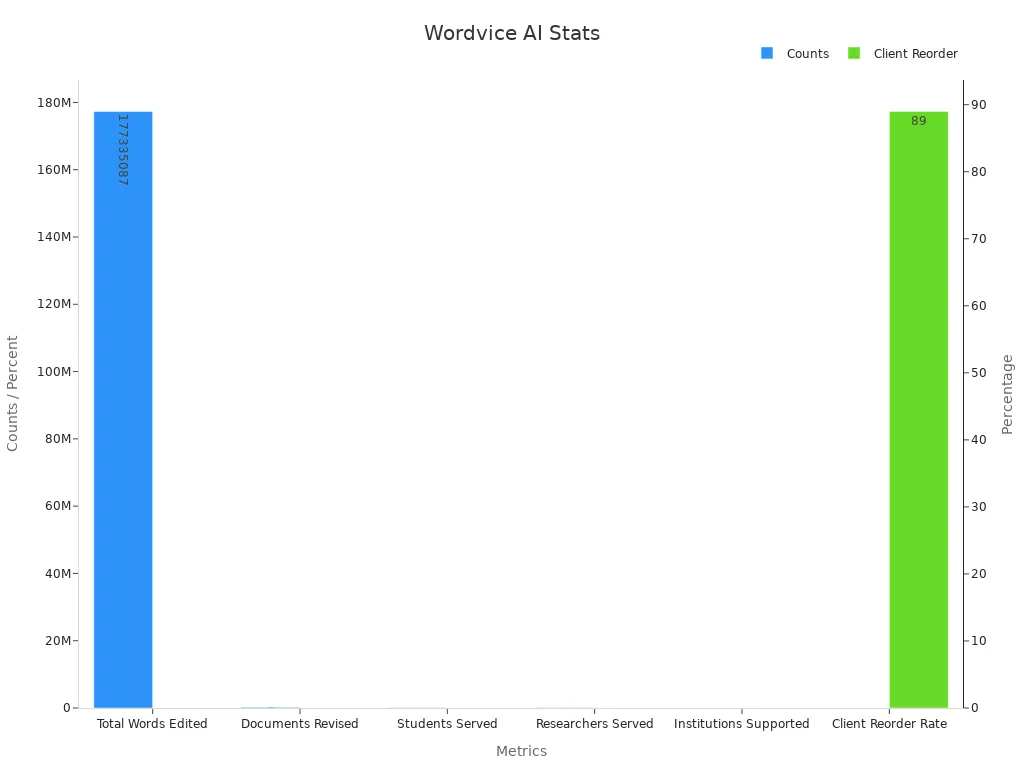
Who Can Benefit from Wordvice AI?
This tool is perfect for anyone who values high-quality writing. If you’re a student, Wordvice AI can help you refine your essays and research papers. Researchers can use it to polish journal submissions, ensuring their work meets publication standards. Professionals will appreciate its ability to enhance business documents, making them more persuasive and impactful.
Pro Tip: Use Wordvice AI to review your drafts before submission. It’s like having a personal proofreader who never misses a detail.
Final Thoughts
Wordvice AI is more than just a proofreading tool. It’s a comprehensive editing assistant that helps you produce your best work. With its proven performance and user-focused features, it’s no wonder so many people trust Wordvice AI for their writing needs. If you’re serious about improving your writing, this tool is worth exploring.
Comparing the Best AI Proofreading Tools

Key features and functionalities
When choosing an AI-assisted proofreading tool, understanding its features is crucial. Each tool offers unique functionalities tailored to different writing needs. For instance, Ginger excels in real-time grammar checks and sentence rephrasing, making it ideal for quick edits. WhiteSmoke provides comprehensive proofreading with grammar, spelling, and style checks, along with templates for business documents. If you’re looking for a free option, Slick Write offers grammar checks and detailed style analysis, though it lacks advanced features. LanguageTool stands out for its multilingual support, perfect for writers working in multiple languages. Lastly, Writer.com shines with its style guide customization, ensuring brand consistency for teams.
Here’s a quick comparison of their key features:
|
Tool |
Key Features |
Pros |
Cons |
|---|---|---|---|
|
Ginger |
Real-time grammar check, sentence rephrasing, translator |
Quick proofreading, translation support |
Higher pricing, limited free features |
|
WhiteSmoke |
Grammar, spelling, style checks, templates |
Comprehensive checks, multilingual support |
Outdated interface, limited customization |
|
Slick Write |
Grammar checks, style analysis, detailed reports |
Free to use, detailed feedback |
Lacks advanced features, no offline mode |
|
LanguageTool |
Multilingual support, grammar checks |
Good for multilingual users |
Lacks advanced style analysis |
|
Writer.com |
Style guide customization, terminology management |
Excellent for teams |
May overwhelm individuals |
Pricing and subscription models
Pricing plays a big role in deciding which AI proofreader suits your needs. Ginger offers a free version, but its premium plans start at $13.99/month, which might feel steep for casual users. WhiteSmoke, on the other hand, is more budget-friendly, with plans starting at $5/month. Slick Write is completely free, making it a great choice for those on a tight budget. LanguageTool offers an affordable premium plan, making it accessible for most users. Writer.com, however, leans toward enterprise pricing, which is better suited for businesses rather than individuals.
Best use cases for each tool
Each AI-assisted proofreading tool has its strengths, depending on your writing goals. If you need quick grammar fixes or translations, Ginger is your best bet. WhiteSmoke works well for businesses that require polished, professional documents. Slick Write is perfect for students or hobbyists who want a free tool for basic proofreading. LanguageTool is ideal for multilingual writers who need accurate grammar checks in different languages. For teams focused on maintaining brand consistency, Writer.com is the go-to choice.
Tip: Think about your specific writing needs before picking a tool. Whether you’re a student, professional, or business owner, there’s an AI proofreader designed just for you.
Choosing the Right AI Text Proofreading Tool
Factors to consider when selecting a tool
Choosing the right ai-assisted proofreading tool can feel overwhelming with so many options available. To make the best choice, focus on what matters most to you. Start by considering the type of writing you do. Are you working on essays, business reports, or creative content? Different tools excel in different areas. For instance, some prioritize grammar accuracy, while others focus on style and tone.
Next, think about ease of use. A tool that integrates seamlessly with your favorite platforms, like Google Docs or Microsoft Word, can save you time. Also, check if the tool offers real-time feedback. This feature is a game-changer when you want instant corrections as you type. Lastly, don’t forget about cost. Some tools offer free versions with basic features, while others require a subscription for advanced capabilities.
Matching tools to specific writing needs
Not all ai-assisted proofreading tools are created equal. Each one has unique features tailored to specific writing tasks. Here’s a quick comparison to help you match the right tool to your needs:
|
Tool Name |
Key Features |
Best For |
|---|---|---|
|
Jasper |
AI-driven rewriting, interactive editing, clarity improvement |
Content creation and organization |
|
Wordtune |
Real-time feedback, advanced rewriting, style adaptation |
Versatile writing styles |
|
PerfectIt |
Consistency checks, style enforcement, error detection |
Formal documents and branding |
|
SEO Writing Assistant |
SEO optimization, readability analysis, plagiarism checking |
SEO-focused content |
|
LanguageTool |
Real-time error detection, multilingual support, productivity tracking |
Multilingual writing and general use |
For example, if you’re a content creator, Jasper’s clarity improvement and rewriting features can help you craft engaging articles. On the other hand, PerfectIt is ideal for professionals who need to maintain consistency in formal documents. By aligning your needs with the tool’s strengths, you’ll get the most value out of your choice.
Free vs. paid AI proofreading tools
When deciding between free and paid ai-assisted proofreading tools, it’s important to weigh the features against your budget. Free tools are great for basic grammar and spelling checks. However, they often lack advanced capabilities like rewriting or plagiarism detection. Paid tools, on the other hand, offer a more comprehensive experience.
Here’s a breakdown of what you can expect:
|
Feature |
Free Tools |
Paid Tools |
|---|---|---|
|
Grammar and Spelling Check |
Yes |
Yes |
|
Rewriting Capabilities |
Limited |
Advanced |
|
AI Detection |
No |
Yes |
|
Plagiarism Checking |
Basic |
Comprehensive |
|
Feedback/Scoring Systems |
No |
Yes |
If you’re a casual writer, a free tool might be enough. But if you’re a professional or a student working on important projects, investing in a paid tool can make a big difference. Paid tools provide advanced features that enhance your writing quality and save you time.
Tip: Start with a free version to test the waters. If you find yourself needing more features, upgrading to a paid plan is worth considering.
AI-assisted proofreading tools have revolutionized how you write in 2025. They save time, improve accuracy, and offer flexibility that traditional methods can’t match. Whether you’re fixing grammar errors or refining your tone, these tools act as your personal proofreader, available 24/7.
Here’s why they matter:
|
Benefit |
Description |
|---|---|
|
Efficiency |
Quickly detects and fixes errors, saving you effort. |
|
Cost-effectiveness |
Affordable alternatives to human proofreading services. |
|
Accuracy |
Advanced algorithms ensure high error detection rates. |
|
Flexibility |
Accessible anytime, accommodating tight deadlines. |
Experts predict AI will continue evolving, with tools like Grammarly and ProWritingAid enhancing writing quality through context-aware suggestions. As AI grows, you’ll see even smarter tools that simplify editing tasks and boost productivity.
Tip: Don’t hesitate to try different tools. Experimenting helps you find the perfect match for your writing needs.
The future of AI-assisted proofreading looks bright, with innovations shaping how you communicate effectively.
FAQ
What are AI proofreading tools, and how do they work?
AI proofreading tools are software that checks your writing for errors. They use advanced algorithms to analyze grammar, spelling, and style. These tools suggest corrections instantly, helping you improve your writing without much effort.
Can AI tools replace human proofreaders?
AI tools are great for catching errors and improving style. However, they can’t fully replace human proofreaders. Humans understand context better, especially for creative or nuanced writing. Use AI for quick edits and humans for detailed reviews.
Are AI proofreading tools free to use?
Some AI proofreading tools offer free versions with basic features. For advanced options like tone adjustments or plagiarism checks, you’ll need a paid subscription. Free tools are great for casual use, while paid ones suit professionals.
Which AI proofreading tool is best for beginners?
Grammarly is a great choice for beginners. It’s easy to use and provides real-time feedback. You’ll get grammar corrections, style suggestions, and tone analysis. It’s perfect for improving your writing step by step.
Do AI proofreading tools work for all types of writing?
Yes, AI proofreading tools work for essays, emails, reports, and more. They adapt to different writing styles and formats. Whether you’re a student or a professional, these tools can help you polish your text.
