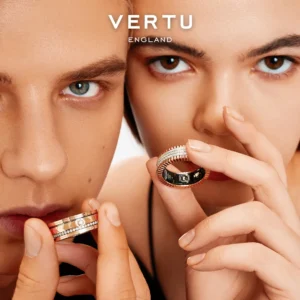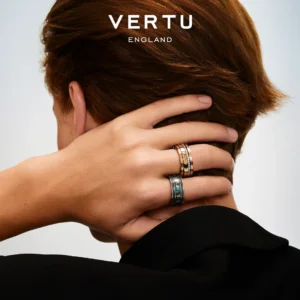AI photo editors have changed how you make and share pictures in 2025. You can now use ai-powered photo editing tools to change any picture with just a few taps. Every day, millions of pictures get better with ai, and 71% of pictures on social media are now made by ai. The market for ai photo editor apps has grown quickly, reaching billions of dollars as more editors add things like automated retouching and batch photo editing. With so many ai-powered editors and tools, choosing the right ai photo editor can feel hard. You want your pictures to look professional and save time, so finding the best ai image editor is important.
Key Takeaways
-
AI photo editors help you edit photos faster and easier. They use smart tools like background removal and image upscaling. Different AI editors work best for different needs. Some are good for quick social media edits. Others are better for professional photo retouching and restoration. Picking the right editor depends on how easy it is to use. You should also look at features, price, and your devices. Many AI editors have free versions. Paid plans give you more advanced tools and better results. AI photo editors help you make sharp, clear, and creative images. They also save you time and effort.
AI Photo Editor Comparison
Overview Table
It can be hard to pick the best ai photo editor. This table lets you see the top choices for 2025. You can check which devices each one works on. You also see what special ai features they have. The table shows how much each editor costs. It lists what each editor is best used for. This helps you choose the right ai image editor for your project.
|
Editor |
Platform |
Key AI Features |
Pricing |
Best Use Cases |
|---|---|---|---|---|
|
Luminar Neo |
Windows, Mac |
AI sky replacement, portrait retouching |
$79/year |
Landscape, portraits |
|
Adobe Photoshop |
Windows, Mac |
Generative Fill, AI object selection |
$20.99/mo |
Pro editing, design |
|
Canva |
Web, Mobile |
AI background remover, Magic Edit |
Free/$12.99/mo |
Social media, marketing |
|
Pixlr |
Web, Mobile |
AI cutout, one-click enhance |
Free/$7.99/mo |
Quick edits, web images |
|
Meitu |
iOS, Android |
AI beautify, smart filters |
Free/$5.99/mo |
Selfies, creative effects |
|
Lightroom Classic |
Windows, Mac |
AI masking, adaptive presets |
$9.99/mo |
Batch edits, pro photography |
|
Freepik |
Web |
AI image generator, background remover |
Free/$12/mo |
Stock images, design assets |
|
Imagen |
Web |
AI photo culling, style matching |
$7/mo |
Wedding, event photography |
|
Picsart |
Web, Mobile |
AI filters, generative effects |
Free/$7/mo |
Social, creative projects |
|
Topaz Photo AI |
Windows, Mac |
AI upscaling, noise reduction |
$199 one-time |
Restoration, detail recovery |
Tip: Pick ai-powered features that fit how you work. Some editors are fast. Others let you control more details in your photos.
Key Features
When you look at ai photo editors, you want to know what makes them different. Luminar Neo and Topaz Photo AI use ai to make your pictures look better and save time. Adobe Photoshop and Lightroom Classic have strong ai tools for editing like a pro. Canva and Pixlr help you make cool pictures quickly. These are great for social media. Meitu and Picsart have fun ai features for selfies and creative looks. Freepik and Imagen help you sort lots of pictures with smart ai tools.
Think about these things when you pick your software:
-
Speed: Some ai photo editors finish jobs very fast.
-
Image quality: The best ones keep your photos looking real.
-
Flexibility: You can use many editors for different photos.
-
Ease of use: Simple tools make editing less stressful.
-
Workflow: Good ai photo editors help you work faster.
Experts tested these editors for three weeks. They used many kinds of photos and editing tools. They checked how well each ai feature worked, like real-time analysis and generative erase. This helps you find the best editor for your photos and projects.
Best AI Photo Editors
Luminar Neo
If you want an ai photo editor that is simple, Luminar Neo is a great choice. It is popular in 2025 because it is easy to use. You can change the sky, fix portraits, and erase backgrounds with one click. The ai tools do hard edits for you, so you finish faster.
Here are reasons people like Luminar Neo:
|
Feature |
Details |
|---|---|
|
User Rating |
|
|
AI Features |
Sky Replacement, Portrait Retouching, Background Removal, Relighting AI |
|
Usability |
Intuitive for beginners and pros; works with Photoshop and Lightroom |
|
Workflow |
Batch edits, one-click enhancements, automates tedious tasks |
|
Platform Support |
Windows, macOS, mobile app for file transfer |
|
Pricing |
$79/year, $7.46/month, or $299 one-time (perpetual license with limited updates) |
You can use Luminar Neo with other editors as a plugin. Many people like how fast it works and how natural the photos look. Shotkit, a famous photo website, says it is good for price and speed. Try it if you want both creative control and easy automation.
Pros:
-
Fast ai-powered edits
-
Easy to learn
-
Works with other editors
-
Gets updates often
Cons:
-
Some features cost extra
-
Perpetual license has fewer updates
Tip: If you need to edit many photos or want an ai upscaler, Luminar Neo saves you lots of time.
Adobe Photoshop
Photoshop is known as a top photo editor for professionals. In 2025, it has new ai tools like Generative Fill and smart object removal. These tools help you make ai-generated images, fix mistakes, and design new things easily.
Adobe keeps adding more ai features to Photoshop. You can use smart tools to work faster. There are many ai photo editors, but Photoshop is still important. It makes hard edits simple for everyone.
Best for:
-
Designers who want full control
-
Making ai-generated images and graphics
-
Professional retouching and object removal
Pros:
-
Strong ai features
-
Many creative choices
-
Works on Windows and Mac
Cons:
-
Monthly fee ($20.99/mo)
-
Can be hard for beginners
Many people say the new ai tools let them focus on being creative. They spend less time on boring edits. Some people talk about ai in design, but most think it helps creativity.
Canva
Canva makes editing photos simple for everyone. You can use the ai background remover to cut out people fast. Magic Edit lets you change parts of your picture with easy prompts. Canva is great for social media, marketing, and quick designs.
There are many templates and ai effects to use. Canva works on the web and on phones, so you can edit anywhere. The free plan is good for most people, but Pro gives you more.
Best for:
-
Social media posts
-
Marketing graphics
-
Quick edits and templates
Pros:
-
Good for beginners
-
Fast ai tools
-
Free plan is available
Cons:
-
Not many advanced edits
-
Some tools need Pro
People like how Canva makes their work faster. You can make cool images without knowing design. The ai photo editors in Canva help you get pro results quickly.
Pixlr
Pixlr gives you strong ai tools online or on your phone. You can erase backgrounds, use an ai upscaler, and add filters with a few clicks. Pixlr works with many image types, so you can edit almost any photo.
Here are some things Pixlr does well:
|
Feature/Aspect |
Pixlr Details |
|---|---|
|
AI Tools |
Background removal, ai image enhancer, object replacement |
|
Supported Formats |
PSD, PXD, JPEG, PNG, WebP, SVG, more |
|
Pricing |
Free, $2.49/month, free trial |
|
Platforms |
Web, iOS, Android, Windows, Mac, Linux, Chromebook |
|
Integrations |
Gmail, Google Drive, YouTube, Prodia |
|
User Rating |
|
|
Limitations |
Needs internet, ads in free version, fewer pro features than Photoshop |
Pixlr is good for startups, freelancers, and anyone who wants fast edits. The interface is easy, and you can see changes right away. The ai upscaler and ai image enhancer make blurry photos clear.
Pros:
-
Low cost
-
Supports many formats
-
Simple to use
Cons:
-
Needs internet
-
Ads in free version
Note: Pixlr is a smart pick if you want a cheap ai photo editor for web images and fast jobs.
Meitu
Meitu is a top app for editing photos on your phone. You can make portraits look better with ai in seconds. The app finds faces and adds effects like smooth skin, white teeth, and fun stickers. Meitu is popular for selfies and creative edits.
-
The app uses smart ai to add makeup and beauty effects.
-
More people use Meitu as photo editing apps get more popular.
-
Social media makes more people want ai-generated images and cool effects.
You get a free app with lots of tools. Meitu has filters, text, stickers, and collages. Many people say it is fun and easy, especially for sharing online.
Pros:
-
Fun effects
Cons:
-
Not many pro edits
-
Some tools cost money
If you want your selfies to look special or want ai-generated styles, Meitu is a great app.
Adobe Lightroom Classic
Lightroom Classic helps you organize and edit lots of photos. The ai tools learn how you edit and can do batch edits. You can use smart presets, ai masking, and filters for even results.
-
AI tools like Aftershoot make sorting and editing faster.
-
You can teach the ai to copy your style for every photo.
-
Many photographers use Lightroom Classic for big events.
-
You can use it offline, and it has face recognition.
You get a pro photo editor for Windows and Mac. Lightroom Classic costs $9.99 each month. Many people say the ai tools save time and keep photos looking the same.
Pros:
-
Same style every time
-
Works offline
Cons:
-
Less creative than Photoshop
-
Needs a subscription
If you take lots of photos and want to work fast, Lightroom Classic is a smart pick.
Freepik
Freepik gives you millions of assets and strong ai tools for editing. You can use the ai image generator, mockup creator, and ai voiceover generator to make things fast. Freepik works on almost any device, so you can edit anywhere.
|
Aspect |
Details |
|---|---|
|
AI Tools |
Image generator, mockup creator, ai voiceover generator |
|
Asset Library |
Millions of vectors, photos, illustrations, icons |
|
Platforms |
Windows, Mac, Linux, Cloud, iOS, Android, Chromebook |
|
Pricing |
$9/month, free version, free trial |
|
Overall 5.0/5, ease 4.5/5, features 5.0/5, design 5.0/5, support 4.5/5 |
|
|
Support |
24/7 live phone and online support |
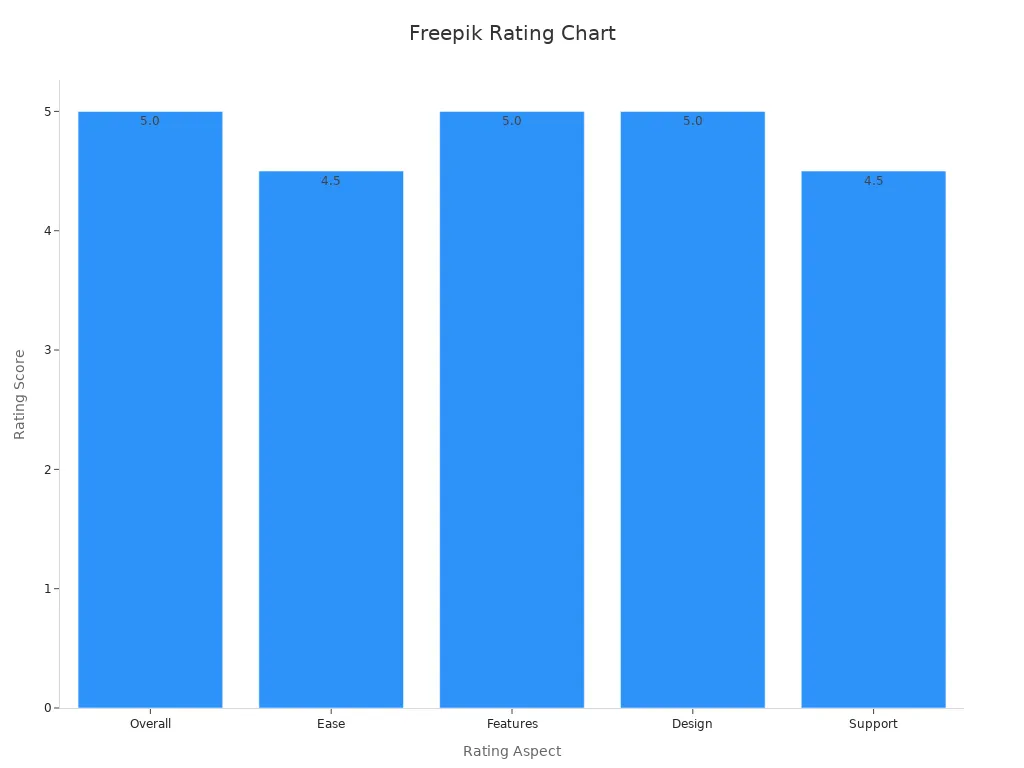
Designers, marketers, and creators like Freepik for its big library and easy ai photo editors. You can find ai-generated images for any job. The platform has good support and training, so you always get help.
Pros:
-
Huge asset library
-
Fast ai editing
-
Great support
Cons:
-
Some things need a paid plan
-
Not many advanced edits
If you want fast ai-generated images and templates, Freepik is a top choice.
Imagen
Imagen uses ai to make editing faster and smarter. The ai photo culling helps you pick the best photos quickly. You can let ai edit and match your style. Imagen also sorts and groups photos to help you tell stories.
-
AI image recognition sorts big photo collections.
-
Real-time analysis gives quick feedback and changes.
-
Imagen mixes automation with your own style.
-
New updates will add even smarter ai helpers.
You get a web editor that is good for wedding and event photographers. Imagen costs $7 each month. Many people say it saves them hours and keeps their photos unique.
Pros:
-
Matches your style
-
Smart organization
Cons:
-
Less manual control
-
Needs internet
If you want to spend less time sorting and more time creating, Imagen is a great ai photo editor.
Picsart
Picsart gives you more than 20 ai tools for creative editing. You can use the ai enhancer to sharpen, fix noise, and upscale photos. The ai replace tool lets you swap parts of your photo with words. You can also make new backgrounds.
Picsart lets you edit photos and videos in one place. The interface is simple, and you can use it on web, iOS, Android, Windows, or Mac. Teams can work together at the same time, so projects finish fast.
|
Metric / Feature |
Description / User Feedback |
|---|---|
|
AI Tools |
20+ tools: ai enhancer, upscaler, ai replace, ai background generator, style transfer |
|
Ease of Use |
Beginner-friendly, simple interface |
|
Versatility |
Photo/video editing, design, layers, filters |
|
Device Compatibility |
Web, iOS, Android, Windows, macOS |
|
Collaboration |
Real-time multi-user editing |
|
Automation & API |
Zapier, Make, Integrately, IFTTT, API for embedding tools |
|
Pricing |
Free trial, $7/month for advanced features |
|
Support |
Live chat, help center |
People like how fast they can make ai-generated images. The ai upscaler and ai image enhancer help you get sharp, high-quality photos. Some tools need a paid plan, but the free version is enough for most.
Pros:
-
Creative ai tools
-
Good for team work
-
Works on all devices
Cons:
-
Free version has watermark
-
Some tools need a subscription
If you want to try ai effects and upscaling, Picsart is a fun and flexible choice.
Topaz Photo AI
Topaz Photo AI is great for fixing and improving photos. The ai upscaler makes pictures bigger, and noise reduction and sharpening fix blurry or old photos. You get pro results with just a few clicks.
Topaz Photo AI works on Windows and Mac. You pay $199 once, so no monthly fee. Many photographers use it as an ai image enhancer and upscaler for old family photos or new shots.
Best for:
-
Photo restoration
-
Getting details back
-
High-resolution prints
Pros:
-
Strong ai upscaler
-
No subscription
-
Simple to use
Cons:
-
High price at first
-
Not many creative tools
If you want to make low-res or damaged photos sharp and clear, Topaz Photo AI is a good pick.
Choosing an AI Photo Editor
Picking the best ai photo editor can seem hard. You want your pictures to look nice and editing to be simple. It should not take too long. Here are some things to help you choose the right one.
Ease of Use
You need an editor that is easy to use. Some ai photo editors have simple menus and quick fixes. Others give you more options but take longer to learn. If you want fast results, pick tools with smart ai features like background removal or upscaling. Many people say these tools save time and let you be creative instead of doing boring work.
Features
Editors do not all have the same ai tools. Some make your photos sharp and clear. Others let you make new backgrounds or add to your photo. Here is a table showing what makes top editors special:
|
AI Photo Editor |
Innovation Highlights |
Practical Impact / User Benefit |
|---|---|---|
|
Adobe Photoshop |
Firefly generative ai, smart Remove Tool, used by 83% of creative pros |
Less manual work, more time for creativity |
|
Luminar Neo |
GenErase, GenExpand, Relight AI, upscaling up to 600% |
Turns narrow images wide, balances automation and creativity |
|
Topaz Photo AI |
Over 2 billion images processed, noise reduction, upscaling up to 600% |
Recovers details, streamlines editing |
|
Imagen |
350 million photos processed, 2.8 million hours saved, 80% need no further edits |
Fast, matches your style, works with other software |
Think about what you do most before picking a tool. Do you fix old photos, make social media posts, or edit many pictures at once? Try to match the editor’s best features to your main jobs.
Pricing
You want to get good value for your money. Some editors are free with basic tools. Others cost money each month or just once. Here is a table to help you compare:
|
AI Photo Editor |
Pricing Model |
Key Features Included |
Pros Highlights |
Cons Highlights |
|---|---|---|---|---|
|
Photoroom |
AI backgrounds, batch mode, team tools |
Flexible, batch editing, collaboration |
Advanced features need Pro |
|
|
Pixlr |
Plus $1.99/mo; Premium $7.99/mo |
Ad-free, collaboration, many ai tools |
Affordable, cross-platform |
Ads in free version, paywall for pro features |
|
Luminar AI |
$79 one-time; Family $99 |
BodyAI, IrisAI, SkyAI |
Easy, time-saving, cross-platform |
Limited manual control |
|
PhotoDirector 365 |
$3.33/mo standard |
AI enhancement, face swap, image extender |
One-click, user-friendly |
Some features need higher plan |
|
Fotor |
Free; Pro $8.99/mo or $39.99/yr |
AI tools, batch editing, design assets |
User-friendly, batch editing |
Ads in free version |
You should think about what you need and what you want to spend. Free plans are good for simple edits. You may want to pay for more advanced ai tools.
Platforms
You want your ai photo editor to work on your favorite device. Some editors work on Windows or Mac computers. Others run in web browsers, on tablets, or on phones. Here are some things to remember:
-
Adobe Photoshop works best on new computers with strong parts.
-
CapCut and Pixlr work on both computers and phones, so you can edit anywhere.
-
Imagen and Topaz Photo AI are fast and work with other editing programs.
-
Most editors now work on web, desktop, and mobile, so you can switch devices.
Surveys show 88% of people get better pictures and 74% finish edits faster with ai editors in 2025.
Support
Good support helps you when you have problems. You want quick answers if you get stuck. Studies say helpful customer service builds trust. Good support makes you feel important.
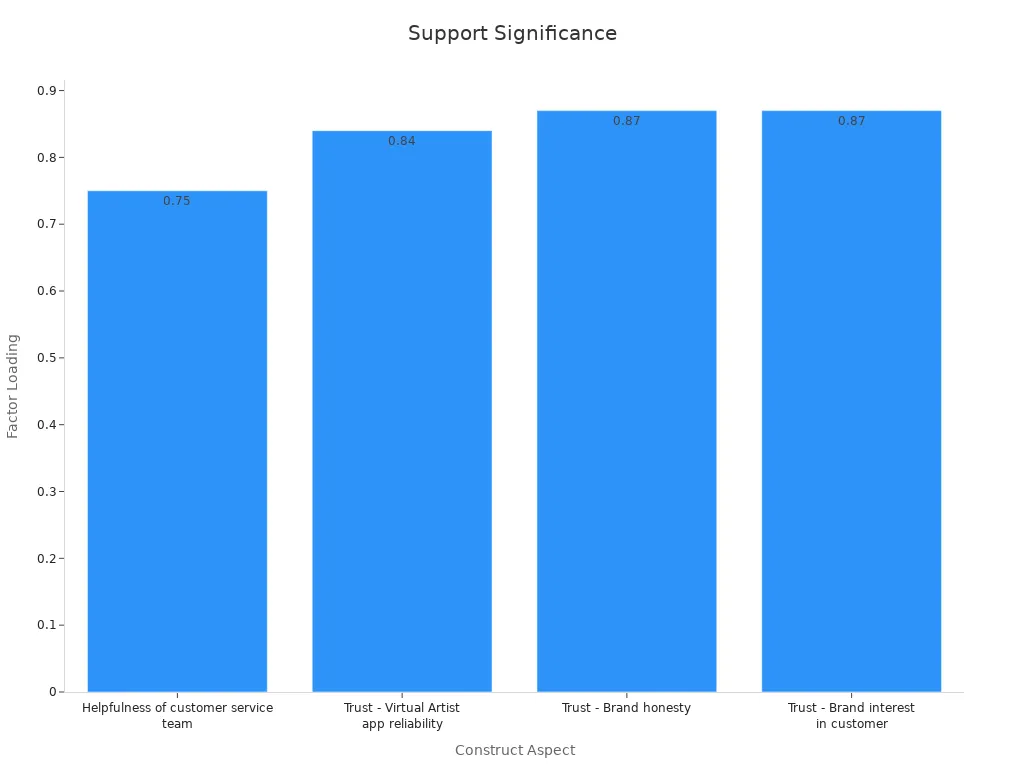
If you use ai editors for work, strong support saves you time and worry.
Tip: Pick an editor that matches what you do most. If you edit lots of social media images, choose one with fast batch tools. If you fix old photos, pick one with strong ai for detail recovery.
Image Editing Tips
Enhancing Photos
You want your pictures to look great every time. AI photo editors help you do this easily. You can fix brightness, sharpen details, and make colors pop with a few clicks. These tools look at your photo and change things like light and color for you. You get pro-looking photos without spending a lot of time.
-
AI does hard jobs like color grading, retouching, and masking for you.
-
You can edit thousands of photos in just minutes.
-
Even if you are not an expert, you can use an AI enhancer or upscaler for sharp, clear photos.
-
AI remembers how you edit, so your photos always look the same.
AI editing works better than old ways. It adds more pixels, keeps textures, and makes photos clearer. This is good for big prints or sharing online. Batch editing saves time and keeps all your photos looking alike.
|
AI Photo Editor |
Key Advanced Features |
|---|---|
|
Adobe Photoshop |
Generative Fill AI for object removal and addition |
|
Luminar Neo |
AI-powered sky replacement, portrait retouching, color enhancement |
|
Topaz Photo AI |
Specialized in noise reduction, sharpening, and upscaling |
|
Remove.bg |
Rapid and accurate AI background removal |
Tip: Try using an upscaler or enhancer on your next photo. You will notice better details and quality.
Creative Effects
AI helps you make fun changes to your photos. You can switch backgrounds, add new things, or erase stuff you do not want. These tools help you tell stories or make something different.
Photographers like how fast AI makes creative edits. You can try new styles, filters, and effects. Many people say AI helps them find cool looks and get more likes online.
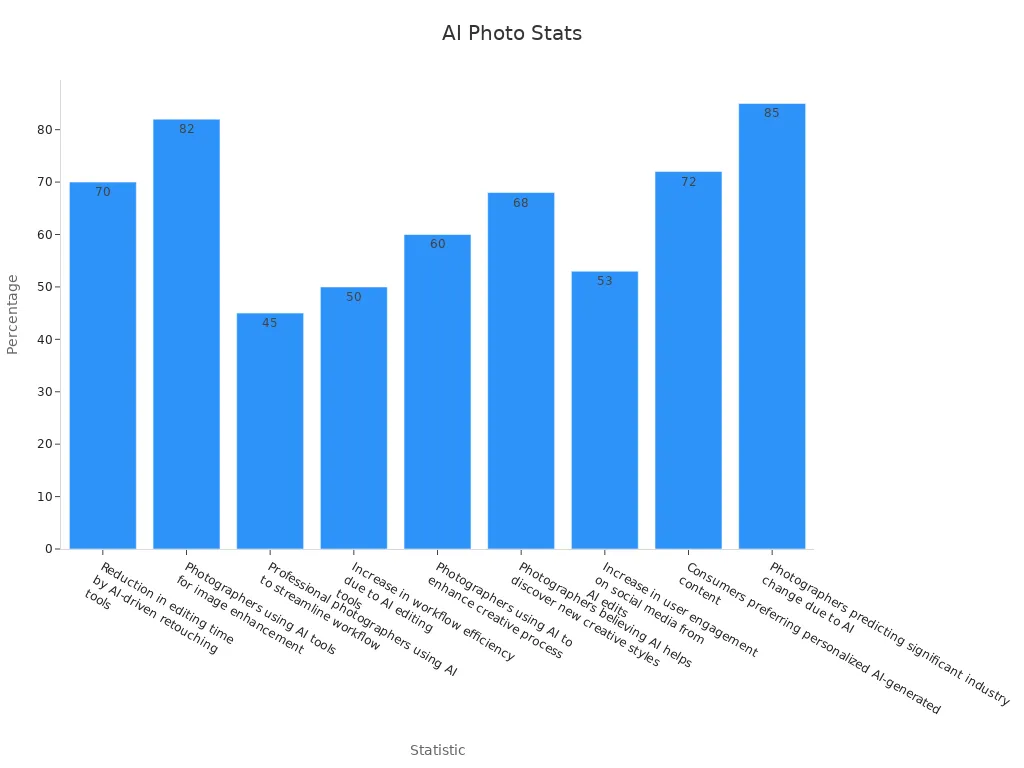
-
More than 80% of photographers use AI to make photos better.
-
AI upscaling and creative tools help your photos stand out online.
AI photo editors make it easy to use cool effects, upscale images, and edit many photos at once. You can focus on your ideas and let AI do the hard work. Try new tools and see what you can make. Your next photo might surprise you!
You can use the right ai photo editor to make any picture look great. These tools help you edit fast and get pro results. Editing photos is fun with ai. Many people like how ai makes their work faster. Ai also keeps pictures sharp and clear. Look at the table below to see how top editors are different:
|
AI Photo Editor |
User Ratings |
Key Advantages |
|---|---|---|
|
Picsart |
Easy to use, automation |
|
|
Luminar Neo |
71 |
Accurate, pro results |
|
Adobe Lightroom |
29 |
Precise, industry standard |
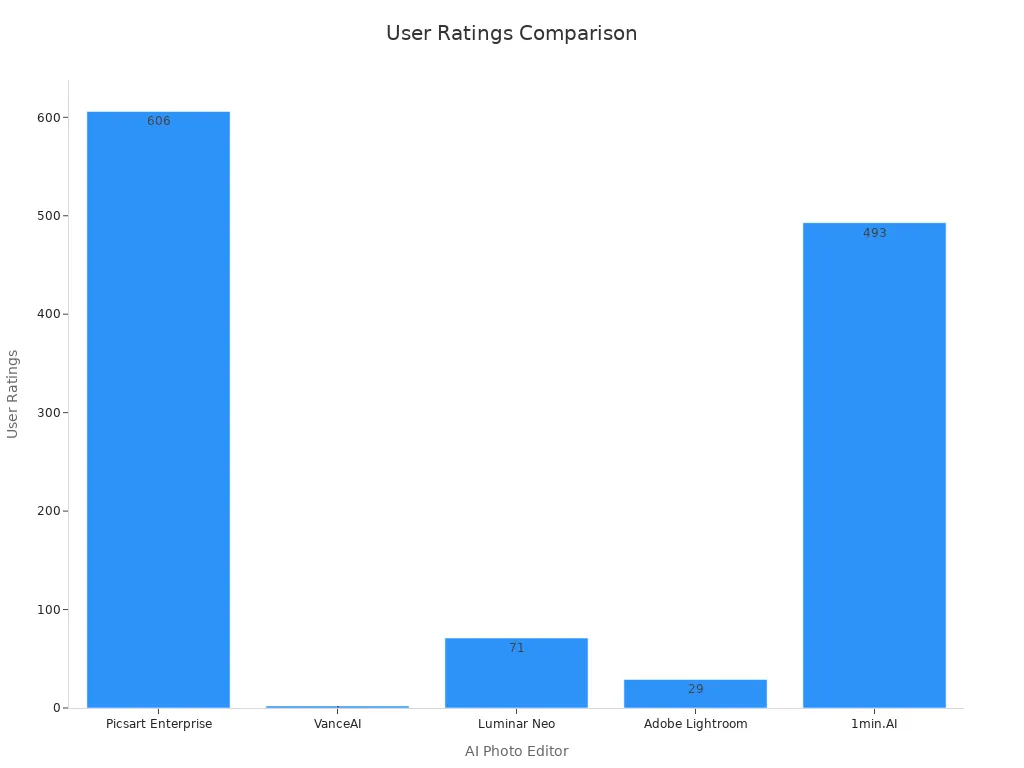
You can try out ai features and see changes right away. Studies show ai helps you make cool and different pictures. Ai also helps you be more creative and share your work easily. Try a new editor now and show your best photo to your friends. The right ai photo editor gives you strong tools and makes editing pictures fun every time.
FAQ
What makes an AI photo editor different from regular photo editing tools?
AI photo editors use smart technology to help you edit faster. You get tools like object removal, ai background remover, and image upscaling. These features make editing photos easier. You can get great results with less work.
Can I use AI photo editors on my phone?
Yes! Many ai-powered photo editing apps work on phones and tablets. You can try apps like Meitu, Canva, or Picsart. These let you use ai features, like ai image enhancer and upscaler, right on your device.
How do AI-powered editors improve my images?
AI-powered editors use smart ai tools to fix lighting and sharpen details. They can remove things you do not want in your photo. You can use an enhancer or upscaler to make your photo look clear and bright. AI-generated images and creative effects help your photos stand out.
Do I need to pay for advanced AI editing tools?
Some ai photo editors have free versions with basic features. If you want stronger ai tools or a pro photo editor, you may need to pay. Paid software often gives you better results and more control.