
Imagine crafting a story where your child becomes the hero, exploring magical lands or befriending curious creatures. With personalized storybooks powered by AI, you can bring those stories to life effortlessly. These storybooks aren't just tales—they're windows into your child’s imagination, tailored to reflect their unique world. AI makes it simple for you to create a story that feels personal and special. Whether it’s adding their name, favorite places, or hobbies, every page becomes a treasure. Isn’t it exciting to create something so meaningful and memorable?
Key Takeaways
-
Generative AI helps you make custom storybooks fast. Your child becomes the hero of their own story.
-
Adding details like your child's name and hobbies makes the story special and fun to read.
-
AI tools create both words and pictures, saving time and letting you be creative without needing expert skills.
-
Custom storybooks boost imagination, include everyone, and build strong connections, making reading unforgettable for kids.
-
Trying out different designs and layouts makes your storybook one-of-a-kind and inspires a love for reading.
Understanding generative AI for personalized storybooks
What is generative AI?
Generative AI is a type of artificial intelligence designed to create content, whether it’s text, images, music, or even videos. Unlike traditional AI, which follows predefined rules, generative AI learns patterns from data and uses that knowledge to produce something new. Think of it as a creative partner that can help you bring your ideas to life. For example, when you want to write a story, generative AI can suggest plotlines, dialogue, or even entire paragraphs. It’s like having a co-author who never runs out of inspiration.
To understand how generative AI evolved, let’s take a quick look at its journey through the years:
|
Year/Period |
Development |
Description |
|---|---|---|
|
1950s |
Turing Test |
Introduced the concept of machine intelligence, laying the foundation for AI research. |
|
1960s |
ELIZA |
One of the first AI chatbots, demonstrating the potential for machines to generate human-like text. |
|
1980s-1990s |
Neural Networks |
Transition from rule-based systems to machine learning algorithms, enabling adaptive learning. |
|
2014 |
GANs |
Introduced a revolutionary approach to generative modeling with competing networks for content generation. |
|
2019-2023 |
Transformers |
Enabled models to process data in parallel, leading to significant advancements in natural language processing and content generation. |
Generative AI has come a long way, and today, it’s more accessible than ever. This makes it a perfect tool for creating personalized storybooks.
How generative AI creates text and illustrations
Generative AI works by analyzing vast amounts of data to learn patterns and structures. For text, it predicts the next word in a sequence based on the context of the previous words. This ability is measured using metrics like perplexity and entropy. Lower perplexity means the AI generates text that feels natural and coherent, while lower entropy indicates more predictable and structured output. These qualities ensure that the stories you create with AI flow smoothly and make sense.
When it comes to illustrations, generative AI uses models like GANs (Generative Adversarial Networks) to produce visually appealing images. GANs work by having two networks—one generates images, and the other evaluates them—compete against each other. This process results in high-quality, creative visuals that can match the tone and theme of your story. Whether you want a whimsical forest or a futuristic cityscape, AI can bring your vision to life.
Here’s a visual representation of how generative AI has advanced over time:
Why generative AI is ideal for creating custom storybooks
Generative AI is a game-changer for crafting personalized storybooks. It’s fast, efficient, and incredibly versatile. Traditional methods of creating a story often require significant time and effort, especially if you’re not a professional writer or illustrator. With AI, you can generate a complete story and illustrations in minutes.
Here’s why it stands out:
-
Writers who used generative AI produced stories that were 3.7% more useful than those who didn’t.
-
Access to multiple AI-generated ideas boosted story usefulness by 9.0%.
-
Stories created with AI were rated as more enjoyable and had more creative plot twists.
Generative AI also empowers you to tailor every aspect of the story to your child’s preferences. Want to include their favorite animal or set the story in their dream destination? AI makes it easy. This level of customization fosters a deeper connection between the story and your child, making the experience truly magical.
By combining ai-powered creativity with your personal touch, you can create a storybook that’s not only unique but also unforgettable.
Benefits of personalized storybooks for children
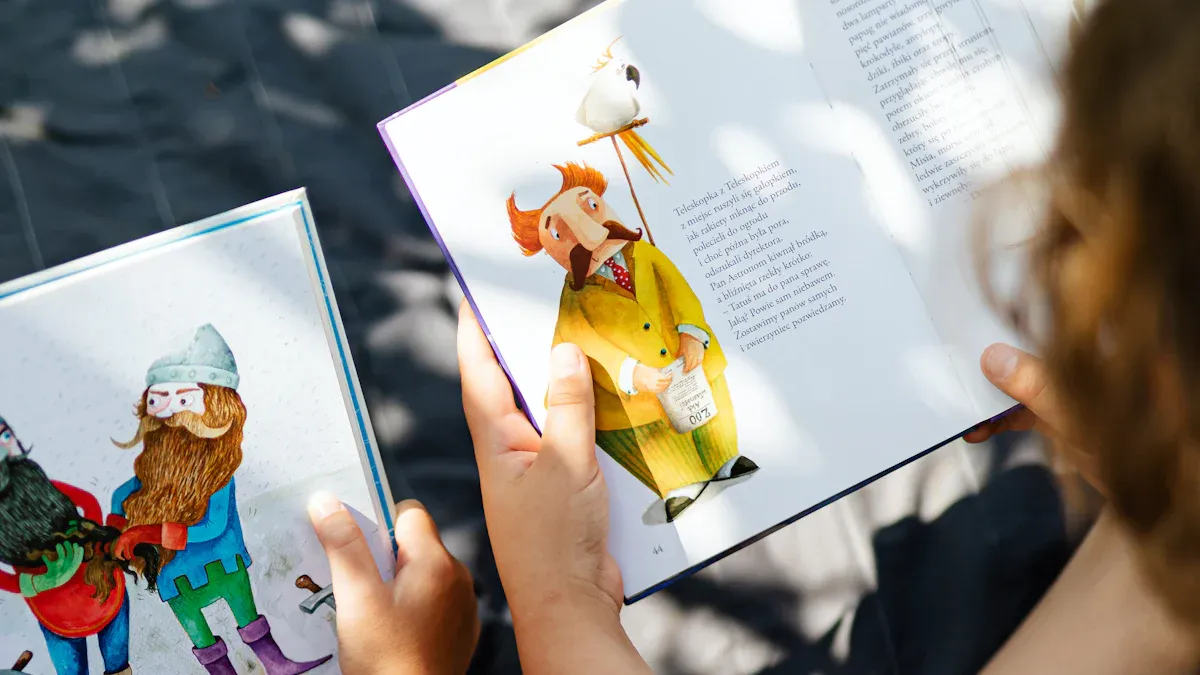
Encouraging creativity and imagination
Personalized storybooks open up a world of creativity for kids. When children see themselves as the hero of a story, their imagination takes flight. They start to picture themselves in magical lands, solving problems, or befriending unique characters. This kind of storytelling doesn’t just entertain—it helps kids think critically and creatively. For example, fairy tales in personalized books encourage children to analyze plots, understand cause-and-effect relationships, and even retell stories in their own words. These activities improve both verbal and non-verbal skills, like eye contact and gestures, which are essential for communication.
Studies also show that personalized interactions during story reading significantly boost creative thinking. Tools like StoryMate, designed for adaptive storytelling, have proven to enhance imagination by tailoring stories to a child’s unique preferences. This makes every reading session an adventure that sparks curiosity and innovation.
Promoting inclusivity and representation
Representation matters, especially in children’s books. Personalized storybooks allow you to create stories that reflect your child’s identity, culture, or experiences. Research highlights that children recall stories better when they feature characters of their own race or background. Seeing themselves in a story fosters a sense of belonging and boosts engagement. Diverse content in children’s books also helps kids learn about other cultures, promoting empathy and understanding.
For example, a study by Crisp et al. found that children engage more deeply with stories when they see themselves represented. Whether it’s a character who shares their hobbies or a setting that mirrors their community, personalized storybooks make every child feel seen and valued.
|
Study |
Findings |
|---|---|
|
Dore (2022) |
Better recall when stories feature characters of the same race. |
|
Crisp et al. (2016) |
Increased engagement when children see themselves in stories. |
|
Love & Beneke (2021) |
Diverse content enhances learning and engagement. |
Strengthening emotional bonds and creating memories
Reading a personalized storybook together is more than just a bedtime activity—it’s a way to capture precious moments and create lasting memories. When you share a story that features your child as the main character, it strengthens the emotional bond between you. Research shows that shared book reading positively impacts child development and deepens the connection between caregivers and children.
In one study, 66.67% of participants found personalized e-storybooks relevant and useful, while 60% said they would recommend them to others. These books become a lasting keepsake, reminding your family of the special times spent together. Adding a heartfelt dedication or personal details about your child makes the story even more meaningful. It’s not just a book—it’s a keepsake that captures the magic of childhood.
Step-by-step guide to creating a personalized storybook

Choosing a theme or story idea
Every great story starts with an idea. When creating a personalized storybook, think about what excites your child the most. Do they dream of exploring outer space, befriending dragons, or solving mysteries? Choosing a theme that resonates with their interests will make the story more engaging and memorable.
Here’s a simple way to brainstorm:
-
Ask your child directly: What kind of adventure would they love to go on?
-
Observe their favorites: Pay attention to their favorite books, movies, or toys for inspiration.
-
Mix and match: Combine elements they love, like a superhero who also loves animals or a pirate who explores magical forests.
Once you have a theme, narrow it down to a specific story idea. For example, if your child loves animals, the story could be about them rescuing a lost puppy in a magical jungle. A clear theme and idea will guide the rest of the process.
Tip: Keep the story idea simple and age-appropriate. A straightforward plot with a beginning, middle, and end works best for younger readers.
Using AI tools for writing the story
Now that you have a theme, it’s time to bring it to life with AI writing tools. These tools can help you draft a story quickly and easily, even if you’re not a professional writer.
Here’s how you can use AI to craft your custom storybook:
-
Describe your child: Input details like their name, age, hobbies, and personality traits into the AI tool. This ensures the story feels personal and relatable.
-
Set the scene: Provide a brief description of the theme or setting. For example, “A magical forest where animals can talk” or “A futuristic city with flying cars.”
-
Let the AI generate the story: Tools like ChatGPT or Jasper can create a complete story based on your inputs. You can tweak the output to add your personal touch.
Using AI doesn’t just save time—it also enhances creativity. Studies show that combining AI with human editing leads to 19% higher conversions and 21% better engagement compared to human-only or AI-only content. Plus, it takes just 8 minutes on average to finalize a story with AI, compared to 25 minutes for human-only efforts.
Note: Don’t hesitate to edit the AI-generated story. Adding your voice and perspective will make it even more special.
Generating illustrations with AI
Illustrations are what make a storybook truly magical. With AI, you don’t need to be an artist to create stunning visuals. AI tools like DALL·E, MidJourney, or Stable Diffusion can generate illustrations that match your story’s theme and tone.
Here’s a step-by-step guide to creating illustrations:
-
Choose an AI image generator: Select a tool that suits your needs. DALL·E is great for whimsical art, while MidJourney excels at detailed and imaginative visuals.
-
Describe the scene: Input a description of the illustration you need. For example, “A child riding a dragon over a sparkling ocean at sunset.”
-
Customize the style: Many AI tools let you choose an art style, like watercolor, cartoon, or realistic. Pick one that complements your story.
-
Refine the output: If the first result isn’t perfect, tweak the description or settings and try again.
For an extra personal touch, you can even use face-swapping tools to insert your child’s likeness into the illustrations. This step adds a layer of personalization that kids absolutely love.
|
Metrics |
|
|---|---|
|
Customization and Relevance |
Personalization Accuracy, Context Relevance, Language Adaptability, Insight Novelty |
|
Scalability and Performance |
Story Generation Capacity, System Uptime, Response Time, Scalability Factor |
Pro Tip: Save all your illustrations in high resolution. This ensures they look crisp and vibrant when printed.
Combining text and images into a cohesive book
Now that you have your story and illustrations ready, it’s time to bring them together into a seamless storybook. This step is where your creativity shines as you combine words and visuals to create a captivating experience for your child.
Start by deciding on the layout. Think about how the text and images will appear on each page. For example, you might want the text on one side and the illustration on the other, or you could integrate them on the same page. Tools like Canva or BookWright make this process simple by offering pre-designed templates. These templates help you align text and images perfectly, ensuring your storybook looks polished and professional.
When arranging the content, keep these tips in mind:
-
Balance is key: Avoid overcrowding pages with too much text or too many visuals. A clean, uncluttered layout keeps the focus on the story.
-
Match the tone: Ensure the illustrations align with the mood of the story. For instance, a whimsical tale might call for bright, playful images, while an adventurous story might need bold, dramatic visuals.
-
Use fonts wisely: Choose fonts that are easy to read and match the theme of your storybook. A playful font works well for younger readers, while a classic serif font might suit older kids.
Edward Tufte, a pioneer in data visualization, highlights the importance of combining images, words, and numbers to create coherent narratives. He emphasizes that effective visualizations should include appropriate scales to aid understanding. Similarly, integrating your text and illustrations thoughtfully enhances the storytelling experience and makes your storybook more engaging.
Here’s a quick look at how visual communication has impacted storytelling in the past:
|
Case Study |
Key Insight |
|---|---|
|
Cholera Epidemic in London (1845) |
Effective integration of visual evidence led to better understanding and decision-making. |
|
Challenger Space Shuttle Launch (1986) |
Poor visual communication resulted in a catastrophic failure, highlighting the importance of clear visual representation. |
These examples show how combining visuals and text effectively can make or break a narrative. In your storybook, this means ensuring that every image complements the text and enhances the overall flow of the story.
Once you’ve arranged everything, preview the storybook to check for consistency. Look for any mismatched colors, awkward text placements, or images that don’t align with the story. A cohesive design ensures your child stays immersed in the magical world you’ve created.
Tip: Use page numbers and a title page to give your storybook a professional touch. Adding a table of contents can also make it easier to navigate.
Finalizing and sharing the storybook
With your storybook layout complete, it’s time to finalize it. This step ensures your book is polished and ready to share with your child or even a wider audience.
First, proofread the text. Check for typos, grammatical errors, or awkward phrasing. Reading the story out loud can help you catch mistakes and ensure the flow feels natural. If possible, ask a friend or family member to review it too. A fresh pair of eyes can spot things you might have missed.
Next, review the illustrations. Make sure they’re high resolution and look sharp on the page. If you’re printing the storybook, ensure the colors are vibrant and consistent. Most online printing services provide a preview option, so you can see exactly how your book will look before it’s printed.
Once everything looks perfect, decide how you want to share the storybook. Here are a few options:
-
Print it: Services like Blurb or Shutterfly let you print professional-quality books. This option is great if you want a physical keepsake.
-
Create a digital version: Convert your storybook into a PDF or eBook format. You can share it via email or upload it to platforms like Kindle Direct Publishing.
-
Interactive storytelling: Use apps like StoryJumper to create an interactive version of your storybook. Kids can click on elements in the illustrations or hear the story read aloud.
Adding a personal touch can make your storybook even more special. Include a dedication page with a heartfelt message for your child. For example, you could write, “To my little adventurer, may you always dream big and explore the world with wonder.” This small gesture turns your storybook into a cherished memory.
Finally, share the storybook with your child. Watch their face light up as they see themselves in the story. Whether it’s a bedtime read or a gift for a special occasion, your personalized storybook will create moments you’ll both treasure forever.
Pro Tip: If you’re sharing the storybook digitally, consider adding interactive elements like sound effects or animations. These features can make the experience even more engaging for your child.
Tips for making your custom storybook unique
Adding personal details about your child
Adding personal details is the secret sauce to creating a unique story featuring your child. When you include their name, favorite activities, or even a photo, the story becomes more than just a book—it becomes a reflection of who they are. Imagine their excitement when they see themselves as the hero of the tale! Studies show that personalized books with extensive details, like names and photos, lead to higher engagement during reading sessions.
|
Study Type |
Sample Size |
Findings |
|---|---|---|
|
Randomized Controlled Trial |
Higher reading engagement in personalized books compared to non-personalized books. |
|
|
Personalization Degree |
N/A |
Extensive personal details (name and photo) significantly enhance engagement, while nominal personalization (name only) is insufficient. |
So, don’t hold back! Add those little touches that make the story truly theirs. It’s a simple way to turn your child into the hero of their own adventure.
Incorporating favorite characters or settings
Kids love stories that feel familiar. Including their favorite characters or settings can make the story even more engaging. Whether it’s a magical castle, a bustling city, or a beloved cartoon character, these elements create a sense of connection. The growing trend in personalized children’s books shows that parents are looking for ways to make stories more meaningful. By blending storytelling with familiar elements, you can capture your child’s attention and foster a love for reading.
The interactive children’s book market is evolving to include innovative storytelling techniques. These techniques often feature familiar characters and settings, creating immersive experiences that keep kids hooked. When you personalize characters or settings, you’re not just telling a story—you’re crafting an adventure they’ll never forget.
Including a heartfelt message or dedication
A heartfelt message can transform a storybook into a cherished keepsake. Write a dedication that speaks directly to your child. It could be as simple as, “To my little dreamer, may you always believe in magic.” This small gesture adds emotional depth to the book and strengthens the bond between you.
Personalized storybooks aren’t just about the story—they’re about the memories you create together. Adding a message shows your child how much thought and love went into their special book. It’s a beautiful way to make the story even more meaningful.
Experimenting with creative styles and formats
When creating a personalized storybook, experimenting with different styles and formats can make your book stand out. You don’t have to stick to traditional layouts or storytelling methods. Let your creativity shine by exploring unique ways to present your story.
Try Different Art Styles
Illustrations set the tone for your story. Why not experiment with various art styles? You could go for a whimsical watercolor look, a bold comic-book vibe, or even a minimalist black-and-white sketch. AI tools like MidJourney or DALL·E allow you to customize the style to match your story’s theme.
Tip: Ask your child which art style they like best. Their input can make the book even more special!
Play with Story Formats
Who says a storybook has to follow a linear format? You could create a “choose-your-own-adventure” story where your child decides what happens next. Or, try a diary-style format where the main character (your child!) writes about their adventures. These formats make the reading experience interactive and fun.
Add Interactive Elements
If you’re creating a digital version, consider adding interactive features. For example:
-
Clickable illustrations: Let your child discover hidden surprises in the images.
-
Sound effects: Add background music or character voices to bring the story to life.
-
Animations: Simple animations can make the story feel magical.
|
Format Idea |
Why It Works |
|---|---|
|
Choose-your-own-adventure |
Encourages decision-making and keeps kids engaged. |
|
Diary-style storytelling |
Makes the story feel personal and relatable. |
|
Interactive digital books |
Adds an extra layer of excitement and immersion. |
Experimenting with styles and formats doesn’t just make your storybook unique—it also makes it unforgettable. So, don’t be afraid to think outside the box. Your child will love the effort you put into making their story one-of-a-kind!
Creating personalized storybooks with AI is easier than ever. You can craft magical tales where your kids are the stars, complete with stunning illustrations and unique adventures. These storybooks don’t just entertain—they spark imagination, celebrate individuality, and strengthen your bond with your children. AI tools make the process quick and fun, letting you focus on adding personal touches that make each story unforgettable.
Why wait? Dive into the world of AI-powered storytelling today. Your next storybook could be the start of a lifetime of cherished memories.
FAQ
What AI tools can I use to create personalized storybooks?
You can use tools like ChatGPT or Jasper for writing and DALL·E, MidJourney, or Stable Diffusion for illustrations. These tools are user-friendly and perfect for beginners.
Tip: Many of these tools offer free trials, so you can experiment before committing.
Do I need technical skills to use AI for storybooks?
Not at all! Most AI tools are designed for ease of use. You just provide prompts or descriptions, and the AI does the rest. If you can type and click, you’re good to go!
How much time does it take to create a storybook with AI?
It depends on how detailed you want your book to be. On average, you can create a complete storybook in 1-2 hours, including writing, illustrations, and layout.
Pro Tip: Start with a simple story idea to save time.
Can I print my AI-generated storybook?
Yes! Platforms like Blurb or Shutterfly let you print high-quality books. Just ensure your images are high resolution for the best results.
Are AI-generated storybooks safe for kids?
Absolutely. You control the content, so you can ensure it’s age-appropriate and aligns with your values. Always review the AI-generated text and illustrations before sharing them with your child.
Note: AI tools don’t always get it perfect, so a quick review is essential.
