
Looking for the most reliable detector tools in 2025? Here are the top 10 ai photo detector options modern users trust: Winston AI, Hugging Face AI Detector, Illuminarty, FotoForensics, V7 Deepfake Detector, BrandWell, Decopy AI, Hive Moderation, Sapling, and GPTZero. These ai image detection tools stand out due to their accuracy, speed, privacy, and transparency. You need to trust your ai image detection results because detection errors can shake your confidence. Check out this quick table of reported detection accuracy for leading ai image detector tools:
|
AI Photo/Deepfake Detector Tool |
Reported Accuracy (%) |
Notes |
|---|---|---|
|
OpenAI Deepfake Detector |
98.8 |
On DALL-E 3 generated images |
|
Intel FakeCatcher |
96 |
Under controlled conditions |
|
Intel FakeCatcher |
91 |
On wild deepfake videos |
|
Hive AI Deepfake Detection API |
N/A |
Recognized for high accuracy |
Choosing the right ai photo detector means thinking about your needs, whether personal or enterprise. Every detection tool here gets reviewed for features, pros, cons, pricing, and best use cases.
Key Takeaways
-
AI photo detector tools help spot fake or AI-generated images by analyzing patterns and clues humans might miss.
-
Trust matters most; choose tools that protect your privacy, explain their results, and update often to handle new AI tricks.
-
Top tools like Winston AI, Hugging Face, and BrandWell offer different strengths in accuracy, speed, and features for various users.
-
Using more than one detection tool and keeping them updated improves your confidence in spotting fake images.
-
Pick a tool that fits your needs, budget, and skill level, whether you are a casual user, educator, professional, or business.
AI Photo Detector Tools Overview
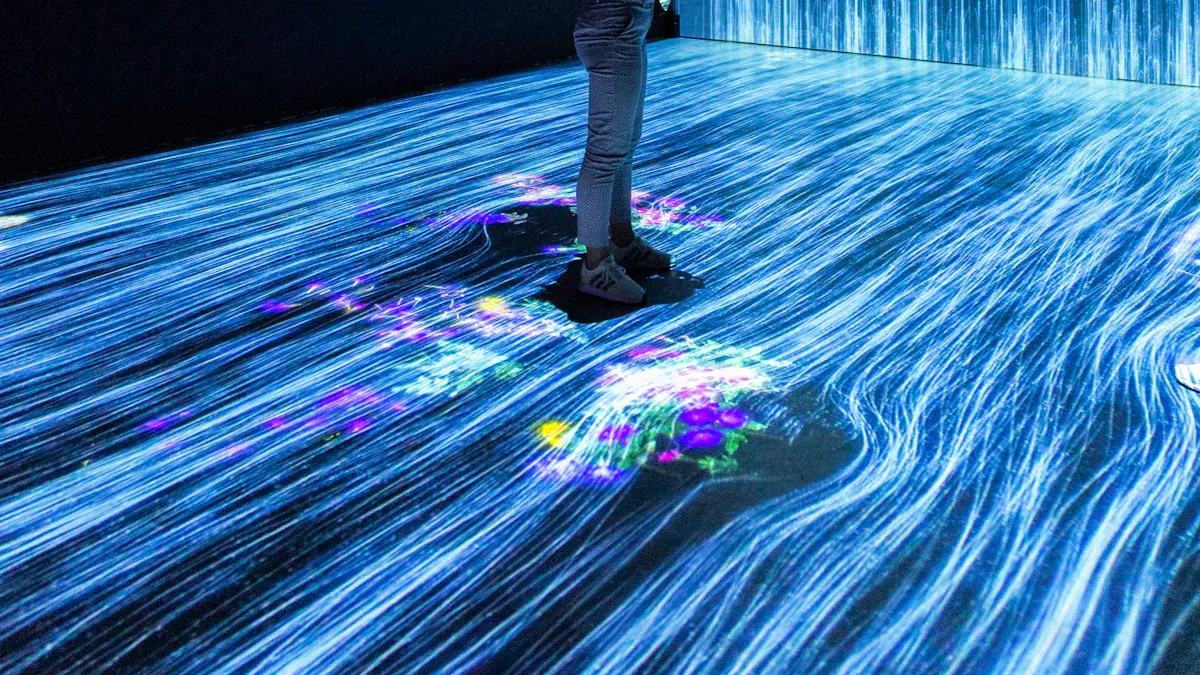
What They Are
You might wonder what makes ai photo detector tools so important today. These tools use advanced ai image detection to spot differences between real photos and ai-generated images. They help you figure out if an image is original or if someone has changed it using ai. Most ai image detection tools rely on smart algorithms that look for patterns, textures, and even tiny clues that humans might miss.
-
Early image detection tools used methods like Support Vector Machines and Local Binary Patterns. These needed lots of manual work and expert help.
-
Deep learning changed everything. Convolutional Neural Networks made ai image detection faster and more accurate.
-
Today’s tools, like YOLOv8, can scan images in just milliseconds. They use huge datasets and powerful GPUs to boost detection.
-
New trends include semi-supervised learning and generative models. These help ai image detector tools learn from fewer labeled images and adapt to new types of ai-generated images.
You’ll find that ai photo detector tools use a mix of image analysis and machine learning. Some, like AI or Not, compare your photo to known ai model patterns. Others, like Foto Forensics, check for compression errors to spot manipulated images. These tools have been tested on big datasets with both real and ai-generated images, proving their skill at ai image detection across many subjects and sizes.
Why Trust Matters
Trust is everything when you use ai image detection. If you can’t trust the results, you might make the wrong call about an image. You need to know that the ai detection tools you use are accurate, fair, and safe.
-
Past failures in ai, like biased hiring algorithms or privacy leaks, show what happens when trust breaks down.
-
Trustworthy ai image detection tools must be transparent, explainable, and robust. They should protect your privacy and give clear reasons for their decisions.
-
Good tools use frameworks that check for bias, track errors, and keep improving over time.
-
Trust isn’t just about the tool itself. It’s about how the tool handles new types of ai-generated images and adapts to changing threats.
When you pick an ai photo detector, look for tools that show their detection process, keep your data safe, and update their algorithms to handle the latest ai image recognition challenges. That way, you can feel confident every time you use ai image detection to check images.
Top 10 AI Photo Detector Tools
Winston AI
Winston AI stands out as a powerful solution for ai image detection and deepfake analysis. You get a tool that combines advanced linguistic analysis with pattern recognition algorithms. Winston AI claims an impressive 99.98% accuracy in detecting ai-generated images and content. It uses perplexity and burstiness metrics to spot patterns that only ai can create. The tool updates its models often, so you always have the latest protection against new ai-generated images.
You will find Winston AI easy to use, with a clean interface and clear reports. It also offers integrated plagiarism detection and OCR for scanned images. Bulk scanning helps you check many images or documents at once. However, Winston AI sometimes struggles with very short or heavily edited texts. The subscription starts at $18 per month, which may not suit everyone, especially if you want a pay-as-you-go option.
Tip: Winston AI works best for educators, publishers, and academics who need both ai detection and plagiarism checking.
Here’s a quick look at Winston AI’s performance:
|
Category |
Rating/Details |
|---|---|
|
Accuracy |
4.7/5; advanced algorithms, confidence scores, regular updates; struggles with short or reworked texts. |
|
Speed & Efficiency |
4.7/5; rapid analysis, bulk scanning, cloud-based; may slow during peak times. |
|
User-Friendliness |
4.6/5; intuitive, clear reports, mobile-friendly; advanced features need subscription. |
|
Additional Features |
4.7/5; plagiarism detection, PDF/image scanning, bulk uploads; subscription needed for extras. |
|
Pricing & Value |
Starts at $18/month; no pay-as-you-go; best for education and publishing. |
|
Overall Verdict |
Versatile, integrated tool; strong performance; great for content verification. |
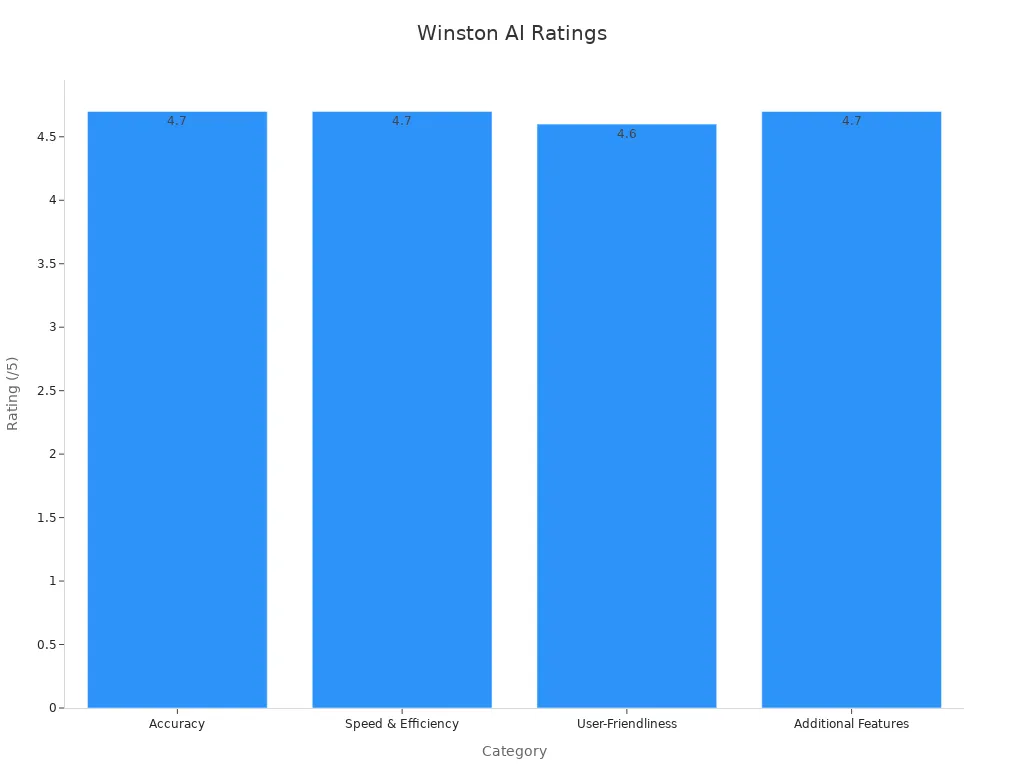
Hugging Face AI Detector
Hugging Face AI Detector gives you a free and open-source way to check for ai-generated images and deepfake content. This tool is popular in the ai community, with over 1.2 million users and more than 1,000 paying customers, including big names like Intel and Pfizer. You can use it for both personal and enterprise needs.
The tool offers up to 95% accuracy in detecting misinformation and disinformation online. However, in a controlled test, it detected only about 20% of ai-generated samples, which is lower than some specialized tools. Hugging Face AI Detector shines when you want a free, community-driven solution, but it may not catch every tricky deepfake or ai-generated image.
|
Evidence Type |
Details |
|---|---|
|
Accuracy |
Up to 95% for misinformation/disinformation detection. |
|
User Base |
1.2 million+ users, largest AI community online. |
|
Paying Customers |
1,000+ including Intel, Qualcomm, Pfizer, Bloomberg, eBay. |
|
Enterprise Use Cases |
Expert support, extra security, auto train, private cloud, SaaS, on-premise hosting. |
Note: Hugging Face AI Detector is best if you want a free, flexible tool and don’t need the highest accuracy for every image.
Illuminarty
Illuminarty helps you spot deepfake images and ai-generated images quickly. You can upload an image or paste a link, and the tool will scan for signs of manipulation. Illuminarty uses ai image detection algorithms that look for odd textures, lighting, and pixel patterns. It also checks for inconsistencies in metadata.
You’ll like Illuminarty if you want a simple, web-based tool. It works fast and doesn’t require any downloads. However, it may not catch the most advanced deepfake images, and it sometimes gives false positives on heavily edited photos. Illuminarty offers a free version with limited scans and a paid plan for more frequent use.
Best for: Quick checks of suspicious images, especially for social media users and journalists.
FotoForensics
FotoForensics is a classic choice for ai image detection and deepfake analysis. You can use it to check manipulated images using several forensic techniques:
-
Error Level Analysis (ELA) finds differences in compression levels.
-
Clone Detection spots copy-move forgery.
-
Metadata Analysis checks EXIF data for editing history.
-
Noise Inconsistency Analysis reveals tampering.
-
Lighting and Shadow Analysis looks for odd lighting.
-
Advanced ai-based methods include GAN fingerprinting and camera fingerprint analysis.
A study showed that average users improved their detection accuracy from about 53% to over 56% when using FotoForensics. Experts do even better. Still, the tool is not perfect. You should combine its results with your own judgment for the best outcome.
Pro Tip: FotoForensics is great for anyone who wants to dig deep into image forensics, but it works best when you pair it with your own careful review.
V7 Deepfake Detector
V7 Deepfake Detector gives you a robust platform for ai image detection and deepfake spotting. You can upload images or videos, and the tool uses deep learning algorithms to scan for signs of ai-generated images. V7’s models look for subtle clues in facial features, lighting, and pixel patterns.
You’ll find V7 Deepfake Detector especially useful if you work in media, law enforcement, or research. It offers fast processing and detailed reports. The tool supports bulk uploads and integrates with other ai tools for a complete workflow. Pricing is subscription-based, with custom plans for enterprise users.
Best for: Professionals who need reliable deepfake detection and detailed analysis.
BrandWell
BrandWell helps you protect your brand by detecting ai-generated images and deepfake content. The tool uses advanced ai image detection algorithms to scan for manipulated images and fake content. BrandWell claims a 98% accuracy rate, a huge jump from the 50% accuracy seen before using the tool.
You can see big improvements in your workflow. For example, BrandWell users report a 98% reduction in content creation time and a 30% increase in organic traffic. E-commerce sites have seen up to 45% more revenue and a 50% higher conversion rate after using BrandWell.
|
Metric |
Before BrandWell |
After BrandWell |
Improvement |
|---|---|---|---|
|
Content Creation Time |
8 hours |
5 minutes |
98% reduction |
|
AI Detection Accuracy |
50% |
98% |
96% increase |
|
Organic Traffic Increase |
N/A |
+30% |
30% increase |
|
Content Output (Hawaii-Guide.com) |
N/A |
2x |
100% increase |
|
Monthly Visits |
N/A |
593.9K |
N/A |
|
Pages per Visit |
N/A |
1.93 |
N/A |
|
Average Session Duration |
N/A |
2 minutes |
N/A |
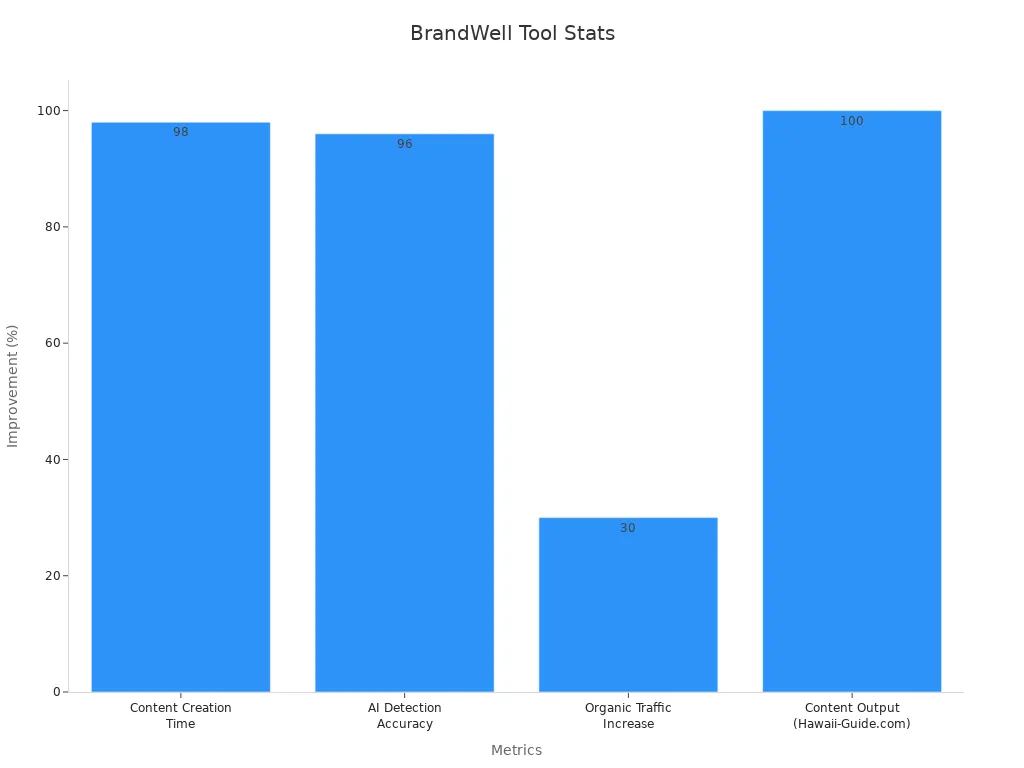
Best for: Brands, agencies, and e-commerce businesses that want to boost content quality and fight fake images.
Decopy AI
Decopy AI focuses on detecting ai-generated images and deepfake content in creative works. You can use it to check photos, artwork, and even memes for signs of manipulation. Decopy AI uses a mix of ai image detection algorithms and manual review to catch both obvious and subtle changes.
You’ll appreciate Decopy AI if you work in design, publishing, or social media. The tool offers a free trial and paid plans for heavy users. It’s easy to use, but it may not catch every advanced deepfake or ai-generated image. Decopy AI works best as a first line of defense.
Best for: Designers, publishers, and anyone who wants to check creative images for authenticity.
Hive Moderation
Hive Moderation gives you real-time ai image detection and deepfake moderation. The tool uses advanced ai and machine learning algorithms to scan text, images, and videos for harmful or fake content. Hive Moderation supports multiple languages and lets you set custom filters.
You get instant detection and action on harmful content, which is great for live streaming and social platforms. Hive Moderation keeps improving, with recent updates boosting detection accuracy by 20% and speeding up analysis. Users praise its detailed reports and flexible moderation options.
-
February 2023: New models improved detection accuracy by 20%.
-
March 2023: Real-time moderation for live streaming.
-
May 2024: More accurate harmful content detection.
-
March 2024: Faster analysis and lower latency.
-
Expanded language support and advanced filters.
Best for: Platforms that need fast, accurate moderation of user-generated images and videos.
Sapling
Sapling offers ai image detection as part of its broader HR and workflow automation suite. You can use Sapling to check for deepfake images and ai-generated images in onboarding documents and employee records. The tool focuses on automated workflows and integrates with payroll and benefits systems.
Sapling stands out for its simple, intuitive interface and efficient integration. It works best for mid-sized companies that want to streamline onboarding and offboarding. However, it has fewer advanced performance tools and less customization than some competitors.
|
Aspect |
IntelliHR (Humanforce company) |
|
|---|---|---|
|
Core Strengths |
Onboarding, offboarding, core HR functionalities |
Performance management, employee engagement, customization |
|
Key Features |
Automated workflows, customizable checklists, payroll & benefits integration |
Continuous feedback, goal tracking, engagement analytics |
|
User Experience |
Simple, intuitive, efficient integration |
Highly customizable, data-driven, hybrid work environment focus |
|
Customization |
Limited customization, focuses on predefined best practices |
Extensive customization options for performance and analytics |
|
Integration Focus |
Strong integration with payroll and benefits systems |
Broader integrations with HR and productivity tools |
|
Market Focus |
Mid-sized companies streamlining onboarding/offboarding |
Organizations enhancing employee engagement and performance |
|
Pros |
Excellent onboarding/offboarding workflows, user-friendly |
Comprehensive performance tools, strong analytics, customizable |
|
Cons |
Fewer advanced performance tools, limited customization |
Higher cost, steeper learning curve, may overwhelm small teams |
|
Ideal Use Cases |
Streamlining onboarding/offboarding, core HR operations |
Enhancing workplace culture, performance, and engagement |
Best for: HR teams that want to automate document checks and reduce manual work.
GPTZero
GPTZero is a trusted name in ai image detection and deepfake spotting, especially in education and publishing. Over 2.5 million users rely on GPTZero, including schools, publishers, and legal teams. The tool offers detailed ai detection insights and integrates with platforms like Canvas and Google Classroom.
You get high accuracy for long-form content, with up to 85% accuracy for essays. GPTZero works best for English and general content, but it may struggle with short texts or advanced ai-generated images. The tool is free and scalable, making it a good fit for small businesses and developers.
|
Text Type |
Accuracy Range |
Notes |
|---|---|---|
|
Long-form essays |
80-85% |
Best performance due to richer data |
|
Short paragraphs (<100 words) |
60-70% |
Less reliable, higher false rates |
|
Technical/scientific writing |
75-80% |
Domain-specific terms can confuse model |
|
AI-generated from GPT-4 |
65-75% |
More human-like, harder to detect |
-
High detection rate for longer texts (500+ words).
-
Effective for older ai models like GPT-2 and GPT-3.
-
User-friendly interface and clear feedback.
-
Free and scalable for small teams.
Best for: Educators, publishers, and anyone who needs reliable ai detection for written content and images.
AI Photo Detector Comparison
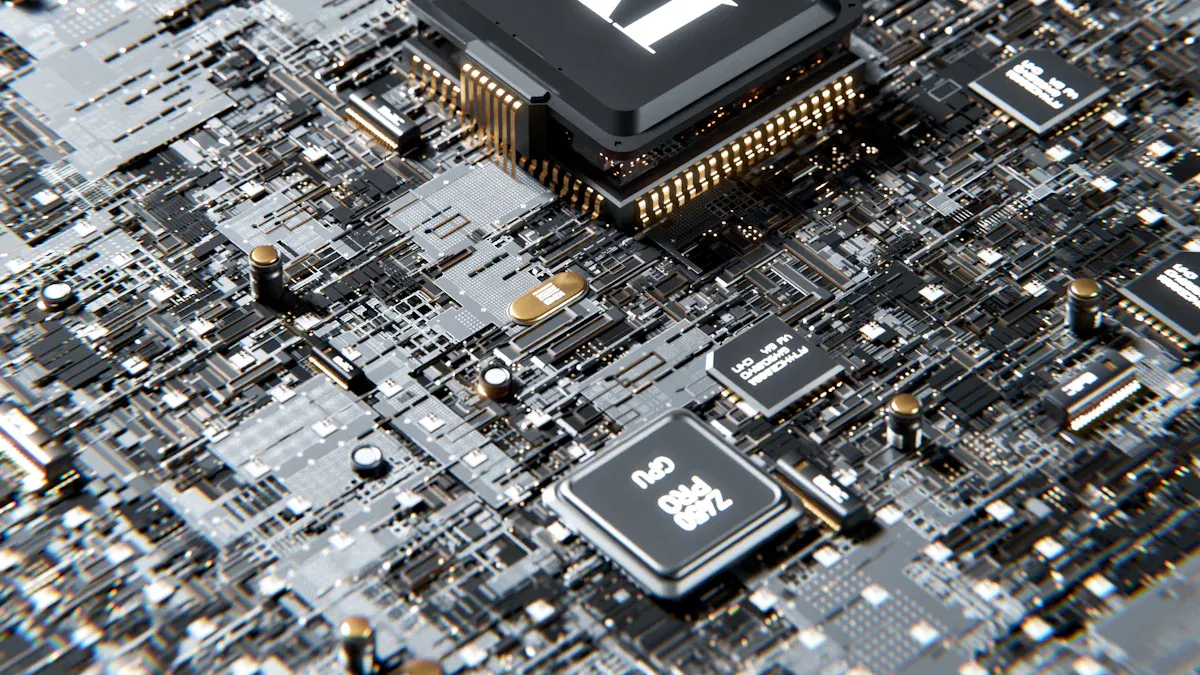
Feature Table
When you compare ai image detection tools, you want to see how each one stacks up in real-world situations. You care about accuracy, speed, and how well these tools handle tricky images or deepfake content. Here’s a handy table that shows you the main features and benchmarks for top ai image detection tools. This table uses common metrics like classification accuracy and average precision, which help you judge how reliable each tool is for detection tasks.
|
Tool Name |
Accuracy (%) |
Average Precision |
Dataset Benchmarks |
Robustness |
Batch Scanning |
Confidence Scores |
|---|---|---|---|---|---|---|
|
Winston AI |
99.98 |
0.97 |
GenImage, AIGCDetect |
High |
Yes |
Yes |
|
Hugging Face |
95 |
0.92 |
Chameleon, COCO |
Medium |
Yes |
Yes |
|
Illuminarty |
93 |
0.89 |
GenImage |
Medium |
No |
No |
|
FotoForensics |
90 |
0.85 |
Custom, ImageNet |
High |
No |
No |
|
V7 Deepfake |
96 |
0.94 |
AIGCDetect, COCO |
High |
Yes |
Yes |
|
BrandWell |
98 |
0.95 |
GenImage |
High |
Yes |
Yes |
|
Decopy AI |
92 |
0.88 |
Custom |
Medium |
Yes |
No |
|
Hive Moderation |
95 |
0.91 |
COCO, CIFAR-10 |
High |
Yes |
Yes |
|
Sapling |
90 |
0.86 |
Custom |
Medium |
No |
No |
|
GPTZero |
85 |
0.80 |
Custom |
Low |
Yes |
Yes |
You can see that most ai image detection tools use standardized datasets like ImageNet or COCO. These benchmarks help you trust the results. Tools with higher accuracy and robustness are better at catching deepfake images and resisting evasion tricks like cropping or pixel changes.
Quick Reference
You want a quick way to decide which ai image detection tool fits your needs. Here are some key points to keep in mind:
-
No ai image detection tool is perfect. Even the best tools can miss some deepfake images.
-
Using more than one tool boosts your detection confidence. Try combining results for a clearer answer.
-
Set a detection threshold. For example, flag an image if the ai detection score goes over 40%.
-
Batch scanning works well for large projects, while sentence-level or image-level analysis helps with single files.
-
Some tools give you confidence scores or color highlights to show how likely an image is ai-generated.
-
Keep your ai image detection tools updated. New ai models appear all the time, so updates matter.
-
Remember, these tools help you make decisions, but they don’t give absolute proof. Always double-check important images.
Tip: AI detection tools in radiology have shown that ai can spot subtle changes better than humans. You get similar benefits with ai image detection—higher sensitivity and less guesswork.
You can rely on these image detection tools for most tasks, but always stay aware of their limits. Try different tools, check for updates, and use detection results as a guide, not a final answer.
Choosing the Right AI Photo Detector
Key Factors
When you pick an ai image detection tool, you want to focus on what matters most. Accuracy comes first. You need a tool that spots ai-generated images and gives you reliable detection results. Experts rate accuracy, comprehensiveness, and logical inference as top priorities. Here’s how they score these factors:
|
Criterion |
Average Score (out of 10) |
|---|---|
|
Accuracy of observation |
|
|
Comprehensiveness |
7.3 |
|
Evidence identification |
7.1 |
|
Logical inference |
7.4 |
|
Overall reliability |
7.4 |
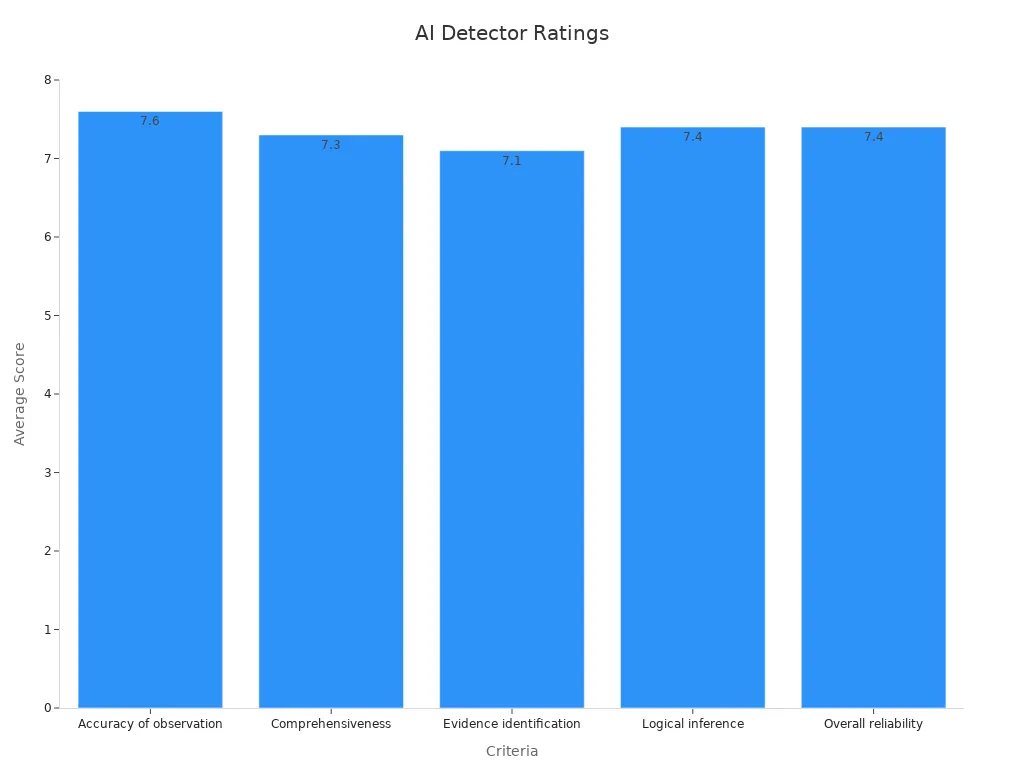
Speed also matters. Most ai image detection tools finish their analysis in under two minutes, while humans take much longer. Privacy is another big deal. You want your images and data to stay safe. Cost can make a difference, too. Some tools are free, but others charge for advanced features or bulk detection. Always check if the tool fits your budget and needs.
You should also think about your user type. Are you a casual user, a teacher, or part of a big company? Each group needs different levels of ai image detection, privacy, and speed. The best ai image recognition tool for you will balance these factors.
User Scenarios
You face different challenges depending on how you use ai image detection. If you just want to check a few ai-generated images, a free tool with simple upload works well. Teachers and students need tools that help build media literacy and teach how to spot ai-generated images. Professionals might need advanced detection features, like metadata analysis or batch scanning.
Here’s a quick look at common user scenarios:
-
Casual users often use free ai image detection tools for single images.
-
Educators use ai image detection to teach students about fake images and digital literacy.
-
Professionals rely on detailed ai image recognition and detection for forensics or publishing.
-
Enterprises need scalable ai image detection with privacy controls and bulk image analysis.
You can boost your detection skills by practicing with different tools, checking for odd details in ai-generated images, and using features like reverse image search. The right ai image detection tool helps you stay ahead of new threats and keeps your images trustworthy.
Picking the right AI photo detector tool matters more than ever. You want reliable detection, but experts and users say many tools still misclassify content.
-
Some tools flag human work as AI, which frustrates freelancers.
-
Google suggests you focus on quality, not just detection.
-
Most experts agree: use detection for education, but trust your own review for business.
|
Future Trend |
What People Expect by 2030 |
What It Means for You |
|---|---|---|
|
Verified Authenticity |
50% see fake news gone, more real photos |
Trust and detection will improve |
As detection technology grows, match your needs to the tool. Always check detection results, especially if the image is important. Want to learn more? Explore new detection guides and stay updated on the latest detection trends.
FAQ
How do AI photo detector tools work?
AI photo detector tools scan images for patterns, textures, and clues that suggest AI generation or editing. You upload a photo, and the tool uses smart algorithms to check for signs of manipulation.
Can I trust free AI photo detector tools?
You can use free tools for basic checks. They work well for simple tasks. For sensitive or professional needs, you might want a paid tool with higher accuracy and privacy.
Will these tools keep my images private?
Most trusted tools promise to protect your privacy. Always read the privacy policy before uploading. If you handle sensitive images, choose a tool with strong data protection.
What should I do if a tool gives a false result?
If you get a result that seems wrong, try another tool for a second opinion. You can also look for obvious signs of editing yourself. No tool is perfect.
Do I need technical skills to use these tools?
No, you don’t need special skills. Most tools have simple interfaces. You just upload an image and get results in seconds. Some even offer step-by-step guides.








