
Open-source tools make speech recognition accessible to everyone. They provide free or low-cost resources that empower you to experiment, learn, and innovate. Models like Kaldi and DeepSpeech support multiple languages and deliver impressive performance. By mastering speech recognition, you can help automate tasks, personalize user experiences, and contribute to the future of AI-driven technologies.
Key Takeaways
-
Free tools like Kaldi and DeepSpeech help make speech recognition easy and cheap for all.
-
Knowing some Python and how to use command-line tools is important to build speech recognition systems.
-
Using different and clear audio recordings makes speech recognition models work better.
Prerequisites
Before diving into speech recognition implementation, you need to ensure you meet a few essential prerequisites. These will help you build a strong foundation and set you up for success.
Required Programming Knowledge and Tools
To start, you should have a basic understanding of Python programming. Python is widely used in speech recognition projects due to its simplicity and the availability of powerful libraries. Familiarity with concepts like loops, functions, and file handling will be helpful. Additionally, you should know how to work with command-line tools, as many speech recognition frameworks require command-line interactions.
For tools, you’ll need a code editor like Visual Studio Code or PyCharm. These editors make it easier to write and debug your code. You’ll also need a terminal or command prompt to execute scripts and manage installations.
Libraries for Speech Recognition
Several open-source libraries can simplify the process of building speech recognition systems. Here are some popular options:
-
SpeechRecognition: A beginner-friendly library for converting speech to text. It supports multiple APIs, including Google Web Speech API.
-
PyTorch: A deep learning framework that allows you to build and train custom models for speech recognition.
-
Kaldi: A powerful toolkit for automatic speech recognition. It is widely used in research and supports advanced features like speaker adaptation.
-
Mozilla DeepSpeech: A library based on deep learning, designed for high-performance speech-to-text systems.
Each of these libraries has unique strengths. For instance, SpeechRecognition is ideal for quick prototypes, while Kaldi and DeepSpeech are better suited for large-scale projects.
Hardware and Software Setup
Your hardware and software setup play a crucial role in the success of your project. A computer with at least 8GB of RAM and a multi-core processor is recommended. This ensures smooth execution of resource-intensive tasks like training models. If you plan to work with large datasets or train custom models, consider using a GPU for faster processing.
On the software side, install Python (version 3.7 or higher) and a package manager like pip. You’ll also need libraries for audio processing, such as Librosa or PyDub. These tools help you manipulate audio files and prepare them for analysis.
Tip: If you’re working on a budget, cloud platforms like Google Colab or AWS can provide the computational power you need without requiring expensive hardware.
Additional Considerations
When implementing speech recognition, you should also consider factors like accuracy, privacy, and integration. The table below highlights some key aspects to keep in mind:
|
Prerequisite |
Description |
|---|---|
|
Accuracy and Reliability |
High accuracy is essential to handle variations in accents, background noise, and speech impairments. |
|
Privacy Concerns |
Organizations must address privacy issues by implementing data protection measures and obtaining consent. |
|
Integration with Existing Systems |
Seamless integration with current systems is necessary to fully leverage voice recognition technology. |
|
Cost and Resources |
Investment in necessary hardware, software, and training must be considered against potential benefits. |
Finally, comprehensive datasets are crucial for training effective models. For example, the DRSSU dataset includes both real and synthetic Ukrainian speech, which is vital for machine learning algorithms. Analyzing such datasets helps you understand differences between real and generated speech, improving your system’s performance. Applications of these datasets extend to fields like healthcare and education, emphasizing their importance in speech recognition projects.
By meeting these prerequisites, you’ll be well-prepared to tackle the challenges of building a speech recognition system. Whether you’re working on automatic speech recognition or exploring text-to-speech conversion, these foundational steps will guide you toward success.
Setup and Installation
Installing Python and Essential Libraries
To begin, you need Python installed on your system. Python is the backbone of most speech recognition projects. Download the latest version (3.7 or higher) from the official Python website. During installation, ensure you check the box to add Python to your system's PATH. This step simplifies running Python commands from the terminal.
Once Python is installed, use pip, Python's package manager, to install essential libraries. Open your terminal and run the following command:
pip install numpy pandas matplotlib
These libraries help with data manipulation and visualization, which are crucial for understanding and preparing datasets for your speech recognition project.
Tip: If you encounter issues during installation, verify that your Python version is compatible with the libraries you are installing.
Setting Up Speech Recognition Libraries
After setting up Python, the next step is to install libraries specifically designed for speech recognition. These libraries simplify the process of converting speech to text and training custom models. Below are the steps to install some popular options:
-
SpeechRecognition: This library is ideal for beginners. Install it using pip:
pip install SpeechRecognitionIt supports multiple APIs, making it versatile for various projects.
-
PyTorch: PyTorch is essential for building and training deep learning models. Install it by following the instructions on the official PyTorch website, as the installation command depends on your system's configuration.
-
Mozilla DeepSpeech: This library is based on deep learning and offers high-performance speech-to-text capabilities. Install it using pip:
pip install deepspeech -
Kaldi: Kaldi requires more advanced setup steps. Refer to its official documentation for detailed instructions.
Each library has unique strengths. For instance, SpeechRecognition is great for quick prototypes, while PyTorch and Kaldi are better suited for building and training custom models.
Configuring Additional Tools for Audio Processing
Audio processing tools are essential for preparing your data. They help clean and structure audio files, ensuring better performance of your speech recognition model. Two popular libraries for audio processing are Librosa and PyDub. Install them using pip:
pip install librosa pydub
Librosa is excellent for analyzing audio signals, while PyDub simplifies tasks like converting file formats and trimming audio clips.
Case studies highlight the importance of configuring these tools effectively. For example:
-
AI-powered speech recognition tools have improved accessibility for the hearing impaired. These tools adapt to various speech patterns and background noise, enhancing communication experiences.
-
Research on the Vosk toolkit emphasizes the role of custom language models in improving transcription accuracy. Integrating these models reduces word error rates, especially in challenging conditions.
By configuring these tools, you can preprocess audio files to remove noise and standardize formats. This step ensures your model receives clean and consistent input, leading to better results.
Note: Always test your setup with sample audio files to verify that all tools are working correctly.
Data Preparation
Preparing your data is a critical step in building a successful speech recognition system. High-quality datasets and proper preprocessing ensure your model performs well in real-world scenarios.
Collecting Audio Datasets
To train your speech recognition model effectively, you need diverse and high-quality audio datasets. Two popular options are LibriSpeech and Mozilla Common Voice.
-
LibriSpeech offers a vast collection of English audio recordings, making it ideal for training models on this language.
-
Mozilla Common Voice includes recordings from over 400,000 individuals, covering a wide range of accents, speaking styles, and languages. For example, English has over 2,000 hours of audio, while Arabic has only 89 hours.
-
These datasets promote innovation in speech technology and are freely available for use.
Training on diverse dialects and vocabulary improves recognition accuracy across different languages. This is especially important for handling dialectal variations and ensuring your model performs well in real-world applications.
Preprocessing Audio Files for Training
Preprocessing audio files ensures your data is clean, consistent, and ready for analysis. Follow these steps to prepare your audio data:
-
Audio Cleaning: Use noise reduction techniques to remove background noise and normalize volume levels for clarity.
-
Audio Segmentation: Break longer audio files into smaller segments to improve detection accuracy.
-
Format Conversion: Convert audio files to a standard format like WAV to maintain consistency.
-
Feature Extraction: Extract features such as MFCCs, Chroma features, and Spectral contrast to capture patterns in speech.
-
Normalization and Balancing: Scale features and balance sentiment classes to reduce bias during training.
Thorough data preparation directly impacts model performance. Studies show that metrics like Word Error Rate (WER) improve significantly when data cleaning and feature extraction are done properly.
Structuring Data for Model Input
Structuring your data optimally enhances your model's ability to learn and generalize. Use human-labeled transcripts and structured text data to train your model effectively. The table below highlights how structured data benefits different speech recognition scenarios:
|
Scenario |
Plain text data and structured text data |
Audio + human-labeled transcripts |
New words with pronunciation |
|---|---|---|---|
|
Call center |
Marketing documents, website, product reviews |
Call center calls transcribed by humans |
Terms with ambiguous pronunciations |
|
Voice assistant |
Lists of sentences with commands and entities |
Recorded voices speaking commands |
Names of movies, songs, products |
|
Dictation |
Written input like emails or messages |
Similar to preceding examples |
Similar to preceding examples |
|
Video closed captioning |
TV scripts, movies, marketing content |
Exact transcripts of videos |
Similar to preceding examples |
Fine-tuning models with structured data significantly reduces WERs. Using audio paired with human-labeled transcripts improves performance across various applications, including text-to-speech systems and voice assistants.
Model Building and Training
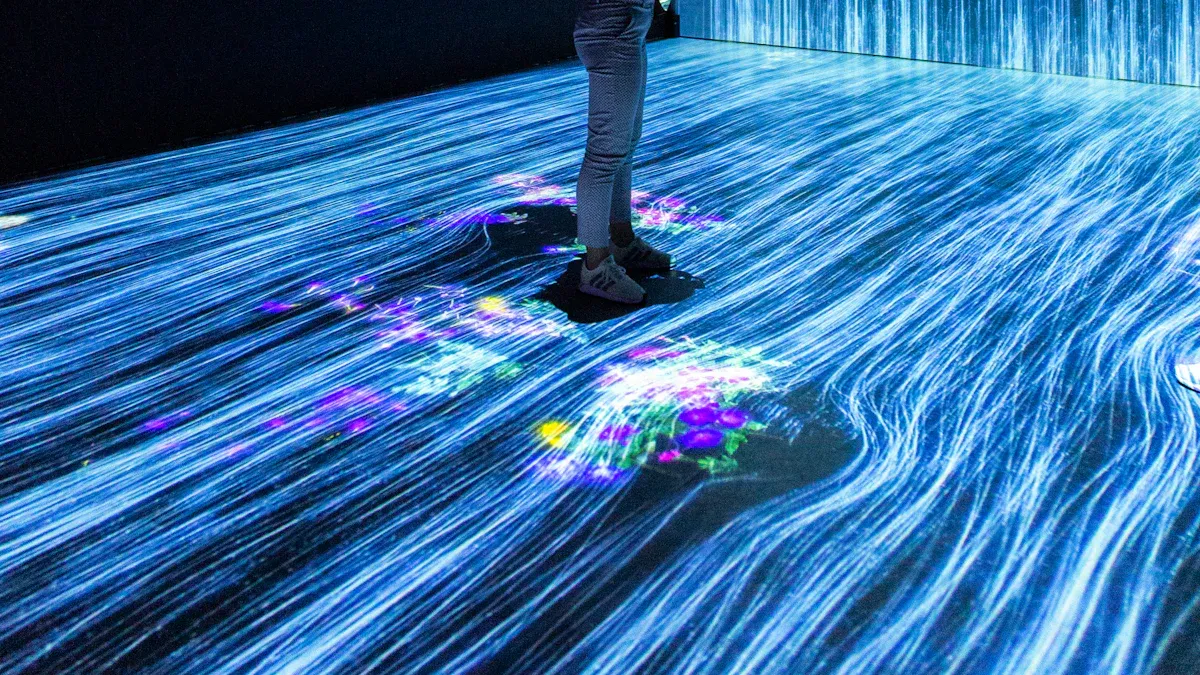
Building and training a speech recognition model involves leveraging existing resources and tailoring them to your specific needs. Whether you use pre-trained models, fine-tune them, or train from scratch, each approach offers unique benefits.
Using Pre-Trained Speech Recognition Models
Pre-trained models provide a strong foundation for speech recognition tasks. These models are trained on large datasets and can handle common scenarios effectively. You can use them to recognize short speech commands or implement a voice-activated command system with minimal effort.
-
Models like Google’s Speech Commands and OpenAI’s Wav2Vec excel at recognizing short speech commands.
-
Transfer learning significantly improves accuracy, especially when labeled datasets are scarce.
-
A study using 22,770 audio samples across 12 classes demonstrated high performance with pre-trained models.
Pre-trained models save time and computational resources. They are ideal for applications like automatic speech recognition in customer service or text-to-speech systems for accessibility.
Fine-Tuning Models with Custom Datasets
Fine-tuning allows you to adapt pre-trained models to your specific requirements. By using custom datasets, you can improve accuracy and ensure the model performs well in your target domain. This approach is particularly useful for multilingual tasks or specialized applications.
-
Fine-tuning mitigates catastrophic forgetting, preserving the model’s language knowledge.
-
Models fine-tuned with Yoruba and English datasets showed lower Word Error Rates, enhancing performance across languages.
-
Including diverse data in the training set ensures better generalization.
Research highlights the effectiveness of fine-tuning strategies like freezing layers and using adapters. These techniques optimize performance while minimizing computational costs. For example, freezing bottom layers during fine-tuning yields the best results in low-resource scenarios.
Training a Speech Recognition Model from Scratch
Training a model from scratch gives you complete control over its architecture and functionality. This approach is suitable for specialized tasks requiring unique designs or when pre-trained models don’t meet your needs.
-
Fine-tuning is more resource-efficient, often requiring a single GPU or TPU. Training from scratch may need a cluster for complex tasks.
-
For small datasets, fine-tuning is recommended. Training from scratch works better for tasks demanding custom architectures.
-
The choice depends on your compute resources and task requirements.
When training from scratch, focus on validation metrics like accuracy and Word Error Rate. These metrics help you evaluate the model’s performance and ensure it meets your goals. For example, a voice-activated command system built from scratch can achieve high precision by tailoring the model to specific commands and environments.
Tip: Start with pre-trained models if you’re new to speech recognition. Fine-tuning and training from scratch require more expertise and resources.
By understanding these approaches, you can choose the best method for your project. Whether you’re building a voice-activated command system or enhancing automatic speech recognition, these strategies will help you achieve your goals.
Testing and Deployment
Testing and Deployment
Testing the model with sample audio
Testing your speech recognition model ensures it performs well in real-world scenarios. Start by using sample audio files that represent the types of speech your model will encounter. These files should include variations in accents, background noise, and speaking speeds. Tools like Jiwer can help you evaluate transcription accuracy by calculating metrics such as Word Error Rate (WER). For example, Jiwer computes WER by comparing the model's output to the actual transcript, highlighting areas for improvement.
Tip: Use diverse datasets like LibriSpeech Test Clean or Common Voice to test your model under different conditions.
Evaluating model performance metrics
Evaluating your model's performance involves analyzing key metrics. WER is a common metric, calculated as (S + I + D) / N * 100, where S, I, and D represent substitutions, insertions, and deletions, and N is the total number of words. Other metrics include Floating-point Operations (FLOP) and the number of parameters in the model. The table below summarizes these metrics:
|
Metric |
Description |
|---|---|
|
WER |
Word Error Rate, calculated as (S + I + D) / N * 100 |
|
FLOP |
Floating-point operations used in the model |
|
Params |
Number of model parameters |
These metrics provide insights into your model's efficiency and accuracy, helping you refine it further.
Deploying speech recognition in real-world applications
Deploying your model involves integrating it into applications like text-to-speech systems or voice assistants. Real-world testing validates its reliability and accuracy. For instance, Google’s ML Voice Recognition achieved over 95% accuracy, surpassing human performance. This demonstrates the potential of speech recognition technology in practical use cases. Ensure your deployment environment supports the model's computational requirements for smooth operation.
Note: Regular updates and validation are crucial to maintain your model's performance over time.
Implementing speech recognition with open-source tools empowers you to create innovative solutions. Each tool offers unique benefits:
-
DeepSpeech: Easy to customize, good accuracy.
-
Kaldi: Reliable for production use.
-
SpeechBrain: Well-maintained and versatile.
Experimentation improves models. Studies show latency reductions of 19% and model size reductions of up to 45% without sacrificing accuracy.
FAQ
What is the best library for beginners in speech recognition?
The SpeechRecognition library is ideal for beginners. It is easy to use and supports multiple APIs, making it perfect for quick prototypes and small projects.
Do you need a GPU to train speech recognition models?
A GPU is not mandatory but speeds up training significantly. For large datasets or deep learning models, using a GPU is highly recommended.
How can you improve your model's accuracy?
Focus on data quality. Use diverse datasets, clean audio files, and extract meaningful features. Fine-tuning pre-trained models also enhances accuracy for specific tasks.
Tip: Test your model with real-world audio to identify areas for improvement.








