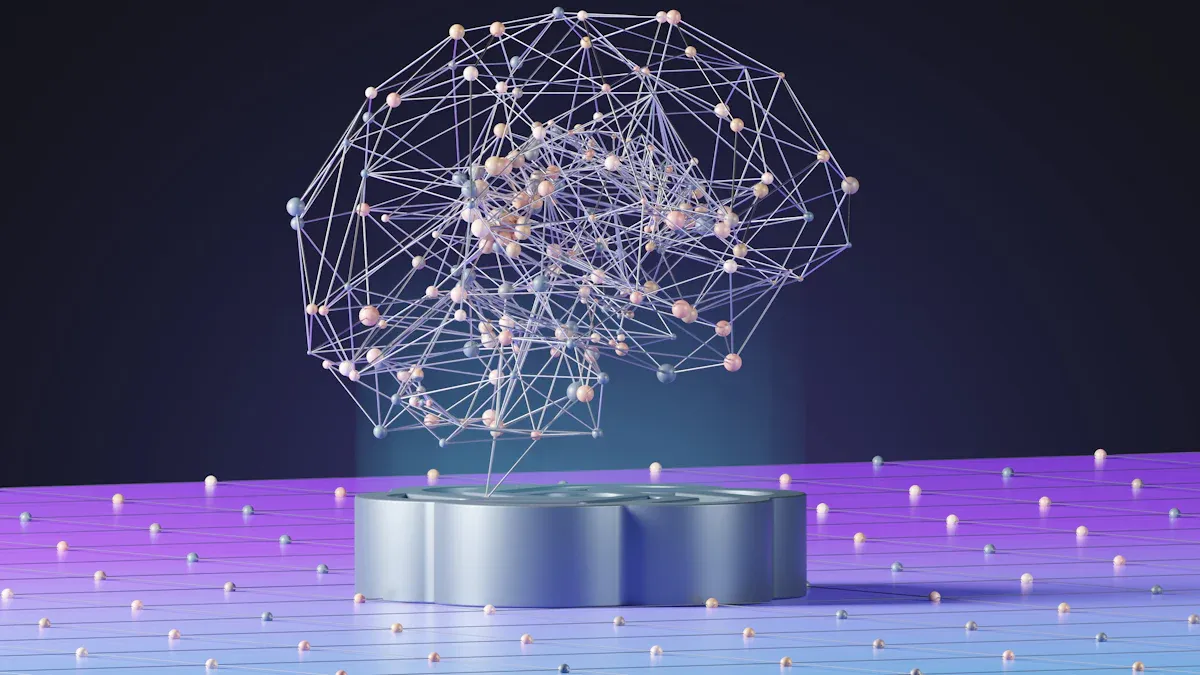
Artificial intelligence is changing how we make content, and its use is growing fast. AI-made videos are now common online, making it harder to tell what’s real or fake. By 2025, experts think AI will create 90% of online content. This rise is due to smart AI tools that copy human visuals and speech well. However, these tools also bring worries about fake information. Knowing how to tell if a video is AI generated is important as it helps protect you from being tricked. Look for small signs like strange visuals, off audio, or weird metadata. Spotting AI in videos keeps you aware and safe from false info.
Key Takeaways
-
Watch for weird movements or body language in videos. Sudden jerks or wrong facial expressions might mean AI made it.
-
Look at lighting and shadows closely. If shadows look strange or light doesn’t match, the video might be fake.
-
Listen to the audio carefully. If lips don’t match words or the voice sounds robotic, it could be AI-made.
-
Use reverse image searches to check where the video came from. This can show if the video was changed or reused.
-
Always compare videos with reliable sources. This helps you know if they’re real and avoid false information.
Visual Clues to Spot AI-Generated Videos
Strange Movements and Body Language
AI-made videos often fail to copy smooth human movements. You might see stiff or jerky actions that seem odd. For instance, blinking might not look normal, or emotions may change too quickly. These small signs can feel strange and unsettling, known as the “Uncanny Valley” effect.
Watch how the head and body move together. In fake videos, the face might move separately from the body, which looks unnatural. Hand movements, like touching the face or hair, can also seem clumsy or fake. Sometimes, movements even break the rules of physics, making the video feel wrong.
Here are some visual clues to check for:
-
Facial expressions may have tiny flaws that feel strange.
-
Movements that are jerky could mean AI was used.
-
The head and body might not move in sync.
-
Hand gestures often look awkward or not real.
Lighting and Shadow Errors
Lighting and shadows are important for spotting fake videos. Real videos follow natural light rules, but AI ones often mess this up. Look closely at the light in someone’s eyes to see if it matches the room’s lighting.
Shadows are another thing to check. In fake videos, shadows might go in odd directions, unlike real sunlight. Reflections on objects might also look weird or not match. These mistakes are strong hints of AI editing.
Tips for finding lighting problems:
-
See if the light in the eyes matches the room.
-
Check shadows to see if they point in strange ways.
-
Look at reflections for any odd shapes or mismatches.
Perfect Faces and Unreal Skin
AI faces often miss the tiny flaws that make people unique. You might notice skin that’s too smooth or faces that are too perfectly balanced. Even if the face looks real at first, these details can give it away.
Experts use tools to study skin texture and face balance. They measure things like the space between the eyes or the golden ratio to see if a face looks natural or fake.
Tips for spotting fake faces:
-
Watch for skin that looks too smooth or fake.
-
Notice if the face is too perfectly balanced.
-
Check if the spacing between features seems unusual.
Distortions or Artifacts in the Video
AI-made videos often have small flaws or glitches. These mistakes happen because AI struggles to copy real-world details. By looking closely, you can spot signs of editing.
Common Types of Distortions
-
Texture and Boundary Issues
AI sometimes messes up smooth edges between objects. For example, a person’s face might blur where it meets their hair. Clothes might look flat or strange. These problems are easier to see if you pause the video and check carefully. -
Color and Lighting Artifacts
Colors in AI videos can look odd or mismatched. Skin tones might change slightly between frames. Lighting on objects might not match the surroundings. These errors make the video seem fake. -
Text and Logo Distortions
AI has trouble creating clear text or logos in videos. Letters might look bent, uneven, or hard to read. If you see signs, banners, or watermarks, check for these issues. They often show AI was used.
Tools and Techniques for Detection
Experts use tools to find flaws in AI videos. These tools check textures, colors, and edges for mistakes. Below is a table showing some tested methods:
|
Detection Method |
Focus |
Validation |
|---|---|---|
|
Finds texture, edge, color, and text flaws in AI videos. |
Tested with feedback from real users. |
Research Datasets for Artifact Analysis
Researchers use special datasets to study AI video flaws. One example is shown below:
|
Dataset |
Size |
Purpose |
|---|---|---|
|
JPEG AI Artifact Examples |
Helps study AI-related video flaws and compression issues. |
Practical Tips for Spotting Artifacts
-
Pause and Zoom In: Stop the video and zoom in to find texture or edge problems.
-
Focus on Text: Check text or logos for bending or unclear letters.
-
Observe Color Consistency: Watch for sudden changes in skin color or lighting.
Advanced Techniques for Reducing Artifacts
AI videos try to hide flaws using smart tricks. These include better camera angles, lighting fixes, and calibration. Knowing these tricks helps you spot fake content:
|
Methodology |
Description |
|---|---|
|
Camera Positioning |
Placing cameras to avoid blocked views and show key details. |
|
Lighting Considerations |
Using special lights to reduce shiny or reflective errors. |
|
Calibration Techniques |
Adjusting cameras to improve video quality and reduce glitches. |
By using these tips and tools, you can find flaws in AI videos. Staying alert helps you tell real videos from fake ones.
Audio Clues in AI-Generated Content
Audio and Lip Movements Don’t Match
AI-made videos often fail to match lips with speech. This happens because AI uses tools like LipSync to create lip movements. These tools only use audio signals and miss other details. As a result, lips may move out of sync with the voice. The head might also move oddly compared to the speech.
To notice these issues, watch the timing of lips and sound. If lips move before or after the words, it’s likely AI. Look for strange pauses or sudden lip changes. These are clear signs of AI mistakes.
Robotic or Fake-Sounding Voices
AI voices often don’t sound natural or emotional. You might hear words said in a flat or robotic way. Sometimes, AI voices sound too excited, making them seem fake.
Here’s a list of common AI voice traits:
|
Trait |
What It Means |
|---|---|
|
Voice Quality Range |
|
|
Artificial Sound |
Many people think AI voices sound fake. |
|
Signs of Robotic Speech |
Mispronounced words and no natural rhythm are big clues. |
|
Lack of Emotion |
AI voices often don’t show feelings, making them less real. |
|
Overdone Excitement |
Some AI voices sound too happy, which feels unnatural. |
When you listen, notice if the voice feels too smooth or lacks emotion. If it does, it’s probably AI.
Fake Background Sounds
AI videos sometimes add background noise that doesn’t feel real. A study showed people are better at spotting real sounds than AI tools. For example, humans correctly identified real sounds 71% of the time when AI got it wrong.
You can find fake noise by listening for repeated patterns or odd changes. Sounds like birds or traffic might loop or stay the same. Check how the noise fits with the main audio. If it feels off or too perfect, it’s likely AI-made.
Contextual and Metadata Analysis for AI-Generated Videos
Reverse Image or Video Search
Using reverse image or video search can help spot fake content. Upload a video frame or picture to search engines to check its source. This can show if the video was changed or reused. But this method isn’t always perfect. Studies say it works only 55.54% of the time for deepfakes. For videos, the success rate is slightly better at 57.31%.
To get better results, focus on clear frames like faces or logos. These moments make it easier to find matches online. While reverse searches are useful, combining them with other methods works best for accuracy.
Verifying the Source and Credibility
Always check where a video comes from before believing it. Trusted sites like YouTube now show panels with source details for reliable content. Social signals, like likes and shares, can also make a video seem trustworthy. Research shows videos with many likes are often seen as more reliable.
Still, don’t trust popularity alone. Look for verified creators or official accounts. If the source seems unknown, investigate further. People often trust shared content, but this can spread false information. By checking the source, you can avoid being fooled by AI-made fake videos.
Checking Metadata for AI Markers
Metadata holds important details about a video’s truthfulness. It includes info like when it was made, edits, and software used. Tools like authenticity systems check metadata for signs of AI editing. For example, the Content Authenticity Initiative (CAI) adds metadata standards to digital media for proof of authenticity.
Look for odd details in metadata. A video claiming to be old might show a recent creation date. Editing software listed can also hint at AI use. By studying these clues, you can find hidden signs of editing and confirm if a video is real or fake.
Tools to Detect AI-Generated Videos
AI Detection Software and Platforms
AI detection tools help find fake videos. They check visuals and sounds for mistakes that show AI was used. These tools use smart programs to spot problems in textures, lighting, or speech.
For instance, some tools scan videos frame by frame. They mark spots where AI might have changed something. These tools learn from many real and fake videos to find small signs of editing.
Some tools also look at metadata. Metadata shows details like when the video was made or what software was used. This helps check if the video matches its claimed source.
Tip: Use AI detection tools with other methods, like reverse searches or careful watching, for better results.
Deepfake Detection Tools
Deepfake tools are made to find videos created with deepfake tech. They look for mistakes like lips not matching words, odd face movements, or bad lighting.
Studies show these tools work well in labs. The table below shows how accurate some tools are:
|
Detection Tool |
Lab Success Rate |
Controlled Study Rate |
Human Accuracy |
|---|---|---|---|
|
Microsoft & Intel |
84% |
~57% |
|
|
High-Quality Deepfakes |
N/A |
N/A |
24.5% |
As shown, tools like Microsoft and Intel’s are very accurate in labs. But people are less good at spotting deepfakes, especially high-quality ones. This is why using these tools is important.
When using deepfake tools, focus on areas where AI makes mistakes. Look at frame changes or skin texture problems. These tools highlight such issues, making it easier to spot fake videos.
Browser Extensions for Quick Analysis
Browser extensions let you check videos right in your browser. They are fast and don’t need extra software.
These extensions use AI to find signs of fake videos. They can spot things like blurry edges, mismatched sounds, or strange metadata. Some even compare the video to trusted databases to see if it’s real.
Cross-checking with reliable sources makes detection better. Here’s how it helps:
-
Trusted data makes results more accurate.
-
Using many sources gives a full picture.
-
Tools check big databases to confirm facts.
Browser extensions make fact-checking easier. They give quick results, helping you decide if a video is real or fake.
Note: Browser extensions work best with other tools, like deepfake detectors or careful watching.
Cross-Referencing with Trusted Sources
Checking with trusted sources is a great way to see if a video is AI-generated. By comparing the video to reliable information, you can find mistakes and confirm if it’s real. Trusted sources usually share accurate details about events, people, or topics.
Why Cross-Referencing Is Important
Fake videos made by AI can spread wrong information fast. They might look real, but their claims often don’t match the truth. Cross-referencing helps you:
-
Check Facts: Make sure the video’s story matches trusted reports.
-
Spot Edits: Find changes or fake parts by comparing with originals.
-
Feel Confident: Trust what you watch by confirming it’s accurate.
How to Cross-Reference a Video
Here’s how to check a video using trusted sources:
-
Search for News or Reports
Look for news stories, official updates, or press releases about the video. Use well-known news sites or government pages. If the video shows a recent event, see if reliable sources have covered it. -
Compare Visuals and Details
Check the video’s images, like places, logos, or dates. Match them with pictures or videos from trusted sources. For example, if the video shows a famous place, see if it looks the same in recent photos. -
Check Social Media
Visit verified accounts of people or groups in the video. Public figures or organizations often talk about fake videos. Look for posts or statements that confirm or deny the video. -
Use Fact-Checking Sites
Websites like Snopes or FactCheck.org are great for spotting fake claims. Search their pages for info about the video. These sites often explain viral videos in detail.
Picking Reliable Sources
Not all sources are trustworthy. Use these tips to find good ones:
-
Look for Verified Accounts: Choose accounts with blue checkmarks on platforms like Twitter.
-
Check the Website: Use sites with .gov, .edu, or .org domains for more reliable info.
-
Read About Them: Learn about the site’s purpose. Avoid ones with unclear or biased goals.
Tip: Always check more than one source. Relying on just one can lead to mistakes.
Example of Cross-Referencing
Imagine a video claims to show a rare animal. It looks real, but you want to be sure. Here’s what to do:
-
Search for news about the animal sighting.
-
Compare the animal in the video with pictures from wildlife sites.
-
Check if local wildlife groups have mentioned it.
-
Look on fact-checking websites for analysis of the video.
By doing this, you can figure out if the video is real or AI-generated.
Teamwork Makes It Better
Cross-referencing works best when you team up with others. Share the video with friends or online groups. Talk about what you find and compare notes. Working together can reveal things you might miss alone.
Note: Cross-referencing takes effort, but it’s worth it. It helps you stay informed and avoid sharing fake content.
By using trusted sources and these steps, you can spot AI-generated videos and protect yourself from false information.
AI-made videos are getting harder to spot as tech improves. But you can still find them by checking visuals, sounds, and details. Tools like reverse searches and metadata checkers can help. Learning about AI updates makes spotting fake videos easier.
Basic warnings about AI content don’t always stop fake news. People who like AI often spot truth better. Those who dislike AI may distrust all AI videos. This shows we need better ways to fight fake content.
Staying alert helps you trust what you watch and stops fake news from spreading.
