
Comparing Kling AI and Loom for Creators and Teams
Explore Kling AI and Loom for creative and team video needs.
|
Features |
Kling AI |
Loom |
|---|---|---|
|
Main Focus |
Creative control and cinematic quality |
Team communication and productivity |
|
Best For |
Creators, filmmakers, storytellers |
Teams, businesses, remote workers |
|
Customization |
High; shape every video detail |
Medium; edit, trim, add comments |
|
Collaboration |
Supports creative project feedback |
Built for async teamwork and tasks |
|
Integrations |
Creative tools focused |
Business tools like Slack, Google |
|
Security |
Standard protections |
Enterprise-grade security features |
|
Support |
NextGen Initiative for creators |
Strong business and enterprise support |
|
Ease of Use |
Moderate learning curve |
Very easy and intuitive |
|
Video Quality |
Cinematic, 4K upscaling |
Clear screen and webcam videos |
|
Pricing |
Inexpensive with some limits |
Free and paid plans available |
Generative AI video tools now shape how you create and collaborate. If you work in a team, Loom stands out for fast, secure communication and seamless workflows. Creators who want ultimate creative control and cinematic video quality will find Kling AI the top choice. Market data shows rapid growth, with a 21.2% yearly increase and rising trust in AI-generated content.
|
Metric/Segment |
Numerical Trend/Value |
Impact on Teams and Creators |
|---|---|---|
|
Market Size Growth |
USD 336.1 million (2023) to USD 2,298.8 million (2033) at 21.2% CAGR |
Demonstrates rapid market expansion validating AI adoption |
|
Efficiency Improvement |
34% reduction in training video production time using AI tools like Synthesia |
Highlights workflow efficiency gains for teams |
|
Consumer Sentiment |
52% comfortable interacting with AI; 43% believe AI videos meet traditional quality |
Indicates growing acceptance and trust in AI-generated content |
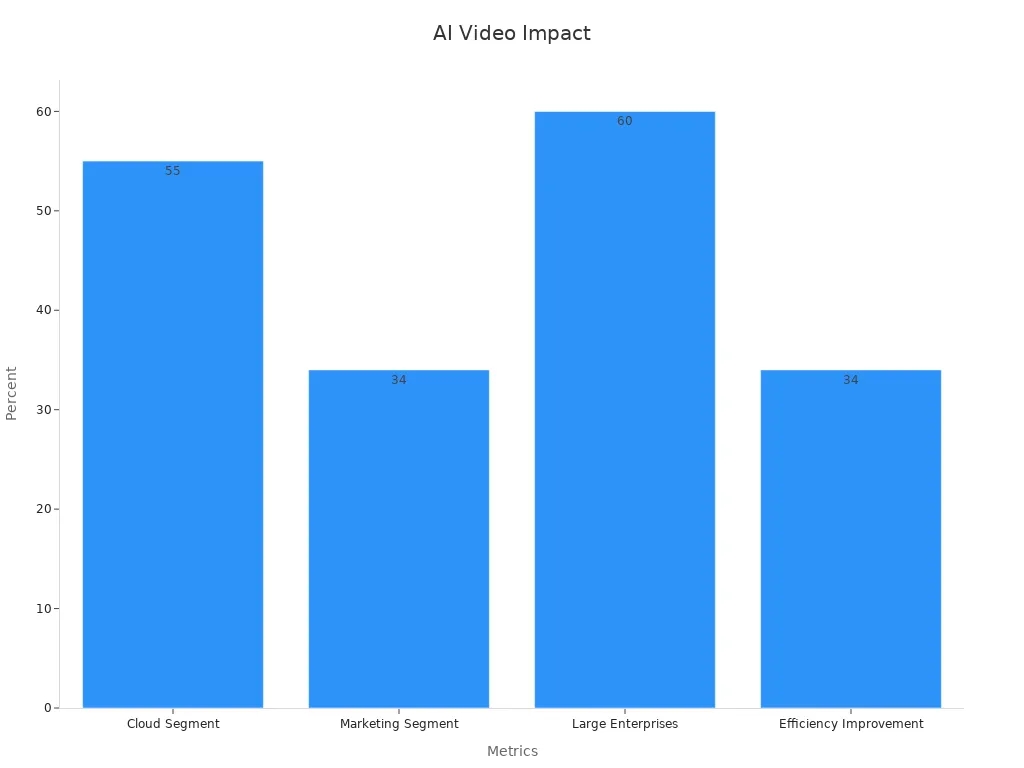
Key Takeaways
-
Loom is ideal for teams needing fast, secure video communication and easy collaboration across devices.
-
Kling AI suits creators who want full control to make high-quality, cinematic videos with creative freedom.
-
Loom offers simple recording, quick sharing, and strong integration with business tools like Slack and Google Workspace.
-
Kling AI provides advanced customization, cinematic effects, and support through its NextGen Initiative for creators.
-
Choose Loom for clear, practical videos and teamwork; pick Kling AI for creative projects and professional video quality.
Quick Verdict
Best for Teams
If you work in a team, Loom gives you the best experience. Loom helps you record, share, and watch videos quickly. You can use Loom to explain ideas, give feedback, or train new team members. Loom works well with tools like Google Workspace and Slack. You can add comments, tasks, and reactions right inside your videos. Loom keeps your videos safe with strong security features. You can use Loom on any device, so your team stays connected anywhere.
Tip: Loom saves you time. You do not need to schedule meetings for every update. Just send a video and let your team watch when they are ready.
Best for Creators
If you want to create unique and cinematic videos, Kling AI is your best choice. Kling AI gives you full creative control. You can shape every detail of your video. Kling AI lets you turn one idea into many different styles. You can use Kling AI’s NextGen Initiative to get support, funding, and early access to new features. This helps you bring bold stories to life and reach a bigger audience.
-
Kling AI is perfect for:
-
Filmmakers who want high-quality visuals.
-
Content creators who need flexibility.
-
Artists who want to experiment with new ideas.
-
Key Differences
|
Feature |
Kling AI |
Loom |
|---|---|---|
|
Main Focus |
Creative control, cinematic quality |
Team communication, productivity |
|
Best For |
Creators, filmmakers, storytellers |
Teams, businesses, remote workers |
|
Customization |
High – shape every detail |
Medium – edit, trim, add comments |
|
Collaboration |
Supports creative projects |
Built for teamwork and async communication |
|
Integrations |
Focus on creative tools |
Deep integrations with business platforms |
|
Security |
Standard protections |
Enterprise-grade security |
|
Support for Creators |
NextGen Initiative, funding, branding |
Not focused on creator support |
Note: Choose Kling AI if you want to make creative, high-quality videos. Choose Loom if you need to work with a team and share information fast.
Generative AI Tools Overview
Kling AI
Kling AI gives you a next-generation creative studio built for creators who want full control. You can turn your ideas into cinematic-quality videos with amazing detail. Kling AI uses advanced technology like Multi-modal Visual Language and 3D spatio-temporal attention modules. This means you can create videos that look real and move smoothly, just like in the movies. You get videos up to two minutes long at 1080p and 30 frames per second. The platform supports different aspect ratios and lets you extend your videos, so your stories can grow.
Kling AI stands out in the Generative AI space because it lets you shape every detail. The Diffusion Transformer and 3D VAE technology help you make lifelike scenes from text or images. Many creators use Kling AI to bring bold visions to life. The NextGen Initiative gives you funding, branding, and early access to new features. This support helps you reach a bigger audience and tell stories that matter.
If you want to create high-quality, creative videos with Generative AI, Kling AI gives you the tools and freedom to do it your way.
Loom
Loom is an AI-powered video messaging platform designed for teams and businesses. You can use Loom to record, share, and edit videos quickly. It works on any device and connects with tools like Slack and Google Workspace. Loom helps you explain ideas, give feedback, and train others without needing meetings. You can add comments, tasks, and reactions right inside your videos.
Loom’s growth shows how well it fits team needs. During the rise of remote work, Loom saw a 712% increase in use and became a key tool for many companies. Teams use Loom for training, onboarding, customer support, and sales. The platform’s Generative AI features make editing easy and help you communicate better. You get strong security and deep integrations, so your team can work safely and efficiently.
Loom makes team communication simple, fast, and effective. You can keep everyone connected and productive, no matter where they work.
Features Comparison

Collaboration
You want to work together with others easily. Loom gives you strong collaboration tools. You can record a video, share it with your team, and get feedback right inside the video. Your teammates can leave comments, add reactions, and assign tasks. Loom works well with tools like Slack and Google Workspace, so you can keep your workflow smooth.
Kling AI focuses more on creative projects. You can share your videos and get feedback, but the platform centers on helping creators shape their vision. If you work in a creative team, Kling AI lets you build and refine ideas together. Loom fits best for business teams who need fast, clear communication.
|
Collaboration Feature |
Kling AI (Creative Focus) |
Loom (Team Focus) |
|---|---|---|
|
Real-time Comments |
Limited |
Yes |
|
Task Assignment |
No |
Yes |
|
Integrations |
Creative tools |
Business tools (Slack, Google) |
|
Feedback Tools |
Creative review |
Comments, reactions, tasks |
Tip: Choose Loom if you want to boost teamwork and keep everyone in sync. Pick Kling AI if you want to co-create and review creative projects.
Video Quality
Kling AI stands out for cinematic video quality. You can use detailed prompts to control every part of your video. The platform lets you add subject details, movement, scene descriptions, and even camera styles or lighting. You can create effects like aerial shots, golden light, or neon colors. Kling AI also lets you upscale videos to 4K, giving you professional results.
Loom focuses on practical video quality. You get clear screen recordings and webcam videos. The videos look good for meetings, training, and quick updates. Loom does not offer cinematic effects, but it makes sure your message is easy to see and hear.
-
Kling AI video quality highlights:
-
Advanced prompt structure for creative control
-
Cinematic effects like lighting and camera movement
-
4K upscaling for crystal-clear results
-
-
Loom video quality highlights:
-
Clear, reliable screen and webcam recording
-
Fast processing for instant sharing
-
Best for business communication
-
Note: If you want your videos to look like movies, Kling AI is the right choice. If you need simple, clear videos for work, Loom works best.
Ease of Use
You want a tool that is easy to learn. Loom gives you a simple interface. You can start recording with one click. The editing tools let you trim or edit your video by changing the transcript. You do not need special skills to use Loom. It works on any device, so you can record and share videos anywhere.
Kling AI offers more creative options, so it takes a bit more time to learn. You need to write prompts and choose settings for each video. If you like to experiment and control every detail, Kling AI gives you that power. If you want to get started fast, Loom is easier.
|
Ease of Use |
Kling AI |
Loom |
|---|---|---|
|
Learning Curve |
Moderate |
Very Easy |
|
Device Support |
Web |
Web, Desktop, Mobile |
|
Editing |
Prompt-based, manual |
Transcript, simple UI |
Customization
Kling AI gives you high customization. You can change almost every part of your video. You pick the style, mood, camera angle, and lighting. You can turn one idea into many different videos. This is great for creators who want to try new things.
Loom lets you customize your videos with comments, emojis, and simple edits. You can change backgrounds and trim clips. Loom focuses on making your message clear, not on changing the look of the video.
-
Kling AI: Full creative control, endless styles, cinematic effects
-
Loom: Quick edits, reactions, simple backgrounds
Pro Tip: Use Kling AI if you want to experiment with different looks. Use Loom if you want to keep things simple and clear.
Pricing
You want to know which tool fits your budget. Kling AI is user-friendly and offers strong results for creators. It is described as inexpensive, but the free version has some limits. Loom gives you simple on-screen recording and easy sharing. Both tools have free and paid plans, but detailed cost comparisons are not widely published.
When you choose, think about what features you need most. If you want advanced creative tools, Kling AI gives you value. If you want fast team communication, Loom offers a good deal for businesses.
Support
You may need help as you use these tools. Loom provides strong support for teams. You get help articles, customer service, and resources for business users. Loom also offers security features for companies.
Kling AI supports creators through its NextGen Initiative. You can get funding, branding help, and early access to new features. This support helps you grow as a creator and reach more people.
|
Support Feature |
Kling AI |
Loom |
|---|---|---|
|
Help Center |
Yes |
Yes |
|
Creator Support |
NextGen Initiative |
No |
|
Business Support |
Standard |
Enterprise-grade |
|
Security |
Standard protections |
Enterprise-grade security |
Note: Loom is best for business support and security. Kling AI is best for creative growth and new opportunities.
Generative AI in Real Use

Team Scenarios
You want your team to work faster and smarter. Loom helps you do this by making it easy to record and share video messages. Your team can leave comments, assign tasks, and react to updates. This keeps everyone on the same page. Many companies use Loom to speed up customer service, training, and project updates. For example, AI chatbots in customer service have improved response times and increased satisfaction. Teams using Generative AI tools like Loom often see a 34% reduction in training video production time. You can see more benefits in the table below:
|
Workplace Scenario |
Example Tools |
Benefits |
|---|---|---|
|
Customer Service |
Loom, Zendesk |
Faster replies, happier customers |
|
Content Creation |
Loom, Jasper AI |
Quicker videos, more creative ideas |
|
Software Development |
Loom, GitHub Copilot |
Better code sharing, less time debugging |
Creator Scenarios
If you are a creator, Kling AI gives you the power to make unique videos. You can control every detail, from lighting to camera angles. This helps you tell your story your way. Many creators use Generative AI video tools to lower creative barriers and speed up their work. For example, platforms like Runway and Meta Emu let you turn text into videos or visuals. Pixar and NVIDIA use AI to make animation and storyboards faster. You can also use AI to generate scripts, captions, and even new content ideas. This saves you hours and lets you focus on creativity.
-
AI backgrounds in video editors help you create realistic scenes.
-
AI tools help you write scripts and captions quickly.
-
AI can suggest new video ideas by looking at viewer comments.
Remote Work
Remote work needs clear and quick communication. Loom makes this easy. You can record your screen, explain your ideas, and share updates without a meeting. Your team can watch videos when it fits their schedule. This helps teams in different time zones stay connected. Studies show that teams using Generative AI tools finish tasks 37% faster and improve quality. You save time and avoid long email threads.
Marketing & Training
Both Kling AI and Loom help you in marketing and training. Kling AI lets you make eye-catching videos for social media or ads. Loom helps you create training videos and explain new products. Over 90,000 videos published by users show how popular these tools are. Companies see higher engagement, better learning, and more sales. AI-powered video tools help you track views, clicks, and feedback. This means you can see what works and improve your content.
Tip: Use Kling AI for creative marketing videos. Use Loom for fast training and team updates.
Pros and Cons
Kling AI
Kling AI gives you powerful creative tools. You can shape every part of your video, from the style to the lighting. This platform helps you turn your ideas into cinematic stories. Many creators like the freedom Kling AI offers. You can experiment with different looks and effects. The NextGen Initiative supports you with funding and early access to new features.
Pros:
-
Full creative control over every detail of your video.
-
Cinematic video quality with advanced effects.
-
Endless ways to bring one idea to life.
-
NextGen Initiative offers support, funding, and branding.
-
Great for artists, filmmakers, and storytellers.
Cons:
-
Learning curve is higher if you are new to creative AI tools.
-
Best results come when you spend time experimenting with prompts.
-
Not focused on business team workflows.
If you want to create unique, high-quality videos and explore your creativity, Kling AI gives you the tools to do it.
Loom
Loom stands out for team communication and quick video sharing. You can record your screen or webcam with one click. Many users say Loom is easy to use and helps them save time. Teachers and trainers like using Loom for tutorials. You can organize videos into folders and add comments or reactions.
Pros:
-
Simple recording and sharing process boosts productivity.
-
Supports asynchronous communication, so viewers watch when ready.
-
Quick uploads and instant access to videos.
-
User-friendly interface with a low learning curve.
-
Collaboration tools like timestamped comments and video transcription.
-
Integrates with Slack, Google Workspace, Jira, and more.
Cons:
-
Free version limits you to 5-minute videos and 720p quality.
-
Advanced editing tools, like annotations, are limited.
-
Some users report glitches with audio or video processing.
-
Automatic captions can be inaccurate.
-
Navigation and video organization could be better.
Loom works best when you need to share information fast and keep your team connected. You get a simple, reliable tool for everyday business needs.
Decision Guide
Key Factors
When you choose between Kling AI and Loom, you need to look at several important factors. These factors help you decide which tool fits your needs best. You can use the table below to compare the most important performance metrics for generative AI tools:
|
KPI Category |
Key Metrics |
|---|---|
|
Operational Efficiency |
Process Completion Time, Resource Allocation, Cost Savings |
|
Accuracy |
Error Rate, Model Precision and Recall, Latency, Quality Index |
|
User Experience (UX) |
Customer Satisfaction Scores (CSAT), Net Promoter Score (NPS), Session Duration, Engagement |
|
User Adoption |
Adoption Rate, Usage Frequency |
|
Financial Value |
Cost-Benefit Analysis, Payback Period |
You should also think about these key points:
-
Data Quality: Make sure the tool gives you accurate and complete results.
-
Model Performance: Look for high precision and recall in the videos or messages you create.
-
User Experience: Check if you enjoy using the tool and if it helps you work faster.
-
Security and Privacy: Choose a tool that protects your data and follows privacy laws.
-
Ease of Use: Pick a tool that you can learn quickly and use every day.
-
Customization: Decide if you need full creative control or just simple edits.
-
Collaboration: Think about how well the tool lets you work with others.
-
Cost-Effectiveness: Compare the price with the features you get.
-
Support and Training: See if the tool offers help and learning resources.
Tip: Write down your top three needs before you choose. This helps you focus on what matters most for your team or creative work.
You should choose Loom if you want fast, secure team communication and easy collaboration. Kling AI works best for creators who need full control and cinematic video quality. Try both tools with a free trial or demo to see which fits your workflow. The world of video tools keeps changing, so stay curious and keep exploring new options.
