
When you use an ai coding tutor, you join a new world of tutoring that helps students grow fast. Students who want to improve coding skills can explore effective learning techniques with ai. You should always stay active during tutoring. Ask questions and try new things. Students who work with a tutor, not just follow, get better results. Large language models can make learning fun for all students. Remember, students can use ai to make tutoring easier, but you should use it to understand, not just to finish work. Students who do this will see real progress.
Key Takeaways
-
Make clear and easy goals so your AI tutor can help you better and keep you excited to learn. Stay involved by asking questions, trying out code, and looking at feedback to learn quicker. Practice often and look at your mistakes to build good coding habits and get better over time. Use AI tools to make learning fit you, change how hard it is, and work on your weak spots to get better faster. Always use AI the right way, check your answers, and watch your progress so you can celebrate your growth and keep going.
Set Learning Goals
Setting clear goals is the first step to making the most out of your ai coding tutor. When you know what you want to achieve, you help the ai give you better advice and support. Many students jump into coding without a plan, but you can get ahead by thinking about your goals before each tutoring session.
Define Objectives
Start by asking yourself what you want to learn. Do you want to build a website, solve math problems with code, or understand a new programming language? Write down your main goal. Then, break it into smaller steps. For example:
-
Learn basic HTML tags
-
Create a simple web page
-
Add images and links
When you share these steps with your ai coding tutor, you make it easier for the ai to guide you. Students who set clear goals often feel more motivated and see faster progress. Your tutor can help you focus on the right skills and avoid wasting time.
Tip: Keep your goals simple and realistic. You can always add more as you improve.
Use AI Coding Tutor for Planning
Your ai coding tutor can do more than just answer questions. It can help you plan your study path. Many ai systems look at your learning patterns, strengths, and weaknesses. They use this information to suggest personalized lessons and practice problems. This means you get a study plan that fits your needs, not just a one-size-fits-all approach.
-
AI tutors give instant feedback, so you know right away if you make a mistake.
-
They track your progress and adjust the difficulty to match your level.
-
These tools work for all students, from beginners to advanced coders, and even help in schools and workplaces.
Students who use ai for planning often feel more confident. You can ask your ai coding tutor to create a weekly study schedule or suggest topics based on your past performance. This kind of personalized tutoring helps you stay on track and reach your goals faster.
Engage Actively
When you work with ai coding tutors, you get the most out of tutoring by staying active. Students who just watch or copy do not learn as much. You need to jump in, ask questions, try new things, and check your progress. This way, you build strong problem-solving skills and get better at coding.
Ask Questions
Never feel shy about asking questions. Students who ask questions during tutoring sessions learn faster. If you do not understand an explanation, ask the ai for more details. You can also ask for examples or step-by-step explanations. This helps you see how to solve problems and makes learning easier.
Tip: Keep notes of your questions and the answers you get. These notes help you remember important explanations and feedback later.
Experiment with Code
You learn best by doing. Try out new code during your tutoring sessions. Change parts of the code and see what happens. Students who experiment with exercises find new ways to solve problems. You can ask the ai to give you extra exercises or different types of problem-solving tasks. This keeps learning fun and helps you practice what you learn.
-
Try these ideas:
-
Change variables in your code
-
Add new lines to see different results
-
Solve the same problem in more than one way
-
Review AI Feedback
Feedback is your friend. After you finish exercises, always check the feedback from your ai tutor. Students who read feedback learn from their mistakes. Look for notes on what you did well and what you can improve. If you do not understand the feedback, ask for more explanations. This helps you fix errors and get better at problem-solving.
Remember: Good students use feedback to grow. Review your notes and feedback after each tutoring session to track your learning.
Practice and Iterate
Consistent Learning Sessions
You will see real progress when you practice coding often. Students who set up regular tutoring sessions with their AI coding tutor build strong habits. Try to pick a time each day or week for your learning. This helps you remember what you study and makes it easier to finish assignments.
Many students find that short, daily sessions work better than long, once-a-week lessons. You can use your tutoring time to work on exercises, review old assignments, or ask new questions. If you miss a session, do not worry. Just get back to your schedule as soon as you can.
Tip: Use a calendar or set reminders on your phone. This keeps you on track and helps you never miss a tutoring session.
Analyze Mistakes
Every student makes mistakes. The best students learn from them. After you finish exercises or assignments, take time to look at what went wrong. Your AI tutor gives feedback right away, so you can spot errors fast. Write down your mistakes in your notes. This helps you see patterns and avoid the same errors in future assignments.
When you review your work, ask yourself questions like:
-
Why did this code not work?
-
Did I forget a step in the assignment?
-
What did the AI tutor suggest to fix it?
Students who look at their mistakes and try again make faster progress. You can even ask your AI tutor for more exercises on topics where you struggle. This way, you turn every error into a chance for learning and growth.
Remember: Progress comes from practice, feedback, and trying again. Keep working on your assignments, and you will see your skills improve.
Personalize Your Experience
Every student learns in a different way. You can use ai to make your learning journey fit your needs. A personalized approach helps you get the most out of every tutoring session. When you adjust your study path, you build skills faster and enjoy coding more.
Adjust Difficulty
You do not have to follow the same path as everyone else. With ai, you can change the difficulty of your lessons. If you find a topic too easy, ask your personal tutor to give you harder problems. If something feels tough, ask for simpler exercises or more explanations. Many teachers use quizzes with multiple attempts so students can master coding concepts at their own pace. Adaptive platforms give instant feedback, so you always know where you stand.
Tip: Try to challenge yourself, but do not rush. Master each step before moving on.
Focus on Weak Points
Everyone has areas where they struggle. You can use ai to spot your weak points and work on them. Students often get grouped by performance levels, which helps teachers create customized study schedules. Your ai tutor can look at your answers and suggest topics you need to review. This way, you spend more time on what matters most for your learning.
-
Make a list of topics you find hard.
-
Ask your ai tutor for extra practice on those topics.
-
Review feedback after each session to see your progress.
Create Personalized Study Plans
A personalized study plan keeps you on track. You can ask your ai tutor to build a plan that matches your learning style and goals. Some students like to learn by doing projects, while others prefer step-by-step lessons. Projects and assignments can match your interests and skill level, making learning more fun. Data-driven feedback helps you adjust your plan as you grow.
|
Study Plan Feature |
How It Helps Students |
|---|---|
|
Customized study schedules |
Fit your pace and needs |
|
Personalized study plans |
Target your goals |
|
Instant feedback |
Improve faster |
You can even ask your ai tutor to translate code or explain it in a way that makes sense to you. This kind of personalized support turns your ai into a true personal tutor. When you use personalized study plans, you build confidence and reach your goals faster.
Use AI for Efficiency
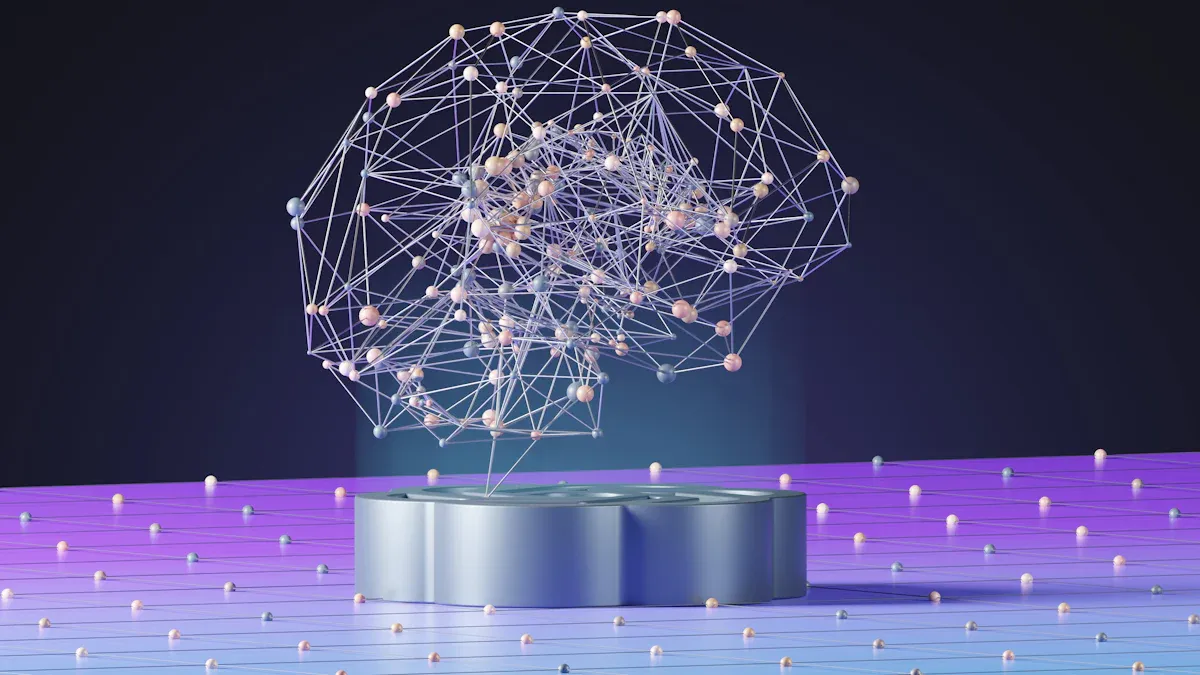
Automate Repetitive Tasks
You probably notice that coding often involves doing the same thing over and over. This can get boring fast. Luckily, you can use ai tools to handle these repetitive jobs. For example, you can ask your ai coding tutor to write code snippets, create templates, or even fill in comments for you. These tools save you time and help you focus on learning new things.
Here are some ways you can automate tasks:
-
Generate code for common functions
-
Fill out boilerplate code
-
Create test cases quickly
-
Format your code with one click
Tip: Try using ai tools to build a checklist for your projects. This keeps you organized and helps you finish tasks faster.
When you start using ai tools, you will see how much time you save. You can spend more time solving problems and less time on boring work.
Debug with AI
Debugging can feel tough, but you do not have to do it alone. Many students use ai to find and fix bugs in their code. These tools can read your code, spot errors, and suggest ways to fix them. You just paste your code into the tool, and it gives you feedback right away.
Here is a simple way to debug using ai tools:
-
Copy your code with the bug.
-
Paste it into your ai coding tutor or another tool.
-
Read the suggestions and try the fixes.
-
Test your code again.
Note: Always try to understand why the bug happened. This helps you learn and avoid the same mistake next time.
Using ai tools for debugging makes coding less stressful. You get help fast and learn new ways to solve problems. You will feel more confident every time you fix a bug.
|
Task |
How AI Tools Help |
|---|---|
|
Automate tasks |
Save time, reduce errors |
|
Debug code |
Find bugs, suggest fixes |
Combine Learning Strategies
You can get even better at coding when you mix different learning strategies. AI coding tutors help a lot, but you should not stop there. Many students find that using more than one way to learn makes their skills stronger.
Supplement with Resources
You do not have to rely on your AI tutor for everything. Many students use extra resources to help with study. You can watch videos, read books, or try online coding games. These tools give you new ways to see a problem. Sometimes, a video or a book explains something in a way that just clicks for you.
-
Try these resources:
-
Coding websites with practice problems
-
YouTube tutorials for step-by-step guides
-
Free e-books about programming
-
Tip: Make a list of your favorite resources. Use them when you get stuck or want to review a topic. This habit helps students remember what they learn.
Collaborate with Peers
You do not have to learn alone. Many students work together to solve problems. When you talk about code with friends, you see new ideas. You can join online forums or study groups. Some students like to share their code and ask for feedback. Others help by answering questions.
|
Collaboration Ideas |
How It Helps Students |
|---|---|
|
Study groups |
Share tips and solve problems |
|
Online forums |
Get answers and support |
|
Pair programming |
Learn from each other |
Working with other students makes learning fun. You can teach someone else or ask for help. Both ways help you remember more. Students who use these strategies often feel more confident and ready for new challenges.
Remember: The best learning happens when students use many strategies and help each other grow.
Understand AI Limitations
Recognize Biases
You might think ai always gives the right answer, but that is not true. Sometimes, ai makes mistakes or shows bias. Large language models learn from lots of data on the internet. This data can have errors or unfair ideas. If you ask your ai coding tutor for help, you should check the answers. Do not trust everything right away.
Tip: Always double-check code or advice from ai with other sources. This helps you spot mistakes or bias.
Here are some signs of bias in ai:
-
The same type of answer every time, even for different questions
-
Advice that does not fit your problem
-
Code that uses old or unfair examples
If you see these signs, ask your ai tutor for a different way to solve the problem. You can also talk to a teacher or friend for a second opinion.
Ethical Use
You have a big role in using ai the right way. It feels easy to copy code or answers from your ai tutor, but you should always try to learn and understand first. Using ai to cheat or skip learning hurts your skills in the long run.
Here are some ways to use ai ethically:
-
Use ai to get hints, not full answers
-
Write your own code after learning from examples
-
Give credit if you use code from ai in your projects
|
Good Practice |
Why It Matters |
|---|---|
|
Ask for hints |
Builds problem-solving |
|
Try before asking |
Grows your confidence |
|
Check your work |
Helps you learn deeply |
Remember: You control how you use ai. Make choices that help you grow as a coder.
Track Progress

Tracking your progress helps you see how far you have come and where you need to go next. Many students feel lost if they do not check their progress often. When you use an AI coding tutor, you can set up progress tracking to make your learning journey clear and rewarding.
Set Milestones
Milestones break your big goals into smaller steps. Students who set milestones can celebrate small wins and stay motivated. You might want to finish a project, master a new coding skill, or pass a test. Each milestone shows your progress and keeps you moving forward.
You can use different metrics to track your progress. Here is a table that shows some ways students measure their progress:
|
Metric Name |
Description |
Example |
|---|---|---|
|
Code Churn |
How often you change your code |
50 lines changed in one day |
|
Sprint Burndown |
Tracks work left in a sprint |
100 points planned, daily updates |
|
Defect Density |
Bugs per size of code |
10 bugs in 1000 lines |
|
Test Case Success Rate |
Percent of tests that pass |
190 out of 200 tests = 95% |
|
Rework Rate |
Tasks that needed to be redone |
15 out of 200 tasks = 7.5% |
|
Project Velocity |
Work finished in a sprint |
50 story points in two weeks |
|
Cycle Time |
Time from start to finish for a task |
2 days per task |
|
Schedule Variance |
How much ahead or behind schedule you are |
Planned 10 days, took 12 = 20% variance |
|
Earned Value |
Value of work done compared to budget |
30% done of $10,000 = $3,000 |
Tip: Students who use these metrics can see their progress and adjust their study plans for better results.
Reflect on Learning
Reflection helps students understand what works and what needs to change. After each milestone, take a moment to think about your progress. Did you reach your goal? What did you learn? Where did you struggle? Students who reflect on their progress often find new ways to improve their study habits.
Try these steps for reflection:
-
Write down what you finished this week.
-
List what you found easy and what was hard.
-
Ask your AI tutor for feedback on your progress.
-
Plan your next steps based on what you learned.
Progress tracking is not just about numbers. It is about seeing your growth as a coder. Students who reflect on their learning and track their progress feel more confident and ready for new challenges. You can use your study notes, feedback, and milestones to keep moving forward.
Remember: Every student’s progress looks different. Celebrate your wins and keep learning!
You have learned how to boost your coding skills with smart strategies. When you use active engagement, you ask questions and think deeply. Personalized preparation helps you focus on what you need most. Critical thinking lets you check every test answer and not just accept shortcuts. Many students use these skills for test preparation and see better results. Did you know 92% of undergraduates and 79% of teens use these tools for every test? You can join them and get ready for each test with confidence. Try to reflect after each test, learn from your mistakes, and keep improving. Here is a quick look at what helps most:
|
What Works Best |
Why It Matters |
|---|---|
|
Active Engagement |
Helps you ask questions and solve test problems |
|
Personalized Strategies |
Makes each test fit your needs |
|
Critical Thinking |
Lets you check every test answer for mistakes |
Keep using these tips for every test. You will see your skills grow with every test you take!
FAQ
How can an AI coding tutor help me get ready for a coding test?
You can use your AI coding tutor to practice coding questions that often show up on a test. The tutor gives you feedback, helps you fix mistakes, and shows you how to solve problems step by step.
What should I do if I feel nervous before a test?
Try to relax and review your notes. Ask your AI tutor to quiz you with practice test questions. This helps you feel more confident and ready when you walk into the test room.
Can I use AI coding tutors during a test?
Most schools do not allow AI tools during a test. You should always check the rules before the test starts. Use your AI tutor to study and practice before the test, not during it.
How do I know if I am ready for my next coding test?
Make a checklist of topics you need to know for the test. Ask your AI tutor to give you a practice test. If you can answer most questions without help, you are ready for the test!








