
You know how hard it feels to keep up with meeting notes by hand. In 2025, audio summarizer tools powered by AI change the game. These AI note taker tools can turn hours of talks into a short summary in seconds. You save time, remember more, and never miss key details. With the rise of free AI audio summarizer apps, professionals like you now use these tools to boost productivity. AI audio summarizer tools help you stay focused and get clear summaries fast, making your workflow smooth and stress-free.
Key Takeaways
-
AI audio summarizer tools save time by turning long meetings or lectures into short, clear summaries in seconds.
-
Many free AI summarizers offer real-time transcription and summarization, helping you catch key points as they happen.
-
Choosing the right tool depends on accuracy, real-time features, app integrations, and how well it fits your workflow.
-
Top tools like Otter, Fireflies.ai, and Jamie AI stand out for accuracy, team collaboration, and task tracking.
-
Using AI summarizers reduces note-taking errors, boosts productivity, and makes sharing meeting notes with your team easy.
Quick Comparison of AI Audio Summarizer Tools

Top 10 Tools Overview
You have so many choices when it comes to picking an audio summarizer in 2025. Each ai tool brings something special to the table. Some focus on real-time summarization, while others shine with free plans or easy-to-use dashboards. Here are the top 10 free ai audio summarizer tools you should know:
-
Sonocent Audio Summarizer
-
Notta
-
Jamie AI
-
Otter
-
Fireflies.ai
-
Krisp AI
-
Sonnet
-
Superpowered
-
Tactiq AI
-
Fellow
These ai tools help you turn audio content into a summary in seconds. You can use them for meetings, lectures, or even podcasts. Most of these summarizer apps offer real-time features, so you get a summary as soon as the meeting ends. Some even support real-time transcription, which means you see the summary while people talk. If you want a free audio summarizer, you have plenty of options that work well for both teams and solo users.
Key Features Snapshot
You probably wonder how these ai audio summarizer tools stack up. Here’s a quick look at their performance and features:
|
Tool |
Accuracy (%) |
Free Plan |
Real-Time Summarization |
Real-Time Transcription |
Best For |
|---|---|---|---|---|---|
|
Otter |
Yes |
Yes |
Yes |
Meetings, Teams |
|
|
Fireflies.ai |
~90 |
Yes |
Yes |
Yes |
Collaboration, Notes |
|
Notta |
~90 |
Yes |
Yes |
Yes |
Quick Summaries |
|
Jamie AI |
~92 |
Yes |
Yes |
Yes |
Action Items, Tasks |
|
Sonocent |
~88 |
Yes |
Yes |
No |
Lectures, Students |
|
Krisp AI |
~90 |
Yes |
Yes |
Yes |
Noise Reduction, Calls |
|
Sonnet |
~89 |
Yes |
Yes |
No |
Podcasts, Audio Content |
|
Superpowered |
~91 |
Yes |
Yes |
Yes |
Fast Summaries |
|
Tactiq AI |
~90 |
Yes |
Yes |
Yes |
Google Meet, Zoom |
|
Fellow |
~88 |
Yes |
Yes |
No |
Team Meetings |
Tip: If you want the highest accuracy, Otter and Jamie AI often lead the pack. They handle real-time summarization and give you a summary that captures all the important points. Most free plans let you try real-time features, but you may see some limits on minutes or uploads.
You can see that each ai audio summarizer has strengths. Some focus on real-time, while others give you more free minutes or better summaries for audio content. Try a few and see which summarizer fits your workflow best.
What Is an AI Audio Summarizer?
How AI Summarizers Work
You might wonder how an audio summarizer actually works. When you upload or record audio content, the ai technology listens and transcribes the words. Then, it uses smart algorithms to pick out the most important points. Some ai audio summarizer tools use real-time summarization, so you see the summary as the meeting happens. Others process the audio content after the meeting ends.
Most ai summarizers rely on advanced speech recognition and natural language processing. These systems can handle different accents and even filter out background noise. Some tools use real-time transcription to make sure you never miss a detail. You get a summary that highlights action items, decisions, and key topics.
Performance matters, right? Here’s a quick look at the main metrics used to check how well ai summary generators work:
|
Metric |
Purpose |
Scale/Range |
Description |
|---|---|---|---|
|
Precision |
Measures correct info in summary |
0 to 1 (higher is better) |
Shows how much of the summary is accurate |
|
Recall |
Measures completeness |
0 to 1 (higher is better) |
Checks if the summary covers all key points |
|
F1 Score |
Balances precision and recall |
0 to 1 (higher is better) |
Combines both for a full picture |
|
ROUGE |
Checks overlap with reference summaries |
N/A |
Compares summary to a gold standard |
|
MOS |
Human-rated audio quality |
1 (Bad) to 5 (Excellent) |
Rates how good the audio sounds |
You can trust these metrics to show how well an ai audio summarizer handles your audio content.
Benefits for Meetings
Using an audio summarizer in your meetings brings big benefits. You save time and avoid the stress of manual note-taking. Real-time summarization means you get instant feedback and never lose track of important details. With ai, you can focus on the conversation instead of worrying about missing something.
Here are some top benefits you’ll notice:
-
Fewer errors in your meeting notes. Studies show that ai summarizers, especially those using advanced speech recognition and natural language processing, reduce manual note-taking mistakes. For example, tools like MediNotes and AutoScribe improved transcription accuracy and reduced errors in complex audio content.
-
Fast, automated meeting summaries help you review key points without replaying the whole meeting.
-
Real-time features let you see summaries and action items as the meeting happens.
-
AI summary generators adapt to different accents and noisy environments, so you always get clear summaries.
-
You can share ai-generated summaries with your team, making collaboration easier.
Tip: If you want to boost accuracy, choose an audio summarizer that combines real-time summarization with strong ai technology. This way, you get reliable summaries for every meeting.
With ai audio summarizer tools, you turn hours of audio content into a short, clear summary. You get more done and make fewer mistakes.
Top 10 Free AI Audio Summarizer Tools

Sonocent Audio Summarizer
Sonocent Audio Summarizer helps you turn audio content into clear notes. You can use this tool for lectures, meetings, or interviews. It works well for students and professionals who want to save time.
Main Features:
-
Highlights key points in your audio content.
-
Lets you organize notes with color codes.
-
Supports free uploads for short recordings.
Pros:
-
Easy to use for beginners.
-
Works offline.
-
Good for visual learners.
Cons:
-
Free plan has limits on recording length.
-
No real-time transcription.
Ideal Use Cases:
You can use Sonocent for class lectures, study groups, or small team meetings. It stands out if you like to see your notes in color.
Unique Value:
Sonocent gives you a visual way to manage your audio content. You get more control over your notes.
Notta
Notta is a popular audio summarizer that helps you get quick summaries from your meetings. You can upload audio content or record live.
Main Features:
-
Real-time transcription and summarization.
-
Free plan with limited minutes each month.
-
Exports summaries to text or PDF.
Pros:
-
Fast and accurate.
-
Supports many languages.
-
Syncs across devices.
Cons:
-
Free plan has a monthly cap.
-
Some features need a paid upgrade.
Ideal Use Cases:
You can use Notta for business meetings, interviews, or brainstorming sessions. It works well if you need a summary right after your call.
Unique Value:
Notta gives you instant summaries and lets you share them with your team.
Jamie AI
Jamie AI is one of the best free ai note taker tools for action items and tasks. You can use it to capture decisions and next steps from your audio content.
Main Features:
-
Real-time ai audio summarizer.
-
Highlights action items and tasks.
-
Free plan for basic use.
Pros:
-
Focuses on what matters most.
-
Simple dashboard.
-
Works with many meeting platforms.
Cons:
-
Free plan has fewer integrations.
-
Some advanced features are paid.
Ideal Use Cases:
You can use Jamie AI for project meetings or team check-ins. It helps you track tasks and follow-ups.
Unique Value:
Jamie AI stands out by turning your audio content into a clear to-do list.
Otter
Otter is a well-known ai audio summarizer. You can use it for meetings, lectures, or even podcasts. It gives you real-time summaries and transcripts.
Main Features:
-
Real-time transcription and summarization.
-
Free plan with generous minutes.
-
Exports to many formats.
Pros:
-
High accuracy.
-
Easy to share summaries.
-
Integrates with Zoom and Google Meet.
Cons:
-
Free plan has a monthly limit.
-
Some features need a paid plan.
Ideal Use Cases:
You can use Otter for team meetings, webinars, or online classes. It works well if you want a summary right after your session.
Unique Value:
Otter gives you one of the best free ai note taker experiences with strong accuracy.
Fireflies.ai
Fireflies.ai is a smart audio summarizer for teams. You can use it to record, transcribe, and summarize your audio content.
Main Features:
-
Real-time ai summary generators.
-
Free plan for basic meetings.
-
Integrates with many apps.
Pros:
-
Great for collaboration.
-
Finds action items fast.
-
Works with Zoom, Teams, and more.
Cons:
-
Free plan has storage limits.
-
Some advanced features are paid.
Ideal Use Cases:
You can use Fireflies.ai for team meetings, sales calls, or interviews. It helps you keep everyone on the same page.
Unique Value:
Fireflies.ai lets you search your audio content and find key moments quickly.
Krisp AI
Krisp AI is more than just an audio summarizer. You can use it to remove background noise and get clear summaries from your calls.
Main Features:
-
Noise cancellation for audio content.
-
Real-time transcription and summarization.
-
Free plan for short meetings.
Pros:
-
Makes your audio content clearer.
-
Easy to set up.
-
Works with most meeting apps.
Cons:
-
Free plan has time limits.
-
Some features need a paid plan.
Ideal Use Cases:
You can use Krisp AI for remote work, online classes, or interviews. It helps you get clean summaries even in noisy places.
Unique Value:
Krisp AI stands out by making your audio content easy to hear and summarize.
Sonnet
Sonnet is a simple audio summarizer for podcasts and long audio content. You can use it to get summaries from recordings or uploads.
Main Features:
-
Summarizes long audio content.
-
Free plan for basic use.
-
Exports summaries to text.
Pros:
-
Handles large files.
-
Simple interface.
-
Good for podcasts.
Cons:
-
No real-time features.
-
Free plan has upload limits.
Ideal Use Cases:
You can use Sonnet for podcasts, interviews, or lectures. It works well if you want a summary from long audio content.
Unique Value:
Sonnet helps you digest long audio content without listening to everything.
Superpowered
Superpowered is a fast ai audio summarizer for busy professionals. You can use it to get instant summaries from your meetings.
Main Features:
-
Real-time summarizer.
-
Free plan with daily limits.
-
Works with many meeting platforms.
Pros:
-
Fast and reliable.
-
Easy to use.
-
Good for quick summaries.
Cons:
-
Free plan has daily caps.
-
Some integrations need a paid plan.
Ideal Use Cases:
You can use Superpowered for daily stand-ups, quick check-ins, or brainstorming sessions. It helps you stay on top of your meetings.
Unique Value:
Superpowered gives you the best free ai note taker experience for speed.
Tactiq AI
Tactiq AI is a top choice for Google Meet and Zoom users. You can use it to get summaries and transcripts from your audio content.
Main Features:
-
Real-time transcription and summarization.
-
Free plan for basic meetings.
-
Highlights key points and action items.
Pros:
-
Works inside Google Meet and Zoom.
-
Easy to share summaries.
-
Good for teams.
Cons:
-
Free plan has meeting limits.
-
Some features are paid.
Ideal Use Cases:
You can use Tactiq AI for online classes, team meetings, or webinars. It helps you capture every detail.
Unique Value:
Tactiq AI gives you the best free ai note taker for Google Meet.
Fellow
Fellow is a team-focused audio summarizer. You can use it to manage meetings, take notes, and get summaries.
Main Features:
-
Meeting agendas and summaries.
-
Free plan for small teams.
-
Integrates with calendar apps.
Pros:
-
Great for team collaboration.
-
Keeps meetings organized.
-
Easy to use.
Cons:
-
Free plan has user limits.
-
Some features need a paid plan.
Ideal Use Cases:
You can use Fellow for team meetings, project planning, or one-on-ones. It helps you keep everyone aligned.
Unique Value:
Fellow gives you the best free ai note taker for team management.
Tip: Try a few of these free ai note taker tools to see which audio summarizer fits your workflow. Each tool has its own strengths, so you can find the best free ai note taker for your needs.
Choosing the Best AI Audio Summarizer
Key Selection Criteria
When you pick an audio summarizer, you want something that fits your needs and makes your life easier. Start by looking at how accurate the ai is. You want your summary to capture the main points, not just random words. Real-time summarization and real-time transcription help you get instant results, so you never miss a detail.
Here’s a table to help you compare the most important criteria:
|
Metric / Criterion |
Description |
|---|---|
|
Accuracy |
Captures and summarizes your meetings or calls correctly |
|
Actionability |
Pulls out tasks and next steps from your summary |
|
Integration Capabilities |
Works with your favorite apps like Zoom, Google Meet, or your calendar |
|
Security & Compliance |
Keeps your data safe and follows privacy rules |
|
Customisation Options |
Lets you set up customizable summarization for your workflow |
|
Platform Compatibility |
Runs on your devices, whether you use Mac, Windows, or both |
A user-friendly interface matters, too. You want a summarizer that feels easy, not confusing. Free plans are great, but check if they limit how many meetings you can summarize each month.
Matching to Your Workflow
You need a summarizer that fits how you work. If you join lots of online meetings, look for ai note taker tools that offer real-time features and integrate with your meeting apps. Some tools, like Otter, work right inside Zoom, so you don’t have to switch screens. Others, like Trint, let you edit and share summaries with your team.
A user-friendly interface and customizable summarization options help you get the most out of your ai summarizers. If you work with a team, pick a summarizer that supports collaboration and makes sharing easy. Free ai note taker tools with real-time summarization can boost your productivity without costing a thing.
Tip: Try a few free options before you decide. You’ll quickly see which user-friendly tools match your workflow best.
Tips for Summarizing Audio/Video
Summarizing audio/video gets easier with the right approach. Use ai note taker tools that offer structured coding or tagging. This helps you spot key themes and action items fast. Real-time summarization and real-time transcription let you see important points as they happen.
-
Create a simple coding scheme to mark important topics.
-
Use visuals or charts to make your summary clear.
-
Always check your summary for accuracy before sharing.
-
Combine numbers and stories to make your summary easy to understand.
-
Choose a user-friendly interface so you can focus on the meeting, not the tool.
A free audio summarizer with customizable summarization makes summarizing audio/video quick and stress-free. You get more done and keep your notes organized.
Final Picks and Recommendations
Best Overall AI Summarizer
You want a tool that does it all. ScreenApp Audio Summarizer stands out as the best overall choice. It gives you real-time summaries, helps you create agendas, and works well with Zoom. You get accurate results and can use it for free, though the free plan has some limits. Many users love how efficient and user-friendly it feels. You can see how it compares to others in this chart:
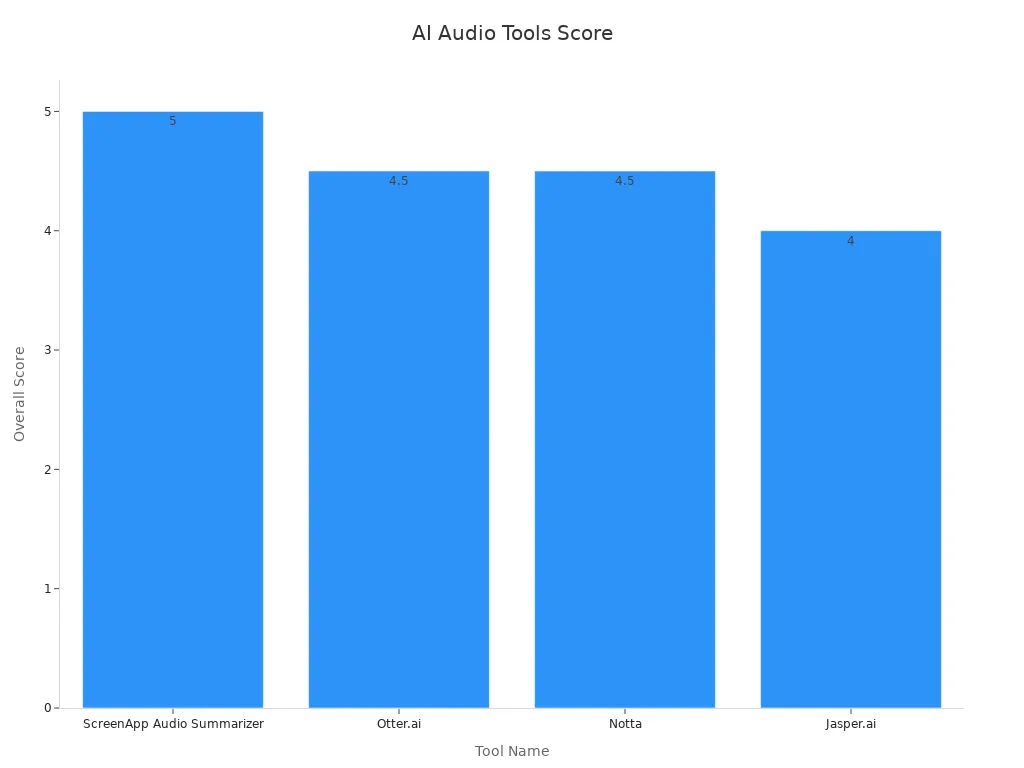
ScreenApp makes meetings easier for organizers, students, and content creators. If you want the best free ai note taker that covers all your needs, this is a top pick.
Best for Teams
If you work with a group, you need a tool that helps everyone stay on track. Fireflies.ai is a favorite for teams. It offers high-accuracy transcription, real-time processing, and speaker recognition. You can use it on over 800 platforms, including Zoom and Google Meet. Fireflies.ai lets your team add comments, tag important moments, and share notes. You get unlimited meeting transcriptions, even on the free plan. This tool is user-friendly and keeps your team connected. Many teams say they save hours each week and finish more tasks after meetings.
Best for Integrations
You might want a summarizer that connects with all your favorite apps. Otter.ai is the best free ai note taker for integrations. It works with Zoom, Google Meet, Slack, and more. You can export summaries in different formats like PDF or Word. Otter.ai boosts your productivity by syncing with your calendar and other tools. You get real-time transcription and summaries, making it easy to keep up with every meeting. The user-friendly design helps you get started fast.
Best for Simplicity
Sometimes you just want something simple. Any Summary is perfect for quick, on-the-spot tasks. It gives you real-time summaries in seconds. You do not have to deal with extra steps or confusing menus. This tool is free and easy to use, but it does not have advanced features or integrations. If you need a best free ai note taker for personal use or short readings, Any Summary is a great choice.
Tip: Try a few of these best ai summarizers to see which one fits your workflow. You might find that a user-friendly tool with real-time features makes your meetings much easier.
You now have a list of the best AI audio summarizer tools for easy meeting notes. These tools help you save time and boost your focus. Try a few and see which one fits your style.
-
Get clear, accurate summaries in seconds.
-
Share notes with your team and stay organized.
Want to work even smarter? Explore more AI tools to level up your productivity!
FAQ
How do AI audio summarizers work?
AI audio summarizers listen to your meeting or call. They turn speech into text. Then, they find the most important points and create a short summary. You get the main ideas without listening to the whole recording.
Can I use these tools for summarizing long articles or lengthy PDFs?
Yes! Many AI summarizers can handle more than just audio. You can upload files for summarizing long articles or even try summarizing lengthy pdfs. The tool will scan the text and give you a quick summary.
Are AI audio summarizers safe to use?
Most tools keep your data private. They use strong security to protect your files. Always check the privacy policy before you upload anything. You stay in control of your information.
Do I need to download software to use these tools?
No, you do not have to download anything for most tools. You can use them online in your browser. Some offer apps if you want to use them on your phone or computer.
Can I share my summaries with others?
Yes, you can share your summaries with your team or friends. Many tools let you export your notes as text or PDF. Sharing helps everyone stay on the same page.
