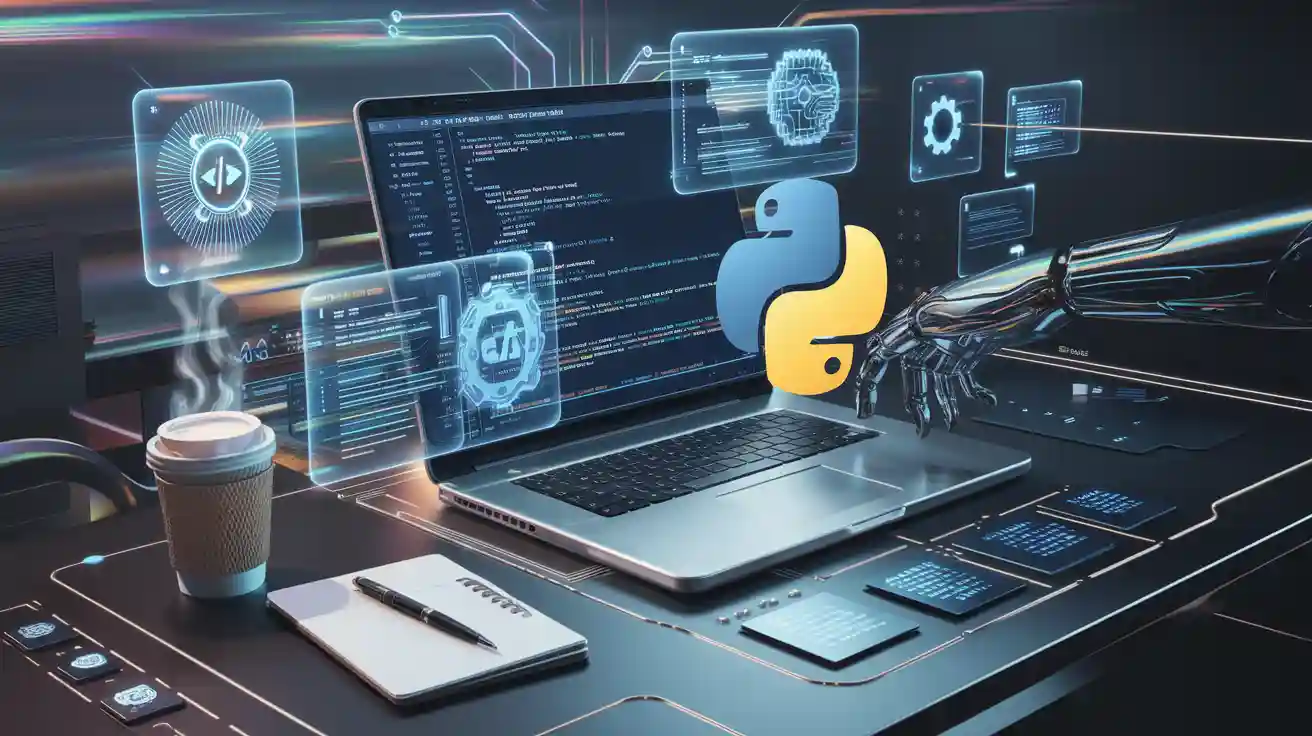
Here are the top AI programming assistant tools for Python in 2025: GitHub Copilot, ChatGPT (GPT-4o), Tabnine, Bito, Sourcery, Jedi, Replit AI, Qodo, and Figstack. More developers use these tools every year—GitHub Copilot now has over 15 million users, and 97% of developers report using AI code assistants. With these tools, you can code faster, catch errors earlier, and spend less time on repetitive tasks.
Tip: Check out the quick comparison table below to spot the best fit for your workflow.
When choosing a tool, think about your coding experience, the IDE you use, and your security needs.
Key Takeaways
-
AI helpers like GitHub Copilot and ChatGPT help you code faster.
-
They find mistakes early and stop boring, repeated work.
-
Pick a tool that matches your skill, favorite editor, and safety needs.
-
Some tools, like Tabnine and Jedi, keep your code private.
-
These tools do not send your code to the internet.
-
Many helpers let you try them for free before you choose.
-
AI helpers can help you get more done, up to 40% faster.
-
They make coding easier and more fun.
Top AI Programming Assistant Tools

GitHub Copilot
GitHub Copilot stands out as the most popular AI programming assistant for Python. You get real-time code suggestions, smart completions, and even help with writing tests or documentation. Copilot works smoothly with Visual Studio Code, JetBrains, and other major IDEs. Many developers say it boosts their coding speed by over 50%. With more than 15 million users, Copilot leads the market and has a strong reputation for reliability. You can trust it for both solo projects and team workflows, but keep in mind that it processes code in the cloud, which might be a concern if you work with sensitive data.
ChatGPT (GPT-4o)
ChatGPT (GPT-4o) brings conversational AI right into your coding process. You can ask questions, get code explanations, or even generate Python scripts from scratch. This tool feels like chatting with a knowledgeable programming buddy who never gets tired. ChatGPT helps you debug, understand tricky concepts, and brainstorm solutions. It works best when you want detailed answers or need to explore different ways to solve a problem. Many developers use it alongside other tools for a more complete coding experience.
Tabnine
Tabnine focuses on privacy and personalization. If you care about keeping your code secure, Tabnine is a great choice. It supports over 30 programming languages and learns from your own codebase, so its suggestions get smarter over time. Organizations report productivity gains of up to 60% after adopting Tabnine. You can use it in almost any IDE, and it never stores your code in the cloud. This makes it perfect for teams working on proprietary or sensitive projects.
Bito
Bito helps you write, explain, and refactor Python code quickly. You can use it to generate code snippets, document functions, or even automate repetitive tasks. Bito integrates with popular editors and offers a simple interface that feels intuitive. If you want an AI programming assistant that saves you time and helps you learn as you go, Bito is worth trying. Many users appreciate its ability to break down complex code into easy-to-understand explanations.
Sourcery
Sourcery specializes in code improvement and refactoring. You can use it to clean up your Python code, spot bugs, and follow best practices. Sourcery analyzes your code and suggests changes that make it more efficient and readable. It plugs right into your IDE, so you get instant feedback as you type. If you want to level up your code quality without spending hours on manual reviews, Sourcery is a smart pick.
Jedi
Jedi is an open-source tool that brings powerful auto-completion and code navigation to Python developers. You get fast, accurate suggestions and can jump between functions or classes with ease. Jedi works well in editors like VS Code and Sublime Text. If you prefer lightweight tools and want something you can customize, Jedi is a solid option. Many developers use Jedi to speed up their workflow without relying on cloud services.
Replit AI
Replit AI turns your browser into a coding powerhouse. You can write, test, and deploy Python code all in one place. Replit AI offers smart code suggestions, instant feedback, and even collaborative features for team projects. If you like coding online or want to share your work with others, Replit AI makes it easy. It’s especially helpful for students, hobbyists, or anyone who wants to code without setting up a local environment.
Qodo
Qodo focuses on automated testing and debugging for Python. You can save up to 25% of your development time by letting Qodo handle repetitive test creation and bug fixes. Qodo’s AI programming assistant helps you catch errors early and keeps your codebase healthy. If you work on large projects or need to maintain high-quality standards, Qodo can make your life much easier.
Figstack
Figstack helps you understand and document Python code. You can use it to translate code into plain English, generate docstrings, or explain complex logic. Figstack is perfect when you inherit legacy code or need to onboard new team members. It makes technical details accessible, so you spend less time deciphering code and more time building features.
📝 Note: The right AI programming assistant can boost your productivity, improve code quality, and make coding more enjoyable. Each tool offers unique strengths, so try a few to see which fits your workflow best.
Comparison Table
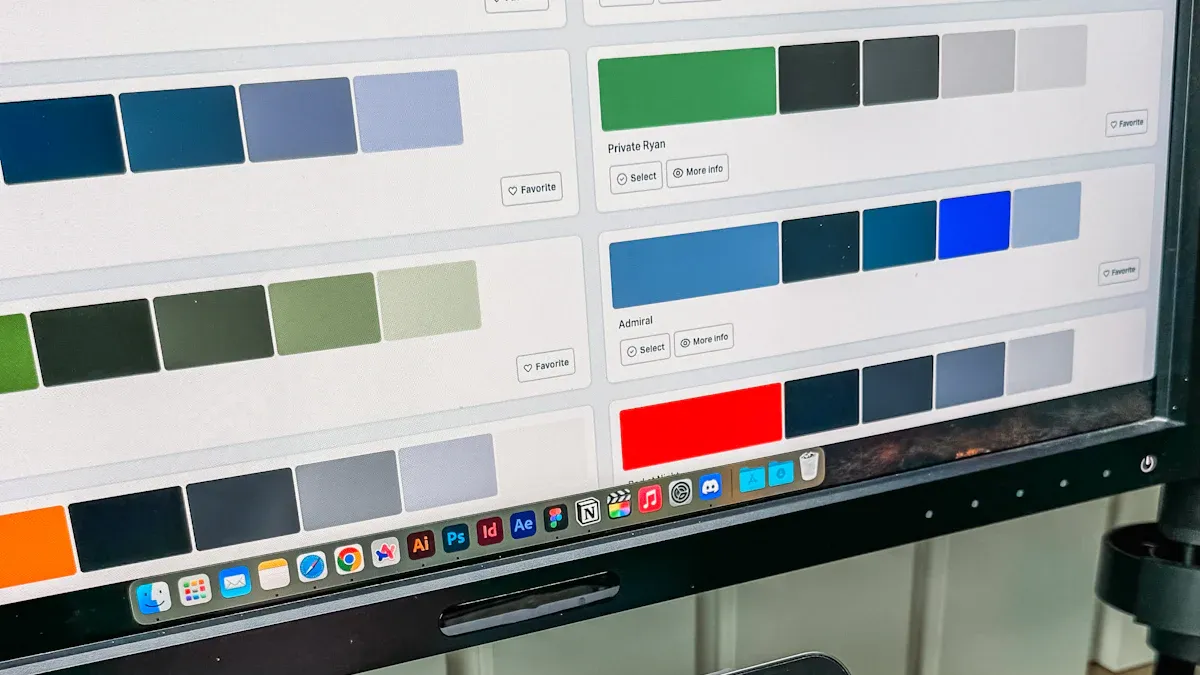
Features
When you pick an AI programming assistant, you want to know what it can actually do for you. Here’s a quick look at how the top tools stack up. This table shows you which tools work with your favorite IDEs, help you generate code, refactor, explain code, and support Python or other languages.
|
Tool |
IDE Integration |
Code Generation |
Refactoring |
Code Explanation |
Language Support |
Deployment Type |
|---|---|---|---|---|---|---|
|
GitHub Copilot |
VS Code, JetBrains |
✅ |
⚪ |
✅ |
20+ |
Cloud |
|
ChatGPT (GPT-4o) |
Any (Web/API) |
✅ |
⚪ |
✅ |
50+ |
Cloud |
|
Tabnine |
Most IDEs |
✅ |
⚪ |
⚪ |
30+ |
Cloud/On-premise/VPC |
|
Bito |
VS Code, JetBrains |
✅ |
✅ |
✅ |
Python, JS, more |
Cloud |
|
Sourcery |
VS Code, PyCharm |
⚪ |
✅ |
✅ |
Python |
Cloud |
|
Jedi |
VS Code, Sublime |
✅ (completion) |
⚪ |
⚪ |
Python |
Local |
|
Replit AI |
Browser |
✅ |
⚪ |
✅ |
50+ |
Cloud |
|
Qodo |
VS Code, Git Agent |
⚪ |
✅ |
✅ |
Python |
Cloud/On-premise |
|
Figstack |
Any (Web/API) |
⚪ |
⚪ |
✅ |
Python, JS, more |
Cloud |
🛠️ Tip: If you care about privacy, Tabnine and Qodo let you run everything on your own servers. Jedi works locally, so your code never leaves your computer.
Pricing
You probably want to know how much these tools will cost you or your team. Here’s a quick breakdown of the most popular plans:
|
Tool |
Free Tier |
Pro/Team Pricing |
Enterprise Pricing |
|---|---|---|---|
|
GitHub Copilot |
30-day trial |
$10/mo (individual) |
$19/user/mo |
|
ChatGPT (GPT-4o) |
Yes (limited) |
$20/mo (Plus) |
Custom |
|
Tabnine |
Yes (limited) |
$9/mo (Pro) |
$39/user/mo |
|
Bito |
Yes |
$15/mo (Pro) |
Custom |
|
Sourcery |
Yes (limited) |
$12/mo (Pro) |
Custom |
|
Jedi |
Yes (open source) |
Free |
Free |
|
Replit AI |
Yes (limited) |
$20/mo (Pro) |
Custom |
|
Qodo |
Yes (Developer) |
$38/user/mo (Teams) |
$45/user/mo |
|
Figstack |
Yes (limited) |
$12/mo (Pro) |
Custom |
You can see that open-source tools like Jedi are free, while others like Tabnine and Qodo offer flexible plans for teams and enterprises. Tabnine stands out for privacy and security, letting you choose cloud, on-premise, or VPC deployment. Qodo gives you a free developer tier, but teams pay $38 per user each month. Most tools offer a free trial or limited free version, so you can test them before you commit.
💡 Note: Prices can change, and some tools offer custom plans for big teams. Always check the latest details on the official websites before you decide.
Tool Overviews
GitHub Copilot
You’ll notice GitHub Copilot right away if you want an AI programming assistant that feels like a coding partner. It gives you inline code suggestions, helps with bug detection, and even reviews your code. Copilot fits smoothly into editors like VS Code and JetBrains. Many teams see a big boost in efficiency, but you should always double-check its suggestions since it can sometimes generate buggy or unoptimized code. Copilot offers a free trial, with paid plans starting at $10 per month for individuals and $19 per user for teams.
Key Features:
-
Inline chat and code suggestions
-
Bug detection and code review help
-
Integrates with popular IDEs
Pros:
-
Saves time
-
Works well for teams
-
Easy to set up
Cons:
-
Needs human review
-
May suggest less optimal code
Best For:
-
Developers who want to speed up coding and work in teams
ChatGPT (GPT-4o)
ChatGPT (GPT-4o) acts like a smart friend who answers your coding questions. You can ask for code explanations, get help with debugging, or generate Python scripts. It works in your browser or through an API, so you don’t need to install anything. Many developers use it to brainstorm or learn new concepts. The free version has limits, but the Plus plan costs $20 per month.
Key Features:
-
Conversational code help
-
Code generation and explanation
-
Wide language support
Pros:
-
Great for learning
-
Flexible and easy to use
Cons:
-
Free tier is limited
-
Not always IDE-integrated
Best For:
-
Anyone who wants quick answers or code explanations
Tabnine
Tabnine stands out if you care about privacy. This AI programming assistant learns from your codebase and keeps your data secure. It supports over 30 languages and works in most IDEs. Tabnine never stores your code in the cloud, making it a top pick for sensitive projects. The free plan is limited, while Pro starts at $9 per month.
Key Features:
-
Private, on-premise options
-
Personalized code suggestions
-
Broad IDE support
Pros:
-
Strong privacy
-
Gets smarter over time
Cons:
-
Limited free features
-
Some advanced tools require payment
Best For:
-
Teams with strict security needs
Bito
Bito helps you write, explain, and refactor code. You can use it to generate snippets, document functions, or automate tasks. It works with VS Code and JetBrains. Many users love how it breaks down complex code. Bito offers a free tier, with Pro at $15 per month.
Key Features:
-
Code generation and refactoring
-
Code explanation
-
Simple interface
Pros:
-
Easy to use
-
Good for learning
Cons:
-
Some features behind paywall
Best For:
-
Developers who want to save time and learn
Sourcery
Sourcery focuses on making your Python code cleaner. It suggests improvements and helps you refactor as you type. You get instant feedback in editors like VS Code and PyCharm. The free plan is limited, and Pro costs $12 per month.
Key Features:
-
Code refactoring
-
Bug spotting
-
IDE integration
Pros:
-
Improves code quality
-
Fast feedback
Cons:
-
Only for Python
-
Limited free features
Best For:
-
Python developers who want cleaner code
Jedi
Jedi is a free, open-source tool for Python. It gives you fast auto-completion and lets you jump between functions easily. Jedi works locally, so your code stays private. It’s perfect if you want a lightweight tool without cloud features.
Key Features:
-
Local auto-completion
-
Code navigation
-
Open source
Pros:
-
Free
-
Customizable
Cons:
-
Fewer features than paid tools
Best For:
-
Developers who want privacy and simplicity
Replit AI
Replit AI turns your browser into a coding space. You can write, test, and share Python code online. It offers smart suggestions and supports collaboration. The free tier is available, and Pro starts at $20 per month.
Key Features:
-
Online coding environment
-
AI code suggestions
-
Collaboration tools
Pros:
-
No setup needed
-
Great for teams and students
Cons:
-
Needs internet
-
Some features require payment
Best For:
-
Students, hobbyists, and remote teams
Qodo
Qodo helps you automate testing and debugging. It creates tests and fixes bugs, saving you time. Qodo works with VS Code and offers both cloud and on-premise options. The developer tier is free, and team plans start at $38 per user per month.
Key Features:
-
Automated testing
-
Bug fixing
-
Flexible deployment
Pros:
-
Saves development time
-
Good for large projects
Cons:
-
Higher price for teams
Best For:
-
Teams focused on quality and testing
Figstack
Figstack makes code easy to understand. It translates code into plain English and generates docstrings. Figstack works in any browser and supports Python and JavaScript. The free tier is limited, and Pro costs $12 per month.
Key Features:
-
Code explanation
-
Documentation generation
-
Multi-language support
Pros:
-
Helps with onboarding
-
Makes legacy code clear
Cons:
-
Limited free features
Best For:
-
Developers working with unfamiliar or legacy code
Choosing the Right AI Programming Assistant
Experience Level
Your experience as a developer shapes which tool will help you most. If you’re just starting out, you might want an AI programming assistant that explains code and offers learning resources. Junior developers often see a 21–40% boost in productivity with these features. More advanced users, like senior developers, usually prefer tools that offer advanced code completions and custom workflows. They still get a 7–16% productivity boost, but they focus more on speed and flexibility.
|
Experience Level |
Productivity Boost |
Preferred Features |
|---|---|---|
|
Junior |
21–40% |
Code explanations, learning resources |
|
Senior |
7–16% |
Advanced completions, custom workflows |
Workflow Integration
You want your AI programming assistant to fit right into your daily routine. Some tools, like GitHub Copilot and Codeium, work natively with popular editors such as Visual Studio Code. Others support a wide range of IDEs. Before you decide, try testing how the tool handles language support, response speed, and suggestion quality in your own environment. Many developers report that Gemini Code Assist speeds up environment setup by 55% and increases unit test coverage by 48%. You’ll also want to check if the tool supports collaboration if you work in a team.
Security and Privacy
Security matters, especially if you handle sensitive code. Some companies ban AI tools because they worry about sending proprietary code to third-party servers. Tools like Tabnine and Qodo offer local deployment or strong privacy controls. Studies show that AI-generated code can sometimes introduce security flaws, so you should always review suggestions before using them. Hewlett Packard Enterprise used an AI assistant to automate code reviews, which helped catch issues early and improved code quality.
Cost and Value
You should weigh the cost against the features you need. Prices range from free open-source options to enterprise plans. Faster development can save you money in the long run, with companies reporting shorter release cycles and higher ROI. Most tools offer a free trial or limited free tier, so you can test them before making a commitment.
You have a lot of great AI programming assistants to choose from. If you’re just starting out, try Figstack or ChatGPT for clear code explanations. Professionals often pick GitHub Copilot or Tabnine for speed and privacy. Teams love Qodo and Replit AI for collaboration.
-
Most users report faster coding and better code quality.
-
Many developers see a 21–40% productivity boost.
-
Free trials and user reviews help you find the right fit.
Give a few tools a spin. You might be surprised at how much time you save!
FAQ
What is the best AI programming assistant for beginners?
If you are just starting out, try Figstack or ChatGPT. These tools explain code in plain English and help you learn as you go. You will find them easy to use and helpful for understanding Python basics.
Can I use these tools with my favorite IDE?
Most AI assistants work with popular editors like VS Code, JetBrains, or even in your browser. Always check the tool’s website for a list of supported IDEs. You can usually find a plugin or extension for your setup.
Are AI programming assistants safe for sensitive code?
If you work with private or sensitive code, choose tools like Tabnine or Qodo. They offer on-premise or local deployment, so your code stays secure. Jedi also runs locally and never sends your code to the cloud.
Do these tools replace human code review?
No, you still need to review your code. AI assistants help you write and refactor faster, but they can make mistakes. Always double-check suggestions before using them in production.
