
AI coding tools now reshape how you build software. Nearly 40% of working hours face AI influence, and 92% of organizations already use AI or machine learning.
You must consider how these rapid changes will impact your daily work and skills.
Key Takeaways
-
AI coding tools speed up software development by helping with code completion, debugging, and documentation, letting you build better software faster.
-
New roles like solution orchestrators and human-AI partners let you guide AI tools and focus on creative problem-solving instead of writing every line of code.
-
To succeed, keep learning, review AI-generated code carefully, and balance using AI with strong coding skills to stay productive and secure.
AI Coding Tools
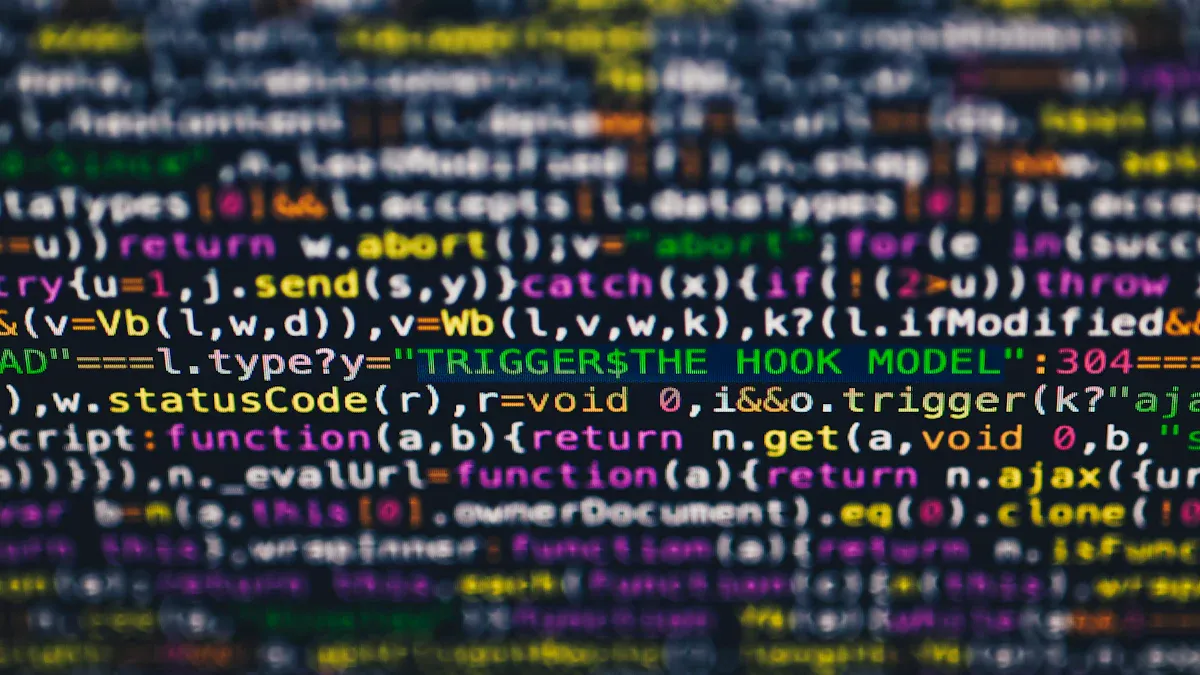
What They Are
You see AI Coding Tools changing the way you write and manage code. These tools use artificial intelligence to help you with tasks like code completion, debugging, and documentation. Many developers now rely on them to speed up their work and improve accuracy. You can find different types of AI Coding Tools, each with unique features. Here is a table that shows some main categories and examples:
|
Characteristic / Category |
Description & Examples |
|---|---|
|
Code Completion Assistants |
Plugins like GitHub Copilot, Tabnine, and AWS CodeWhisperer offer inline code suggestions. |
|
AI-Augmented IDEs |
Editors such as Cursor and Replit Ghostwriter provide chat, natural language edits, and project-wide context. |
|
Chat-Based AI Pair Programming |
Chat interfaces like Copilot chat and Codeium chat help with Q&A, code explanation, and debugging. |
|
Whole-Project Generators |
Tools like Lovable.dev and GPTEngineer create full-stack apps from high-level prompts. |
|
Multimodal Coding Tools |
Voice-driven coding uses models like OpenAI Whisper for dictation and commands. |
|
Specialized AI Coding Aids |
Tools for documentation (Mintlify), test generation, code review, and security scanning (DeepCode/SnykCode). |
Most developers use more than one tool. Surveys show that almost all developers have tried at least one AI Coding Tool, and adoption keeps rising.
How They Work
AI Coding Tools use machine learning models trained on large codebases. You get real-time code suggestions, bug detection, and even full project generation. These tools often integrate with your favorite IDEs, making them easy to use. Here are some common features you might notice:
-
Code navigation and refactoring
-
Bug detection and debugging help
-
Code generation from natural language prompts
-
Automated documentation and security scanning
-
Support for many programming languages
You can also chat with some tools to ask questions or get explanations. This makes your workflow smoother and helps you learn as you code. Many teams report faster task completion and better code quality when using AI Coding Tools.
New Paradigms
Vibe Coding
You may notice a new trend called vibe coding. This approach lets you describe what you want your code to do using natural language or high-level prompts. The AI then generates the code for you. Vibe coding changes how you interact with software development. You focus more on ideas and less on syntax.
Projections show that by 2030, 40–50% of all code may be AI-assisted. Vibe coding is expected to become a mainstream practice. Already, about 25% of startup codebases include AI-generated code based on vibe coding principles. This shift means you can build software faster and with fewer errors. You can also experiment more, since the AI helps you try out new ideas quickly.
Vibe coding lowers the barrier for beginners. You can join software projects even if you do not know every programming language. This makes coding more inclusive and creative.
You may also see the rise of self-modifying code and Artificial Intelligence-Driven Development (AIDD). These trends allow software to adapt and improve itself over time, learning from user feedback and new data.
Declarative and Functional
You might see more developers using declarative and functional programming styles. In declarative programming, you tell the computer what you want, not how to do it. Functional programming uses functions as building blocks and avoids changing data.
-
IBM’s Watson AI system uses declarative programming to solve problems by setting rules, not steps.
-
Google’s PageRank uses functional programming ideas like immutability and higher-order functions. This helps process huge amounts of web data.
-
Domain-specific languages (DSLs) make code simpler and reduce repetition.
-
Modern languages like Java 8 mix declarative and imperative styles for better clarity and control.
-
Tools and frameworks such as AngularJS, Flutter, and Apache Beam use declarative approaches for web, mobile, and data pipeline development.
You benefit from these paradigms because they make code easier to read, test, and scale. AI Coding Tools often use these styles to generate reliable and efficient code. As a result, you spend less time fixing bugs and more time building features.
Agent-Driven AI
Agent-driven AI is changing how you build and manage software. These AI agents can handle tasks on their own, such as writing code, fixing bugs, or creating documentation. You give them a goal, and they figure out the steps.
Recent surveys show that 41% of organizations use AI technologies in software development. About 43% of platform engineering teams use AI-assisted tools and task agents. Companies like GitHub and Anthropic have launched autonomous AI tools that perform multi-step development tasks with little human help. For example, GitHub’s Project Padawan and Anthropic’s Claude Code can write, review, and improve code on their own.
The ODSC AI Adoption Survey found that 55% of professionals use AI for writing or refining code, 49% for fixing issues, and 58% for creating documentation. Interest in AI agents is high, with 72% of professionals wanting to try them. These agents automate repetitive work, speed up delivery, and let you focus on creative problem-solving.
You now work alongside AI agents, shifting your role from writing every line of code to guiding and supervising intelligent systems.
You see a move from traditional, step-by-step development to adaptive, AI-augmented workflows. This change brings faster releases, better quality, and more innovation.
Developer Roles
Solution Orchestrators
You now take on a new role as a solution orchestrator. Instead of writing every line of code, you guide and connect different AI tools to solve complex problems. You manage how these tools work together, making sure each one does its job at the right time. For example, a large online retailer uses AI to handle product recommendations, inventory, and delivery. The inventory system tells the recommendation engine what is in stock. The delivery system uses this data to plan the best routes. This orchestration improves accuracy, prevents stockouts, and speeds up deliveries. You also see AI automating code integration, testing, and deployment. This reduces manual work and downtime.
-
CrewAI lets you manage multiple AI agents with a simple interface. You can assign roles, break down tasks, and connect tools using APIs.
-
Cognizant Neuro AI Platform offers drag-and-drop tools for coordinating AI models. You can use templates for specific industries and manage the full AI project lifecycle.
As a solution orchestrator, you focus on designing workflows and making sure AI tools work together smoothly.
Human-AI Pairing
You also work closely with AI as a partner. This pairing combines your creativity with AI’s speed and analysis. Studies show that when you and AI work together, you often get better results. For example, programmers using AI tools like OpenAI finish tasks faster. Customer support agents with AI help answer questions more quickly. Mental health counselors using AI chatbots give more caring responses.
-
Programmers complete coding tasks faster with AI assistance.
-
Customer service teams become more creative when paired with AI.
-
Professionals write higher-quality content with less effort using AI tools.
You see that human-AI teams can boost productivity and quality. However, the results depend on how you design the collaboration and the type of task. You must learn how to get the best from both human and AI strengths.
Impacts
Productivity
You experience real productivity gains when you use AI coding tools. Google’s research found that engineers reduced coding iteration time by 6% with AI suggestions, accepting 25–34% of those completions. Amazon’s internal study showed developers finished coding tasks 57% faster with CodeWhisperer. At 1Password, developers saved about 7 hours each month thanks to AI-assisted coding. Accenture reported that 95% of developers using GitHub Copilot enjoyed coding more and felt more confident in their work. These improvements mean you can deliver features faster and spend more time on creative problem-solving.
|
Organization/Study |
Productivity Gain Metric |
Description/Details |
|---|---|---|
|
GitHub Copilot (GitHub) |
55% faster coding tasks |
Developers completed tasks 55% faster using Copilot. |
|
Amazon CodeWhisperer |
57% faster task completion |
Developers completed tasks 57% faster with CodeWhisperer. |
|
Google ML Code Completion |
Google engineers experienced a 6% faster edit-compile cycle with AI suggestions. |
|
|
1Password (Sourcegraph) |
7 hours saved per developer per month |
Quantified monthly time savings directly attributed to AI assistance. |
|
Faros AI (GitHub Copilot) |
50% improvement in pull request merge time |
Faster code review and merge times without negative impact on code quality. |
|
Accenture (GitHub Copilot) |
95% developer satisfaction and increased confidence |
Developers reported higher enjoyment and confidence in output quality. |
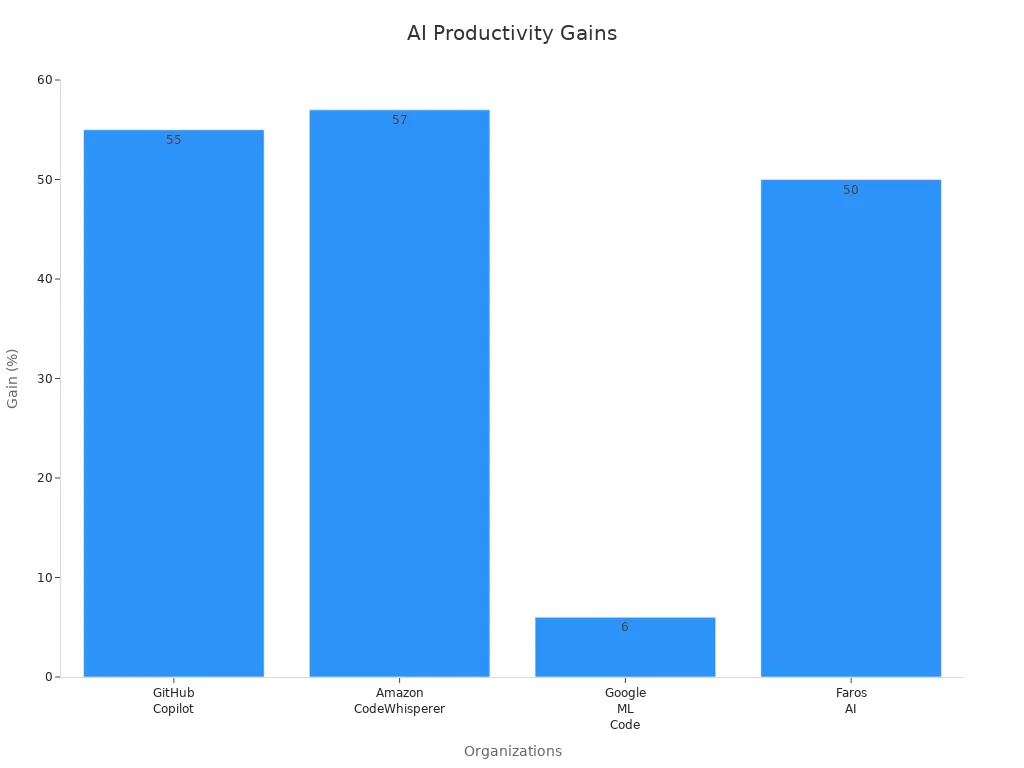
Collaboration
You see new ways to collaborate with AI coding tools. Teams now rely on clear specifications to guide AI output. Coding standards help maintain consistency and security. Human oversight remains essential for reviewing and testing AI-generated code. You can accelerate prototyping and reduce repetitive tasks, which makes teamwork more efficient. Hybrid workflows let you combine AI’s speed with your creativity, leading to faster innovation. AI tools also fit well with Agile and DevOps, supporting continuous integration and delivery.
-
Clear specifications guide AI output.
-
Coding standards ensure consistency and security.
-
Human oversight reviews and validates AI contributions.
-
AI speeds up prototyping and reduces repetitive work.
-
Hybrid workflows combine AI efficiency with human creativity.
Skills
You notice changes in the skills you need as AI coding tools become more common. Productivity now includes not just code output but also flow, job satisfaction, and delivery performance. AI automates repetitive tasks, so you focus on complex and creative work. In 2024, developers wrote 256 billion lines of AI-generated code. AI tools like Copilot and CodeWhisperer help you spend more time on design and debugging. You become an architect and overseer, guiding AI and ensuring quality. This shift lets you grow your skills and adapt to new challenges.
Opportunities and Challenges
Innovation
You see AI coding tools opening new doors for innovation in software development. Most developers—92%—now use these tools at work. About 70% report big productivity gains, and 81% expect better team collaboration. AI tools help you automate repetitive tasks, giving you more time for creative problem-solving and solution design. Teams track improvements by measuring code quality, development speed, and bug fix rates. You can also monitor how AI changes collaboration and knowledge sharing.
|
Success Metric |
Description |
|---|---|
|
Velocity Changes |
Tracks team output consistency and productivity gains. |
|
Review Process Efficiency |
Measures how AI affects code review speed and approval times. |
|
Code Quality Improvements |
Monitors enhancements in code quality with AI assistance. |
|
Developer Productivity |
Quantifies productivity gains, sometimes up to 55% with AI copilots. |
Combining your expertise with AI assistance leads to faster work and better results. Start small, measure progress, and expand as you see real improvements.
Code Quality
You must pay close attention to code quality when using AI tools. Many teams use benchmarks like HumanEval, MBPP, and MultiPL-E to check if AI-generated code works as expected. Metrics such as test pass rate and pass-all-tests percentage help you measure error rates. Some tools also use BLEU or CodeBLEU to compare code similarity. However, you should focus on usability and real-world scenarios, not just syntactic similarity. Regular code reviews and scenario-based testing help you catch issues early and keep your codebase strong.
Over-Reliance
You face real risks if you depend too much on AI coding tools. Sometimes, AI generates insecure code or uses outdated practices, which can lead to security flaws. AI may invent functions or use old APIs, causing bugs and runtime errors. Over-reliance can also erode your core programming skills and increase technical debt, as AI often adds new code instead of refactoring. Privacy concerns arise when you send code to third-party servers, and some companies ban AI tools until secure options exist. Always treat AI as an assistant, not a replacement. Review, test, and secure all AI-generated code to protect your projects and your skills.
Real-World Shifts

Industry Examples
You see AI Coding Tools changing how companies build software. Many organizations now use tools like GitHub Copilot, Replit, Cursor, and Windsurf to speed up development. In a 2023 study, ChatGPT solved about 65% of coding tasks, while GitHub Copilot completed 46%. These numbers show that AI tools keep improving, but you still need to check their work. Security reviews found that almost one-third of Python code and one-fourth of JavaScript code from Copilot had possible security issues. You must review and test AI-generated code to keep your projects safe.
Companies like Accenture saw an 8.7% increase in pull requests per developer after adopting Copilot. Over two-thirds of their developers used Copilot almost every day. At Cornell University, developers finished coding tasks 55% faster with Copilot. Amazon CodeWhisperer helped teams cut development effort by up to 30%. These results show that AI Coding Tools help you work faster and focus on creative tasks.
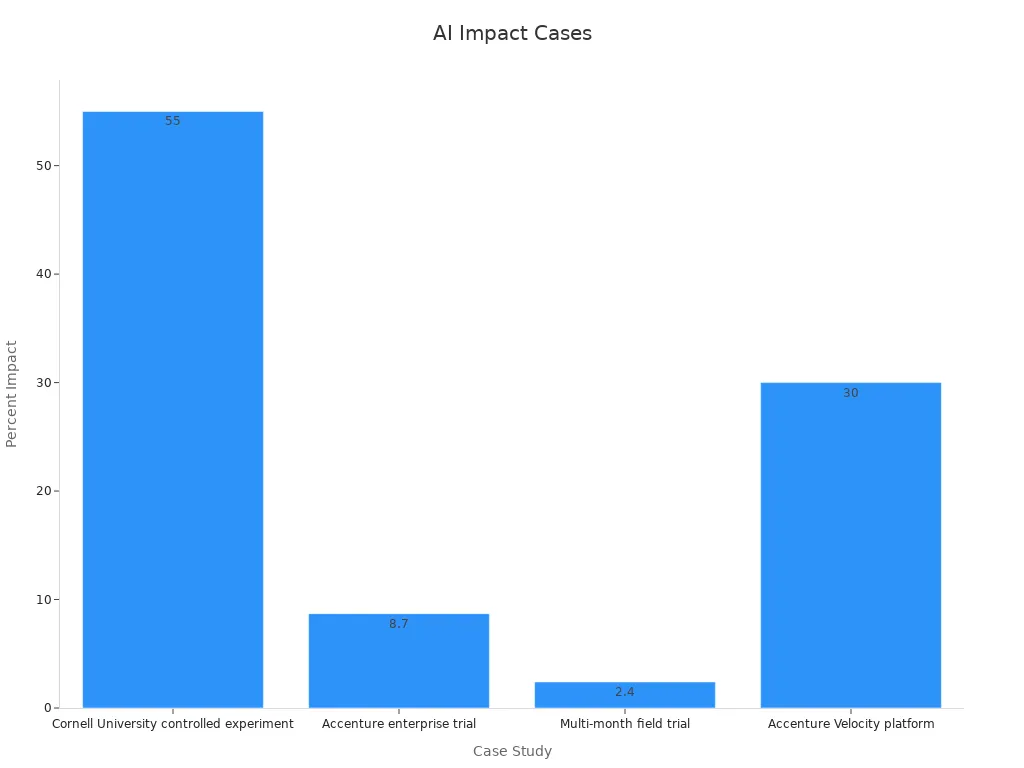
Education Changes
You also see big changes in how you learn to code. Schools and universities now add AI Coding Tools to their lessons. Harvard Business School created a course where you use AI for routine tasks, so you can spend more time thinking and solving problems. Many schools update their rules to cover AI use, asking you to share when you use AI help. Some even set up AI sandboxes for safe practice.
-
AI tools now act as personal tutors, helping you learn at your own pace.
-
Teachers focus more on critical thinking and creativity, not just memorizing code.
-
Employers want you to have AI skills. Two-thirds of business leaders say they will not hire people without them.
-
Universities train both students and teachers to use AI responsibly.
You now learn how to use AI Coding Tools safely and effectively, preparing you for the future of work.
Adapting
Balancing AI and Skills
You face a new challenge: balancing your coding skills with the power of AI tools. Many professionals report that AI tools like GitHub Copilot improve code quality and speed up reviews. AI can spot subtle errors and enforce standards, but your expertise remains essential. When you combine AI assistance with manual inspection, you keep your skills sharp and foster teamwork. Research shows that using AI as a teaching aid helps you learn faster and retain knowledge longer. For example, developers who practice with AI-generated examples improve their abilities and stay motivated.
AI tools work best when you use them to complement—not replace—your skills. Trust AI to boost productivity, but always review and test code yourself.
You can track your progress using both numbers and feedback. Teams often measure deployment frequency, lead time for changes, and code failure rates. They also look at satisfaction, knowledge sharing, and innovation. Organizations that balance AI with ongoing training and clear policies see better results than those that rely only on traditional methods.
Strategies
You can use several proven strategies to adapt successfully:
-
Start with clear goals and define the problem you want to solve.
-
Gather user requirements and align your project with real needs.
-
Use AI tools to speed up tasks, but always review the results.
-
Train regularly to keep your coding skills strong.
-
Standardize how your team uses AI to ensure security and consistency.
-
Collect feedback and adjust your approach as you learn.
-
Share lessons learned and celebrate successes to encourage improvement.
Many companies, like Netflix and Capital One, have modernized their software by combining AI, cloud-native tools, and Agile practices. These steps help you build software that is reliable, scalable, and easy to maintain.
You see AI Coding Tools changing every part of software development.
-
These tools boost productivity, automate reviews, and reshape your role as a developer.
-
You must keep learning, review AI-generated code, and build strong skills.
Stay curious and use AI as a partner to grow with new trends.
FAQ
What skills should you focus on as AI coding tools become common?
You should build strong problem-solving skills. Learn to review AI-generated code. Stay curious about new tools. Practice clear communication with your team.
Can AI coding tools replace you as a developer?
AI tools help you work faster. They do not replace your creativity or judgment. You still guide projects, review code, and solve complex problems.
How do you keep your code safe when using AI coding tools?
Always review AI-generated code for errors or security risks. Use trusted tools. Follow your company’s security guidelines. Test your code before release.
