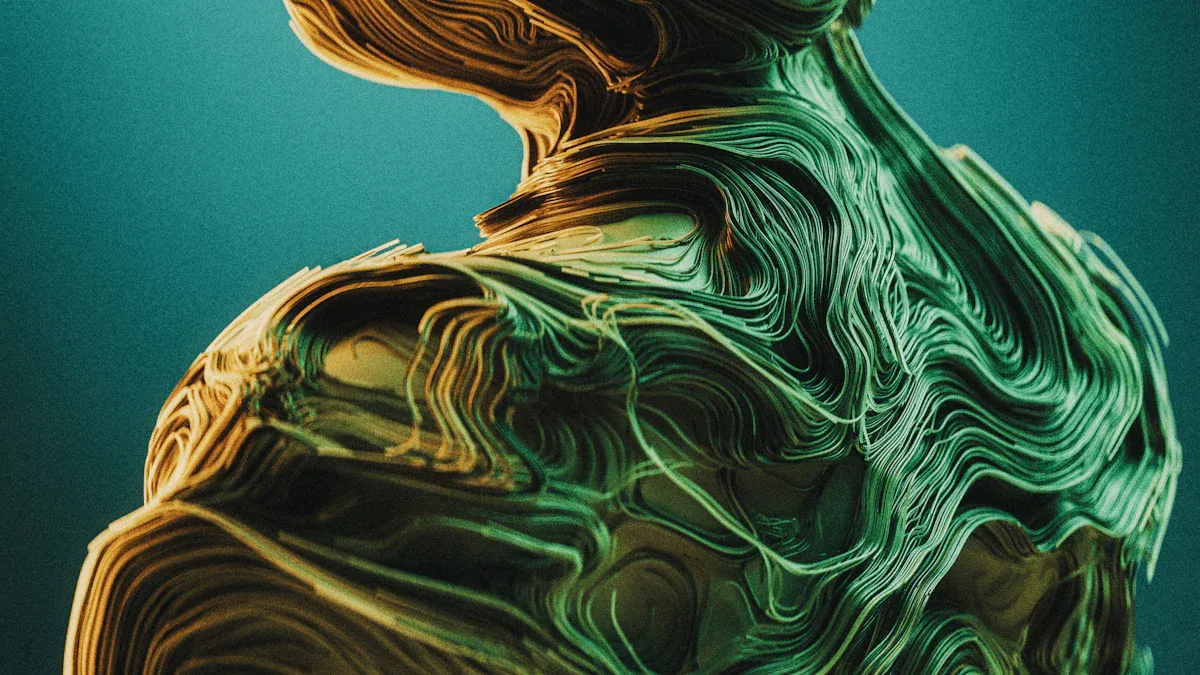
Struggling to find the right ai character generator for your style? If you want lifelike character designs, Midjourney and DALL-E 3 stand out as the best ai art generator choices for realism. For cartoon or comic styles, Artbreeder and Canva shine. Anime fans often pick Midjourney or Leonardo.ai, while fantasy creators use Stable Diffusion or NightCafe. Studies show most people cannot tell ai art from human-made character art, proving these tools create convincing results. You should match your ai character generator to your vision, considering features, output quality, and value.
Key Takeaways
-
Choose an AI character generator that fits your art style, like Midjourney or DALL-E 3 for realism, and Artbreeder or Canva for cartoons.
-
Look for tools with strong customization options to create unique characters that match your vision and project needs.
-
Consider ease of use and your skill level; beginners should start with simple platforms like Canva, while pros can use advanced tools like Midjourney.
-
Check pricing and value carefully; free versions work for small projects, but paid plans offer better quality and features for professional work.
-
AI character generators help artists, game developers, and hobbyists create characters faster and more creatively without needing advanced art skills.
AI Character Generators Overview
What Are AI Character Generators
You can use an ai character generator to create unique characters for stories, games, or art projects. These tools use advanced ai to turn your ideas into images or interactive personalities. Some ai character generators focus on visual character design. For example, you might type a description, and the tool creates a picture in your chosen artistic styles. Others, like Character AI, let you build a character that talks and reacts in real time. These platforms use deep learning and natural language processing to make conversations feel real. You can set traits, backgrounds, and even mannerisms, so your character acts just how you want.
The development of ai character generators has a rich history:
-
In 1973, Harold Cohen’s ‘Aaron’ showed that ai could mimic artistic choices by drawing free-hand images.
-
The creation of large image datasets like Imagenet helped ai learn to recognize and generate images from text.
-
Chatbots such as A.L.I.C.E in 1995 combined language and image skills, paving the way for today’s tools.
-
Generative Adversarial Networks (GANs) allowed ai to create images that look human-made.
-
The sale of an ai-generated portrait at auction proved that ai art could gain public acceptance.
-
Modern ai image generators like DALL-E use text prompts to make realistic or stylized images.
-
Today, you can use these tools for marketing, indie games, or even film production.
Note: AI character generators have made character creation easier for everyone, not just professional artists or studios.
Why Art Style Matters
When you use ai character generators, you need to think about artistic styles. Each style changes how your character looks and feels. Realistic styles work well for lifelike character design, while cartoon or anime styles give your character a playful or dramatic look. The right style helps you match your creative vision. If you want your character to fit into a fantasy world, you might choose a style with bold colors and dramatic shapes. For a comic or social media project, a simple cartoon style might work best.
Artistic styles also affect how others see your character. A realistic character can make your story feel serious. An anime character might connect better with fans of that genre. By choosing the right ai image generators, you make sure your character stands out and fits your project.
Best AI Art Generator Comparison
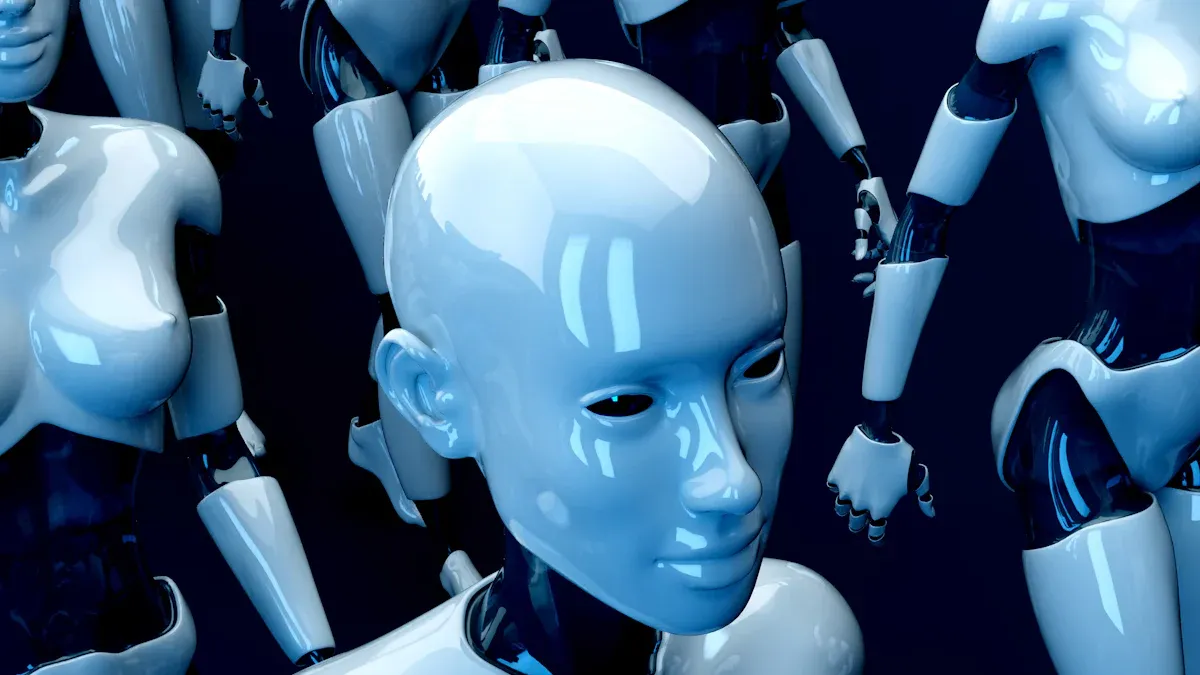
Before you choose the best ai art generator for your project, you should see how the top ai character generators compare across different artistic styles. The table below gives you a quick overview of which tools excel in each category.
|
Tool |
Realistic Styles |
Cartoon/Comic |
Anime/Manga |
Fantasy/Other |
Customization |
Ease of Use |
Free Tier |
|---|---|---|---|---|---|---|---|
|
Renphics.com |
Good |
Good |
Fair |
Good |
High |
Medium |
Yes |
|
NightCafe |
Good |
Good |
Fair |
Great |
High |
Easy |
Yes |
|
Midjourney |
Great |
Good |
Great |
Excellent |
High |
Medium |
No |
|
Stable Diffusion |
Great |
Good |
Great |
Excellent |
High |
Medium |
Yes |
|
DALL-E 3 |
Excellent |
Good |
Fair |
Good |
High |
Easy |
Yes |
|
Leonardo.ai |
Good |
Good |
Great |
Good |
High |
Medium |
Yes |
|
Artbreeder |
Good |
Excellent |
Good |
Good |
High |
Easy |
Yes |
|
Canva |
Good |
Excellent |
Fair |
Good |
Medium |
Easy |
Yes |
|
Adobe Firefly |
Good |
Good |
Fair |
Good |
High |
Easy |
Yes |
|
Appy Pie Consistent Character |
Fair |
Excellent |
Fair |
Good |
Medium |
Easy |
Yes |
|
Ideogram |
Good |
Good |
Fair |
Good |
Medium |
Medium |
Yes |
You can use this table to quickly match your creative needs with the right ai character generator.
Realistic Styles
If you want photorealistic images or lifelike character portraits, you should focus on tools that deliver high accuracy and detail. DALL-E 3, Midjourney, and Stable Diffusion lead in this area. Studies show that DALL-E 2 (the earlier version of DALL-E 3) produced the most realistic and detailed images in technical tests. These tests used prompts like “Person who works in the nuclear industry” and “Wildlife near a nuclear plant.” DALL-E 3 builds on this strength, giving you even better results for realistic characters.
You can see how different AI models perform in generating realistic art by looking at human preference voting and technical metrics. For example, models using advanced neural networks, like those in DALL-E 3 and Midjourney, score higher in accuracy and specificity. This means you get characters that look more real and match your prompts closely.
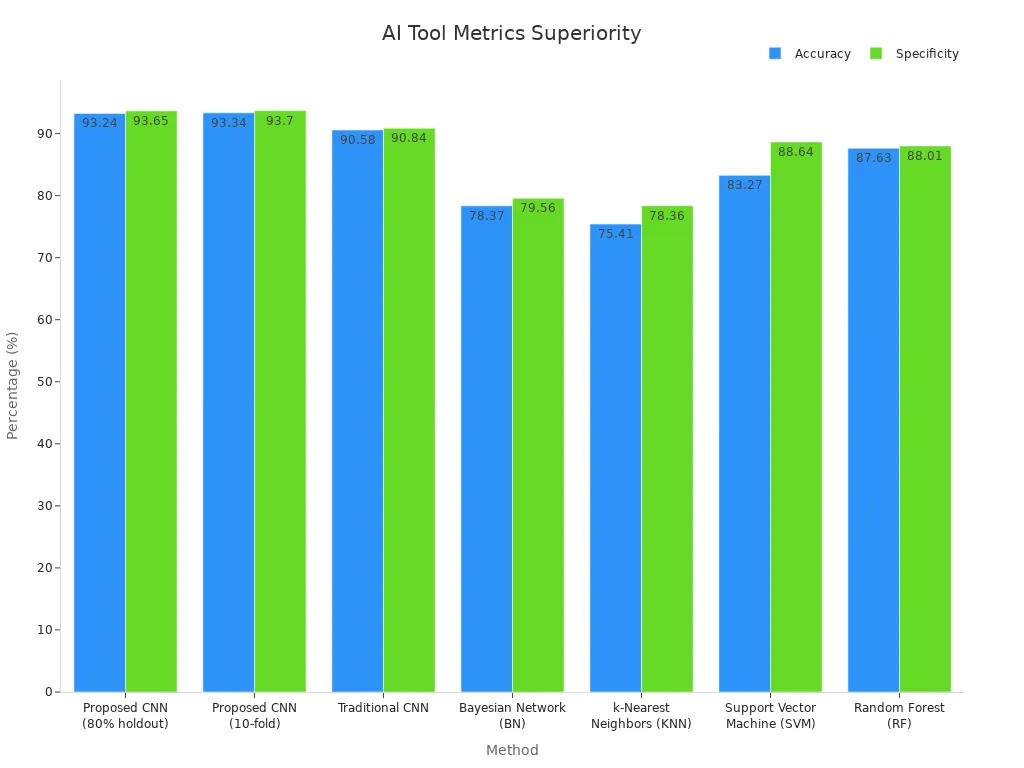
-
DALL-E 3: Best for photorealistic images and technical accuracy.
-
Midjourney: Great for realism with artistic flair.
-
Stable Diffusion: Delivers high detail and prompt accuracy.
-
NightCafe: Good for realism, but sometimes less detailed.
You should pick these tools if you want your character to look like a real person or fit into a realistic world.
Cartoon and Comic Styles
For cartoon and comic styles, you need an ai character generator that can create bold lines, simple shapes, and expressive faces. Artbreeder and Canva stand out for cartoon characters. Appy Pie’s Consistent Character Generator also helps you make unique characters for comics.
-
Artbreeder: Lets you blend and tweak features for consistent cartoon characters.
-
Canva: Easy to use, with many templates for comic and cartoon art.
-
Appy Pie: Good for making consistent characters across panels.
Case studies show that tools like Midjourney and DALL-E Mini can create comic strips, but the results often need human editing. Artists say that AI-generated comics work best for surreal or sci-fi genres. Many comic fans and artists still prefer human-made art for its emotional depth and style. Some even worry about copyright and artistic integrity when using ai character generators for comics.
Tip: If you want to make a full comic book, you may need to combine AI with your own art skills for the best results.
Anime and Manga Styles
Anime and manga styles need bright colors, sharp lines, and dramatic expressions. Midjourney’s Niji mode and Leonardo.ai are top choices for anime fans. Expert reviews praise Midjourney’s Niji mode for its vivid colors and wide range of anime styles. Leonardo.ai also gives you strong customization and high-quality output.
-
Midjourney (Niji mode): High accuracy and vivid anime styles.
-
Leonardo.ai: Great for detailed and flexible anime characters.
-
Artguru: Easy for beginners, with deep learning for better results.
-
Picsart: Combines AI generation with editing tools.
Experts test these tools by using different prompts and checking how well the AI matches the anime style. User reviews also help you see which tools are easy to use and reliable. You should try several options to find the one that fits your vision and budget.
Fantasy and Other Styles
Fantasy and imaginative art styles let you create characters with magical or surreal features. Midjourney 5.2 stands out for fantasy art, giving you bold colors and creative designs. Stable Diffusion XL also does well with texture and vibrant colors. DALL-E 3 is best for photorealism, but it can also handle fantasy prompts.
-
Midjourney 5.2: Best for fantasy, surreal, and digital art characters.
-
Stable Diffusion XL: Great for texture and color in fantasy scenes.
-
DALL-E 3: Good for realistic fantasy characters.
-
NightCafe: Strong in creative and fantasy styles.
A recent study compared these tools for fantasy art. Midjourney 5.2 ranked highest for imaginative and anime-like images. Stable Diffusion XL excelled in color and texture. Each tool has its own strengths, so you should pick the one that matches your project’s needs.
Note: You can use these ai character generators to create unique characters for games, stories, or social media, no matter which artistic styles you prefer.
In-Depth AI Character Generator Reviews
Features and Customization
When you choose an ai character generator, you want tools that let you shape every detail of your character. Many platforms now offer advanced customization. You can adjust facial expressions, body proportions, and even clothing styles. For example, RunwayML gives you sliders for facial features and body shapes. Artbreeder lets you blend images and tweak genetic traits, so you create unique characters with hybrid looks.
-
Renphics.com provides a wide range of customizable templates. You can select from different art styles and modify colors, poses, and accessories.
-
NightCafe offers high-quality artwork with flexible style options. You can use preset styles or upload your own references for more control.
-
Midjourney stands out for creative visuals and deep customization. You can use prompt engineering to guide the ai in generating high-quality character visuals.
-
Stable Diffusion supports advanced prompt customization and lets you train models for consistent character design.
-
DALL-E 3 delivers high-quality images and allows you to specify fine details in your prompts.
-
Leonardo.ai focuses on anime and fantasy, giving you tools to adjust expressions, poses, and backgrounds.
-
Artbreeder encourages experimentation. You can blend traits from multiple images to create unique characters.
-
Canva makes it easy to use customizable generators with drag-and-drop features and a library of templates.
-
Adobe Firefly supports professional-quality visuals and offers advanced editing tools.
-
Appy Pie’s AI Consistent Character Generator helps you keep your character’s look consistent across different scenes.
-
Ideogram provides a simple interface with basic customization for quick results.
AI platforms help you maintain consistent character styles by training on templates. This ensures uniformity in proportions, expressions, and color schemes.
You can see how these tools compare in terms of customization and features in the table below:
|
Tool |
Customization Level |
Notable Features |
|---|---|---|
|
Renphics.com |
High |
Customizable templates, style selection |
|
NightCafe |
High |
Style transfer, reference uploads |
|
Midjourney |
High |
Prompt engineering, creative visuals |
|
Stable Diffusion |
High |
Model training, prompt flexibility |
|
DALL-E 3 |
High |
Detailed prompts, high-quality images |
|
Leonardo.ai |
High |
Anime/fantasy focus, pose/background control |
|
Artbreeder |
High |
Image blending, genetic trait sliders |
|
Canva |
Medium |
Drag-and-drop, template library |
|
Adobe Firefly |
High |
Advanced editing, professional-quality visuals |
|
Appy Pie Consistent Character |
Medium |
Consistency tools, easy interface |
|
Ideogram |
Medium |
Quick results, basic customization |
You can use these platforms for everything from period-accurate virtual reality characters to mythical creatures for novels. Free tools give you basic features, while paid versions unlock advanced customization and larger asset libraries.
Output Quality
You want high-quality visuals when you generate characters. The best ai character generator platforms produce high-quality images with sharp details and accurate colors. Midjourney and DALL-E 3 lead in this area. They use advanced neural networks to create high-quality character visuals that look professional. Stable Diffusion and Leonardo.ai also deliver high-quality artwork, especially for fantasy and anime styles.
Artbreeder excels at blending features for unique characters, but sometimes the images look less sharp. Canva and Appy Pie focus on cartoon and comic styles, so their output works best for simple projects. Adobe Firefly and NightCafe offer high-quality visuals with flexible style options.
You can compare output quality using metrics like accuracy, precision, recall, and F1 score. These metrics help you judge how well the ai matches your prompts and delivers professional-quality visuals.
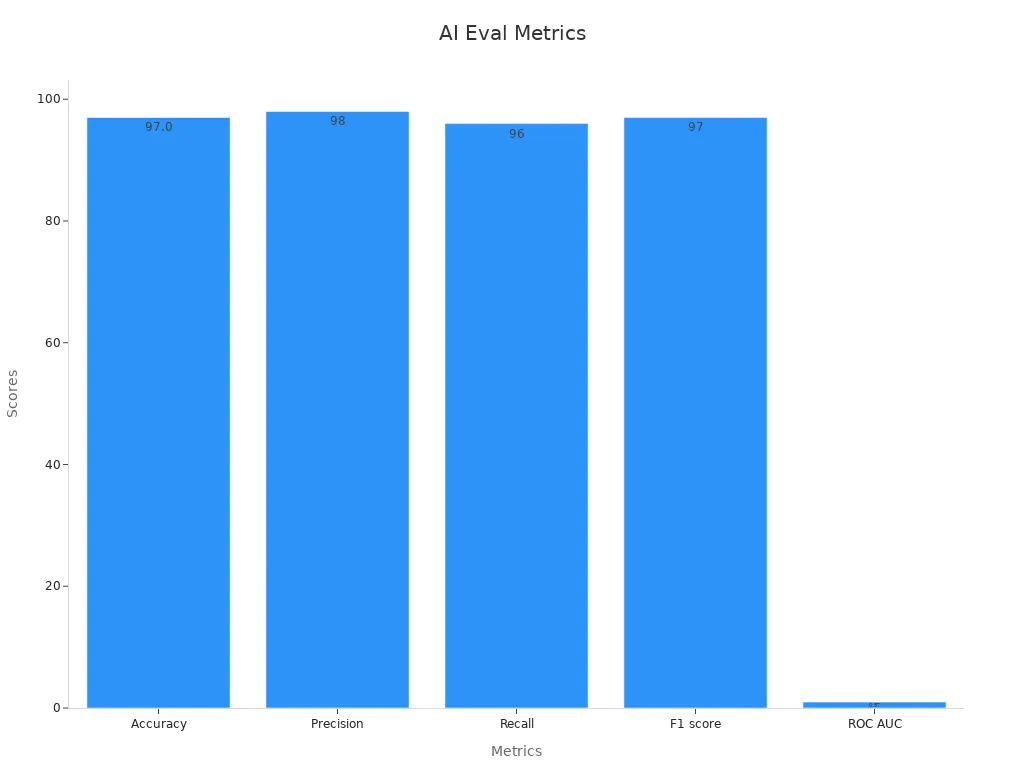
Studies show that DALL-E 3 and Midjourney achieve the highest accuracy and precision in generating high-quality images.
Usability and Workflow
You want a tool that fits your workflow and skill level. Some ai character generators have simple interfaces, while others need more technical knowledge. Canva and Appy Pie make it easy for beginners. You can use drag-and-drop features and customizable templates to create characters quickly. Artbreeder also offers an easy workflow, letting you blend and adjust images with sliders.
Midjourney, Stable Diffusion, and DALL-E 3 require more prompt engineering. You need to learn how to write effective prompts to get the best results. NightCafe and Leonardo.ai balance ease of use with advanced features. Adobe Firefly gives you a professional interface with powerful editing tools, but it may take time to master.
You can see how users interact with these tools in studies that track decision-making speed and evidence usage. Most users click on evidence every round and do not feel extra cognitive load. This means you can use these platforms efficiently without feeling overwhelmed.
Tip: Start with easy tools like Canva or Appy Pie if you are new. Move to Midjourney or Stable Diffusion when you want more control and advanced features.
Pricing and Value
You need to consider both price and value when choosing an ai character generator. Some platforms offer free tiers with basic features. Paid plans unlock advanced customization, larger asset libraries, and higher output quality. For example, DALL-E 3 charges about $0.04 per standard image. Subscription models, like those from Synthesia.io, start at $804 per year. Customizing commercial ai products can add extra costs for retraining and integration.
|
Platform |
Free Tier |
Paid Plan Starting Price |
Best For |
|---|---|---|---|
|
Renphics.com |
Yes |
Varies |
Customizable templates |
|
NightCafe |
Yes |
Credits-based |
Creative visuals |
|
Midjourney |
No |
$10/month |
High-quality artwork |
|
Stable Diffusion |
Yes |
Free/Open-source |
Advanced users |
|
DALL-E 3 |
Yes |
$0.04/image |
High-quality images |
|
Leonardo.ai |
Yes |
Credits-based |
Anime/fantasy |
|
Artbreeder |
Yes |
$8.99/month |
Unique characters |
|
Canva |
Yes |
$12.99/month |
Beginners, social media |
|
Adobe Firefly |
Yes |
$19.99/month |
Professional-quality visuals |
|
Appy Pie Consistent Character |
Yes |
$8/month |
Consistent comic characters |
|
Ideogram |
Yes |
Free |
Quick, basic results |
You should also think about hidden costs, like integration, data preparation, and computational resources. Free tiers work well for testing and small projects. Paid plans give you more customization and better high-quality visuals for professional work.
You get the best value by matching your needs to the right platform. If you want high-quality character visuals for a game or novel, invest in a paid plan. For simple projects, free tools may be enough.
AI Image Generators for Different Users

Artists and Illustrators
You can use ai image generators to speed up your creative process and try new styles. Many artists say these tools help them create a character quickly or test ideas before starting a final piece. Industry reports show that over half of companies in visual arts now invest in ai, and most artists still feel they play a key role in the creative process. A recent survey found that 45.6% of artists believe text-to-image ai will boost creativity, while 53.6% say their own input shapes the final artwork.
Some artists worry about losing work to ai, but many see it as a tool to enhance their skills. The Society of Authors survey shows a quarter of illustrators have lost jobs to ai, yet most want fair rules and credit for their work.
You can see how artists view ai in the table below:
|
Aspect |
Details |
|---|---|
|
Positive impact on creativity |
45.6% of artists agree |
|
Human input remains vital |
53.6% of artists feel they shape ai art |
|
Market leaders |
Midjourney (26.8%), DALL-E (24.35%) |
|
Commercial success |
Botto AI sold $4 million in NFTs by 2024 |
|
Public opinion |
56% of viewers like ai art |
Game Developers and Writers
If you create games or write stories, ai image generators help you design a character that fits your world. You can use ai to keep your game’s style consistent and generate new ideas fast. Writers often use ai to beat writer’s block and finish projects sooner.
-
Ai helps you experiment with different character looks and personalities.
-
You can guide the ai to match your vision and keep control over the creative process.
-
Studies show that ai supports creativity by offering consistency, diversity, and the ability to keep changes during edits.
Game developers say ai image generators let them try new ideas without risk. Writers use ai to explore new genres and keep their own voice by editing the ai’s suggestions. This way, you stay in charge of your story or game.
Hobbyists and Social Media Creators
You do not need to be a pro to use ai image generators. Many hobbyists and social media creators use these tools to make eye-catching characters and content. You can create images for posts, videos, or even avatars with just a few clicks.
-
YouTuber Adrian Twarog uses ai to speed up video creation and boost engagement.
-
Ai tools help you write captions, blog posts, and product descriptions.
-
Editing tools powered by ai improve your images and videos, saving you time.
Since 2022, users have made over 15 billion ai-generated images. Creators now make about 34 million ai images every day. Tools like Adobe Firefly have produced over 1 billion images in three months.
Most hobbyists say ai image generators help them create professional-quality content quickly. The market for these tools keeps growing, with freelancers and content creators making up over 64% of users.
Choosing the Right AI Character Generator
For Beginners
If you are new to ai character generators, you want tools that are easy to use and help you get started quickly. Many platforms offer step-by-step guides and beginner tutorials. You can find user-friendly interfaces in tools like Merlin AI Character Generator and InnovateX. These platforms let you create a character by following simple prompts and exploring customizable options.
-
Step-by-step setup guides walk you through the process.
-
Tutorials help you build character backstories and personalities.
-
AI tools suggest ideas and interactive prompts to inspire you.
-
Free tiers and easy interfaces make these tools accessible.
You can also use Runway ML or Pika Labs for animation. These tools do not require any animation experience. If you want to add a voice to your character, 11Labs offers natural-sounding ai voice synthesis. Many online resources, such as YouTube tutorials and community forums, support your learning journey.
For Professionals
As a professional, you need an ai character generator that matches your workflow and project goals. You should look for platforms with advanced features, integration options, and strong technical capabilities. A structured comparison matrix can help you decide which tool fits your needs.
Here is a table to guide your choice:
|
Creative/Business Need |
Recommended AI Character Generator/Assistant |
Key Features/Decision Criteria |
|---|---|---|
|
Training simulations & interactive scenarios |
Character.ai |
Persona-driven bots, detailed character memory, emotion modeling, multi-character scenarios, embeddable widgets |
|
Broad creative & multi-step reasoning |
ChatGPT (GPT-4-mini-high) |
Strong reasoning, plugin ecosystem, multimodal inputs, advanced image processing |
|
Document-centric workflows |
Microsoft Copilot |
Deep Office 365 integration, AI-driven meeting summaries, contextual assistance across Office apps |
|
Content marketing & social scheduling |
Jasper Chat, ChatSonic |
Templates, direct publishing, live context |
You should evaluate ai character generators based on technical features, integration, scalability, and cost. Modular integration and scalability help you adapt to future needs. Always review intellectual property rights and contract terms before making a final choice.
For Specific Art Styles
You may want your character to match a certain art style, such as anime, cartoon, or realism. Dedicated ai character generators can help you achieve this. Users often say that ai tools let them create images that closely match their vision. You can revise your character easily and see changes right away. This makes the creative process faster and more comfortable than working with a human artist for every revision.
Some tools, like Glaze and Nightshade, show that ai models sometimes struggle to copy specific styles. These tools protect artists by changing images so ai cannot learn their style. If you want consistent results, choose ai character generators trained on owned or commissioned art. This approach gives you better style consistency and control.
Tip: Try different ai character generators to see which one best matches your desired style. You can experiment with customizable features to create a unique look for your character.
You can find the best ai character generator by matching your needs to each tool’s strengths.
-
Midjourney gives you high-quality output and works for many art styles.
-
Artbreeder lets you blend traits for unique characters.
-
Zmo supports both realistic and anime looks.
|
Factor |
What to Look For |
|---|---|
|
Detail and style variety |
|
|
Customization |
Control over features and poses |
|
Ease of Use |
Simple interface for your skill level |
|
Cost |
Free or paid options for your budget |
Try different ai tools and share your results in the comments! Your feedback helps others choose the right generator.
FAQ
How do I choose the best character generator for my project?
You should think about your art style, how much you want to customize, and your budget. Try free versions first. Check if the tool matches your creative goals. Read reviews and look at sample images before you decide.
Can I use these character generators for commercial projects?
Most platforms let you use generated images for commercial work. Always read the terms of service. Some tools may ask for credit or have limits on commercial use. If you plan to sell your work, check the license first.
Do I need art skills to use these tools?
You do not need to be an artist. Many tools have simple interfaces and guides. You can create characters by typing prompts or using sliders. Some platforms offer templates and tutorials to help you get started quickly.
Are the generated characters unique?
Most tools create unique characters based on your input. If you use the same prompt as someone else, results may look similar. You can change features, colors, and styles to make your character stand out.
What file formats can I download my characters in?
You can usually download images as PNG or JPG files. Some platforms also offer SVG or PSD formats for editing. Check the export options before you start your project.
