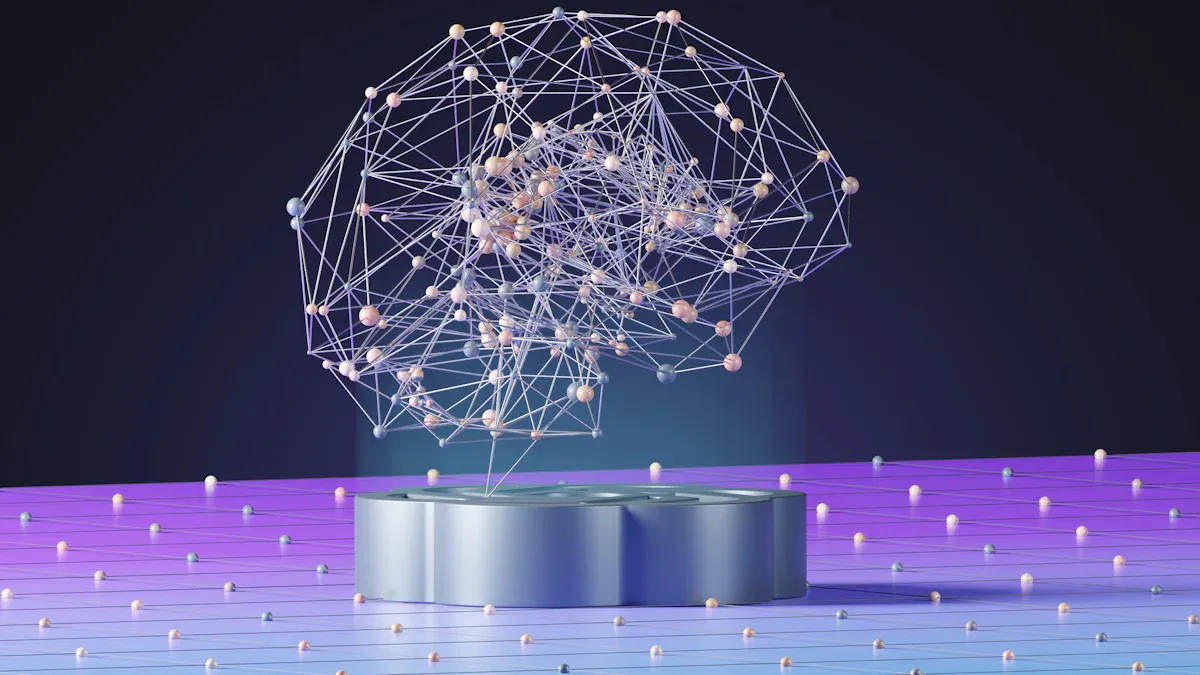
AI assistant breakthroughs in 2025 include conversational AI advances, multimodal AI assistant technology, generative AI trends, hyper-personalization, multi-agent AI systems, AI scheduling technology, and AI coding assistants. These trends transform daily routines and business processes. Employees using generative AI save an average of 1.75 hours per day on routine tasks, while over 75% of digital marketers now use these tools. The rapid growth in AI reflects in the projected market size, as shown below:
|
Metric |
Value |
Notes |
|---|---|---|
|
AI Market Size (2025) |
Projected market size for 2025 |
|
|
CAGR (2025-2030) |
35.9% |
Compound annual growth rate forecast |
|
AI Market Size (2030) |
USD 1,811.75 billion |
Projected market size by 2030 |
You will see these innovations boost productivity, enhance creativity, and shape the future of technology at home and work.
Key Takeaways
-
AI assistants now understand language better, making interactions feel natural and helping with complex tasks.
-
Multimodal AI combines voice, text, and images to provide smarter, more flexible assistance in daily life and work.
-
Generative AI boosts creativity and teamwork by helping create content faster and improving collaboration.
-
Hyper-personalization tailors AI responses to your needs and preferences, enhancing your experience and learning.
-
Multi-agent AI systems and smart scheduling automate workflows and support better decisions, saving time and reducing errors.
Conversational AI Advances
Natural Language
You interact with an ai assistant every day, whether you ask for the weather or set a reminder. These tools rely on advances in natural language processing. AI now understands your words, tone, and intent better than ever. This progress comes from large language models that learn from millions of conversations. They help ai assistants respond in ways that feel natural and human.
-
AI uses machine learning and deep learning to understand and generate language.
-
It can automate tasks like answering customer questions or sorting documents.
-
AI can analyze unstructured text to find important insights, such as how you feel about a product.
-
Search results improve because ai understands what you mean, not just what you type.
-
Large language models like GPT-4 create text that sounds like a real person.
Note: Popular ai assistants such as Amazon Alexa, Apple Siri, and Microsoft Cortana use these language skills to help you every day.
You benefit from these advances because your ai assistant can handle more complex requests. It can also adapt to your style and preferences, making each interaction smoother.
Predictive Text
Predictive text is another area where ai shines. When you type a message, ai suggests words or phrases before you finish. This feature saves you time and helps you communicate more clearly. Large language models power these suggestions by learning from billions of sentences.
Studies show that predictive text helps people, especially those who use augmentative and alternative communication devices. Whole-phrase prediction lets users speak faster and with more confidence. When ai understands the context, it can expand abbreviations and suggest the right words. Children learning to read and write also benefit from predictive pictures and suggestions.
Kevin Williams, who has used communication devices for over 30 years, says that word and inline prediction make it easier to express ideas. As ai and large language models improve, you will see even better predictive text features in your apps and devices.
Multimodal AI Assistant Technology
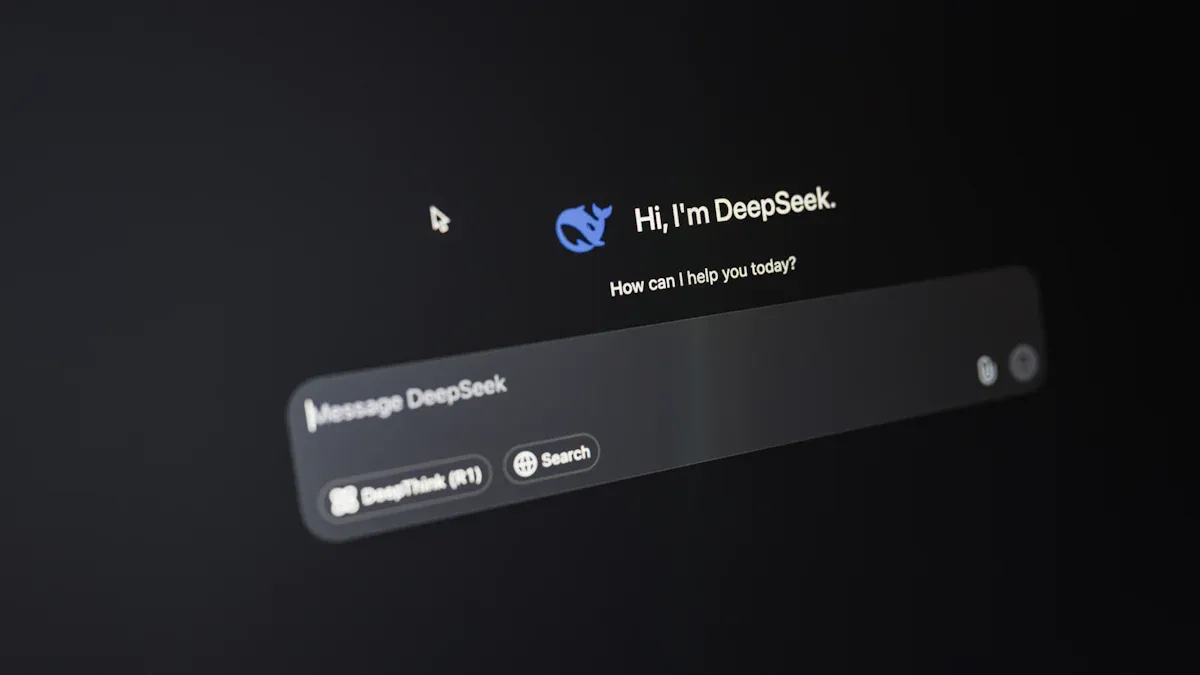
Voice and Visual
You now interact with virtual assistants that understand more than just your words. Multimodal ai combines text, voice, images, and even video to create a seamless experience. For example, you can show a screenshot to your virtual assistant and describe the problem out loud. The ai can read the image, listen to your voice, and give you a solution right away. This technology helps in many fields:
1. Customer support teams use ai to read error logs and screenshots, speeding up ticket resolution. 2. Researchers rely on ai to process diagrams, tables, and handwritten notes, making it easier to find insights. 3. Companies use ai to check contracts and forms with images, reducing mistakes and saving time. 4. Virtual assistants help you search for information across text, images, and videos, making knowledge easier to find. 5. E-commerce businesses use ai to update product listings by analyzing photos and writing descriptions.
Tip: Try using your virtual assistant’s camera or voice features together. For example, snap a photo of a product and ask for reviews, or record a voice note while showing a document for instant feedback.
Context Integration
Multimodal ai does more than just combine different types of input. It also understands the context of your request. In healthcare, ai can look at X-rays, listen to symptoms, and check lab results to help doctors make better decisions. This technology improves accuracy and reduces errors. You get a smarter virtual assistant that adapts to your needs.
-
Improved accuracy: Multimodal ai reduces mistakes by using more data sources.
-
Broader understanding: Virtual assistants handle complex tasks like video captioning or sentiment analysis.
-
Greater flexibility: You can use voice, text, or images for any task.
-
Enhanced user experience: Interactions feel more natural and effective.
The CES 2025 report highlights a virtual ai assistant that listens all the time and responds instantly. This shows how advanced ai technology can make your daily life easier, but it also reminds you to think about privacy and security.
Generative AI Trends
Content Creation
You see generative ai changing how you create content every day. This technology helps you write blog posts, design images, and even code. Many companies now use ai to speed up their work and improve quality. You can find ai tools in marketing, customer service, and education. These tools help you brainstorm ideas, draft emails, and check your writing for mistakes.
-
Gartner reports that 44% of organizations are testing generative ai, and 10% already use it in production.
-
Over half of 1,400 organizations increased their investment in generative ai in the past year.
-
Sectors like healthcare, finance, and retail use generative ai to meet growing demands.
-
Advancements in neural networks and big data make these tools smarter and faster.
|
Aspect |
Details |
|---|---|
|
Market Size Projection |
From USD 71.36 billion in 2025 to USD 890.59 billion by 2032 |
|
CAGR (2025-2032) |
43.4% |
|
Key Growth Drivers |
Integration into enterprise software, foundation models, cloud storage, deep learning |
|
Adoption Sectors |
Software & Technology, BFSI, Retail & E-commerce |
|
Regional Growth |
Asia Pacific fastest growth; North America largest market |
|
Example User Impact |
Over 60% of Microsoft Copilot users report increased productivity |
You can see the impact in your daily life. Marketers use ai for basic content creation, with 76% saying it helps them brainstorm and draft. PR professionals use ai for idea generation, and companies see higher conversion rates and more organic traffic.
A global survey found that organizations using ai to improve their key performance indicators (KPIs) are three times more likely to see better financial results. For example, Wayfair used ai to understand lost sales and improve product recommendations. This led to better business outcomes and smarter content strategies.
Creative Collaboration
Generative ai also changes how you work with others. You can use virtual tools to brainstorm, write, and edit together. These tools help you and your team create longer, more detailed, and more positive content. In one study, people who worked with ai wrote Facebook posts that were more engaging and creative. Another study showed that reports co-written with ai were longer and more analytical.
When you use generative ai for collaboration, you get:
-
More creative ideas during group projects
-
Faster completion of writing tasks
-
Higher satisfaction among team members
|
Outcome/Metric |
Improvement/Result |
Source/Study |
|---|---|---|
|
Likelihood to rank for multiple keywords |
Moz, 2023 |
|
|
Project completion speed |
37% faster completion of content projects using AI |
Workfront State of Work, 2023 |
|
Job satisfaction among marketing teams |
47% higher satisfaction reported with AI tools |
Workfront State of Work, 2023 |
You can see that virtual collaboration with generative ai leads to better results. Teams using these tools finish projects faster and feel more satisfied with their work.
Hyper-Personalization in AI
User Preferences
You experience hyper-personalization every time you use streaming services, online shops, or music apps. AI tracks your real-time behavior, emotions, and current context to create a unique experience for you. Unlike traditional personalization, which uses basic data like demographics or past purchases, hyper-personalization uses advanced technology such as machine learning and IoT. This approach gives you individualized recommendations and dynamic content that changes as your needs shift.
|
Aspect |
Traditional Personalization |
Hyper-Personalization |
|---|---|---|
|
Data Utilized |
Demographics, Previous Purchases |
Real-time Behavior, Emotions, Current Context |
|
Technology Drivers |
Basic Algorithms, Cookies |
AI, Machine Learning, IoT |
|
Outcome |
Generic Recommendations, Broad Segmentation |
Individualized Experiences, Dynamic Content & UI Adjustments |
|
Scope |
Reactive (Based on Past Actions) |
Proactive (Predictive Modeling of Future Actions) |
Netflix, for example, uses AI to study how you watch shows. It notices if you pause or skip, then changes the artwork and suggestions just for you. Amazon uses your browsing and shopping history to offer products, set prices, and design your homepage. Spotify creates playlists like “Discover Weekly” by tracking your listening habits and mood. These examples show how ai-powered personalization meets customer expectations and builds customer trust.
Adaptive Responses
AI now adapts its responses to fit your needs in real time. This means you get answers and suggestions that match your mood, learning style, or even your health. Adaptive AI helps students with learning disabilities by changing lessons to fit their pace. In a pilot study, students using adaptive learning systems powered by AI scored 35% higher on tests. Time-on-task engagement also increased by 25%, showing that students stayed focused longer.
-
Adaptive AI adjusts content for different users, including those with ADHD or dyslexia.
-
Visual and interactive materials help you remember and apply new knowledge.
-
AI can support rehabilitation for people with cognitive challenges, making therapy more effective.
You see the benefits of hyper-personalization in higher conversion rates, longer sessions, and better customer retention. Companies use metrics like click-through rates and predictive analytics to improve your experience. As AI grows, you must also think about ethical ai and ethical practices. Responsible use of hyper-personalization protects your privacy and keeps your trust in ethical ai systems strong.
Multi-Agent AI Systems
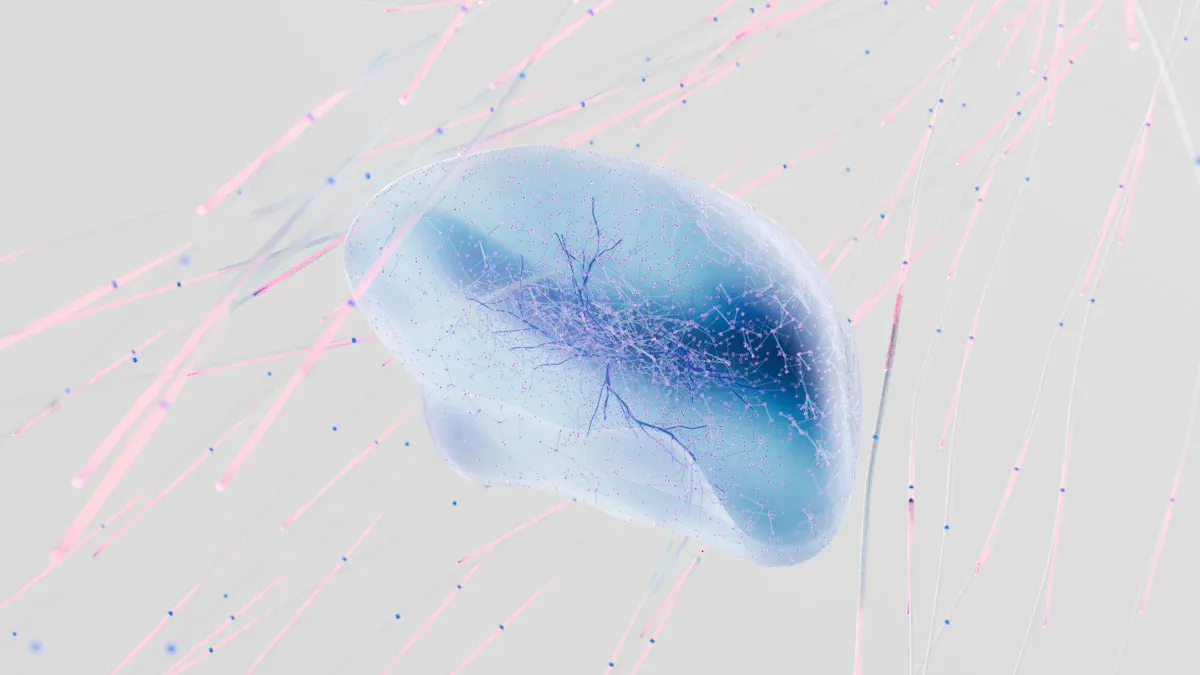
Multi-agent AI systems let you use several AI assistants together. These assistants work as a team to solve complex problems. You can see this in many industries where AI agents handle tasks that once needed large teams. When you use multi-agent AI, you get faster results and better accuracy.
Workflow Automation
You can automate your workflow by letting different AI agents handle separate steps. For example, one agent can collect data, another can analyze it, and a third can send updates to your team. This teamwork saves you time and reduces errors. Many companies now use multi-agent AI to manage customer service, finance, and healthcare tasks.
Here are some ways multi-agent AI improves workflow automation:
-
Agentic workflows using smaller language models often outperform larger, single-agent systems. This means you get more done with less cost.
-
Multi-agent workflows help you reduce manual labor by over 60% for tasks like invoice checks and security alerts.
-
These systems let you move from manual work to full automation, giving you more freedom.
-
In customer service, multi-agent workflows handle input, analyze requests, execute tasks, and provide feedback. This makes your service faster and more reliable.
-
The feedback and reflection abilities of these workflows help your business improve over time.
You can see how different industries use multi-agent AI in the table below:
|
Industry Sector |
Example/Company |
Description of Multi-Agent AI Collaboration and Impact |
|---|---|---|
|
Finance (BFSI) |
Bajaj Finance |
2000+ chatbots automate complex customer interactions. |
|
Finance (BFSI) |
MRHFL |
Leena AI closes experience gaps for frontline employees. |
|
Telecommunications |
Telefonica |
Amelia AI agents manage all mobile phone traffic. |
|
IT/ITES |
CGI |
Amelia AI agents reduce client outages by 30%. |
|
Healthcare & Life Sci. |
Cencora |
Infinitus platform speeds up patient access with AI collaboration. |
|
Technology Integration |
Microsoft |
AI agents as copilots in CRM, ERP, and developer tools enable complex workflows. |
Tip: Start with small automation projects. Let AI handle repetitive tasks, then expand as you see results.
Decision Support
Multi-agent AI systems give you strong decision intelligence. These systems help you make better choices by combining the skills of several AI assistants. You get advice that is more accurate and faster than traditional methods. When you use AI as a workforce partner, you boost your team's ability to solve problems.
Studies show that AI-driven decision support systems improve your business in key ways:
|
Metric |
AI-DSS Performance Improvement |
Statistical Significance |
|---|---|---|
|
Decision Accuracy |
+16% |
p ≤ 0.001 |
|
Time Efficiency |
+35% |
p < 0.01 |
|
Decision Consistency (SD) |
Improved (SD = 1/7 vs 0.033) |
N/A |
You can trust these systems to help you with important choices. Decision intelligence from AI reduces mistakes and helps you stay ahead in your industry. As you adopt multi-agent AI, train your workforce to work with these tools. This will help you get the most value from your investment.
AI Scheduling Technology
Smart Calendars
You can now use smart calendars powered by ai to organize your day with ease. These calendars do more than just show your meetings. They connect with your email, work apps, and even your phone. This technology helps you avoid double-booking and reminds you of important tasks. You save time because ai handles the small details.
-
Over 40% of workers spend at least a quarter of their week on manual tasks like email and data entry. Smart calendars reduce this workload.
-
Nearly 70% of workers say automation helps them spend less time on repetitive work.
-
Ai-powered delegation tools take care of routine scheduling, so you can focus on bigger projects.
Smart calendars use pattern recognition to learn your habits. They suggest the best times for meetings and help you find free slots. You can also use voice commands to add events or check your schedule. Mobile integration lets you get real-time notifications, even when you are away from your desk.
|
Feature |
Benefit |
|---|---|
|
Pattern Recognition |
Finds best meeting times |
|
Voice Commands |
Adds events quickly |
|
Mobile Integration |
Sends real-time alerts |
|
System Integration |
Syncs with HR, payroll, and other tools |
Tip: Try using your smart calendar’s voice feature to add events while you walk or drive. This saves time and keeps your schedule up to date.
Proactive Reminders
Proactive reminders from ai scheduling technology help you stay on track. These reminders do not just alert you before a meeting. They also adjust when your plans change. Ai uses dynamic reoptimization to update your schedule if something unexpected happens.
You get reminders based on your location, time, and even your habits. For example, if you leave work early, your ai assistant can remind you to pick up groceries. This technology uses scenario simulation to test different plans and find the best one for you.
-
Ai scheduling systems balance cost, service quality, and your preferences.
-
Constraint-based reasoning lets ai follow rules and respect your choices.
-
Organizations with integrated scheduling technology see higher efficiency and better employee satisfaction.
You can measure the value of ai scheduling by looking at time saved, fewer mistakes, and happier teams. This technology gives you more control over your day and helps you focus on what matters most.
AI Coding Assistants
Code Generation
You can now write code faster than ever with help from ai coding assistants. These tools suggest code as you type, fill in missing lines, and even create whole functions from a simple prompt. You do not need to remember every detail or syntax rule. Ai understands your intent and offers smart suggestions that match your project.
Amazon found that developers using CodeWhisperer finished tasks 57% faster than those who did not use ai assistance. Many engineers say this is the biggest jump in productivity since the move from basic text editors to modern coding tools. You can see similar results with other ai coding assistants. Copilot users, for example, merge code about 50% faster and cut lead time to production by 55%. Startups and small teams ship features more quickly after learning how to use these tools.
|
Metric / Aspect |
Result / Impact |
|---|---|
|
Task Completion Speed |
57% faster with ai assistance |
|
Lead Time to Production |
55% reduction for Copilot users |
|
Developer Time Saved |
7 hours saved per developer per month (1Password report) |
|
Code Quality |
No increase in production issues with faster delivery |
|
Test Coverage |
More unit tests generated by ai |
Tip: Try using ai coding assistants for repetitive tasks like writing boilerplate code or generating unit tests. You will save time and reduce errors.
Debugging Support
Debugging can slow you down, but ai coding assistants make it easier. These tools spot errors, suggest fixes, and explain problems in plain language. You can ask questions about bugs and get instant feedback. Ai can even highlight code smells and recommend changes before you run into trouble.
Developers say it is easier to edit ai-generated drafts than to start from scratch. You can review suggestions, accept the best ones, and learn from the explanations. Ai also helps you keep your code clean by increasing test coverage and pointing out risky patterns. Teams notice that pull request sizes grow, but review times stay steady because ai makes the code easier to understand.
-
Ai finds bugs early and suggests quick fixes.
-
You get more reliable code with less effort.
-
Teams work together better because ai explains changes clearly.
You can trust ai coding assistants to help you write, test, and debug code. These tools give you more time to focus on creative solutions and big ideas.
You have seen seven breakthroughs in ai assistant innovation and trends. These trends shape how you work and live in 2025. You can use ai assistant tools to boost your productivity and creativity. Stay updated on ai trends and technology to keep your skills sharp. Explore new ai assistant features and always think about ethical ai and ethical choices. For more learning, check out trusted resources or join online communities.
Tip: Try one new ai assistant feature this week to see how innovation can help you.
FAQ
What is the biggest benefit of using AI assistants at work?
You save time on routine tasks. AI assistants help you focus on important projects. You get reminders, quick answers, and smart suggestions. This makes your workday easier and more productive.
How do AI assistants protect my privacy?
Most AI assistants use strong security tools. You can control what data you share. Always check privacy settings and updates.
Tip: Read the privacy policy before using any new AI tool.
Can AI assistants help with schoolwork?
Yes! You can use AI assistants to organize your homework, check your writing, and find information. Some tools even help you learn new topics faster.
-
Set reminders for assignments
-
Ask questions about lessons
Do I need special skills to use AI assistants?
No special skills are needed. You can start by asking simple questions or giving basic commands. Most AI assistants have easy-to-use guides and help menus.
Note: Practice using voice or text commands to get better results.
