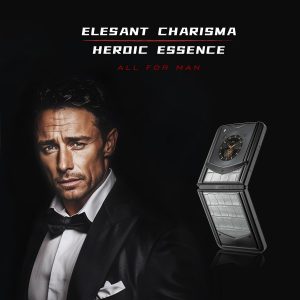In today's rapidly evolving digital landscape, best smart watches has become an indispensable topic that no professional can afford to ignore. Whether you're a beginner or an experienced practitioner, understanding the nuances of best smart watches will provide you with invaluable insights and actionable strategies. This comprehensive guide will explore all aspects of best smart watches, offering you practical knowledge and proven approaches to achieve success.
1. Unlock Longer Life: First, Understand Your Smartwatch's Battery Habits
- Your smartwatch has a ‘Battery' or ‘Power' section in its settings; this is your first stop to see what's chewing up juice.
- Look for applications and features that are consuming the most power in the background, like constant activity tracking or excessive notifications.
- High screen brightness, continuous GPS usage, and background app refresh are typical culprits for rapid battery drain.
2. Screen Secrets: Optimize Your Smartwatch Display for Maximum Battery Life
- The display is often the biggest battery hog. Manually adjust screen brightness to the lowest comfortable level, especially indoors.
- While cool, the ‘Always-On Display' (AOD) feature constantly keeps your screen lit, significantly reducing standby time. Turn it off if you need to extend battery life.
- Setting a shorter screen timeout (e.g., 5-10 seconds) means your screen isn't active longer than it needs to be. Also, disabling ‘Raise to Wake' or ‘Tap to Wake' prevents accidental screen activations.
3. Silence the Drain: Smart Notification & Vibration Management
- Every notification lights up your screen and often triggers vibrations, draining your smartwatch battery. Go into your companion app (like Galaxy Wearable for Samsung Smartwatch or Apple Watch app for Apple Watch) and turn off notifications for apps you don't absolutely need on your wrist.
- Haptic feedback (vibrations) and sounds consume power. Reduce the intensity of vibrations or turn them off completely for non-essential alerts.
- Set ‘Do Not Disturb' or ‘Sleep Mode' schedules to automatically silence notifications and prevent screen activations during sleep or focused work, greatly preserving standby time.
4. Cut the Cord: Optimize Connectivity & Sensor Usage
- Only keep Wi-Fi, Bluetooth, or cellular data (LTE/5G) active when strictly necessary. If your phone is nearby, your smartwatch can often rely on its connection. Turning these off when not needed, especially at home or during sleep, can significantly extend battery life.
- GPS is a major power drain. Only enable it for outdoor activity tracking where precise location is needed. For indoor workouts or casual walks, consider using connected GPS (via your phone) if available, which is less power-intensive.
- Your heart rate monitor and pulse oximeter (SpO2) are constantly working. Adjust their monitoring frequency from ‘continuous' to ‘on-demand' or ‘less frequent intervals' within your health monitoring systems settings, especially overnight.
5. Unlock Hidden Power: Use Smartwatch Power Saving Modes & Stay Updated
- Most best smart watches, including Apple Watch, Samsung Smartwatch, and Pixel Watch, offer a dedicated ‘low power mode' or ‘battery saver mode'. This feature restricts background activities, dims the screen, and limits certain functions to drastically extend battery life when you're in a pinch.
- Software updates aren't just for new features; they often include critical battery optimization improvements. Regularly check for and install the latest firmware for your device.
- Just like your phone, apps running in the background on your smartwatch can drain power. Regularly close unused apps and uninstall those you no longer need. This also reduces background app refresh activity.
6. Beyond Settings: Simple Habits for Superior Battery Life
- Opt for minimalistic or dark-themed watch faces. Animated or highly detailed watch faces, especially on OLED screens, light up more pixels and consume more power. Simple ones can significantly extend your smartwatch battery life.
- Extreme heat or cold can degrade lithium-based batteries over time and reduce their efficiency. Avoid leaving your wearable device in direct sunlight or freezing conditions.
- If your battery percentage seems inconsistent, perform a full charge cycle (let it drain to 0%, then charge to 100% without interruption) to recalibrate the battery. Consult your owner's manual for specific instructions.
7. Troubleshooting & Emergency Power: When All Else Fails
- If you experience sudden battery drain after an update or installing a new app, try restarting your device first. Check for rogue apps or consider uninstalling recently added ones. This is a common problem with new software.
- Keep an extra charging cable or a compatible power bank handy, especially when traveling or if you anticipate long periods away from a power source. Being prepared with a reliable charging solution is key.
- A factory reset can sometimes fix persistent battery issues, but it will erase all your data. Only consider this as a last resort after trying all other solutions. Make sure to back up your data first!
Conclusion
Through this comprehensive exploration, we have gained valuable insights into all aspects of best smart watches. Mastering this knowledge will help you achieve better results in your related endeavors. Start implementing these strategies today, and you can be confident in achieving your desired outcomes.