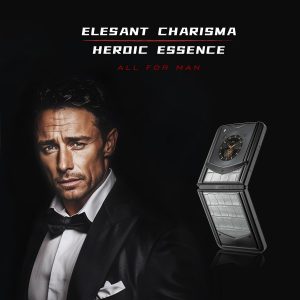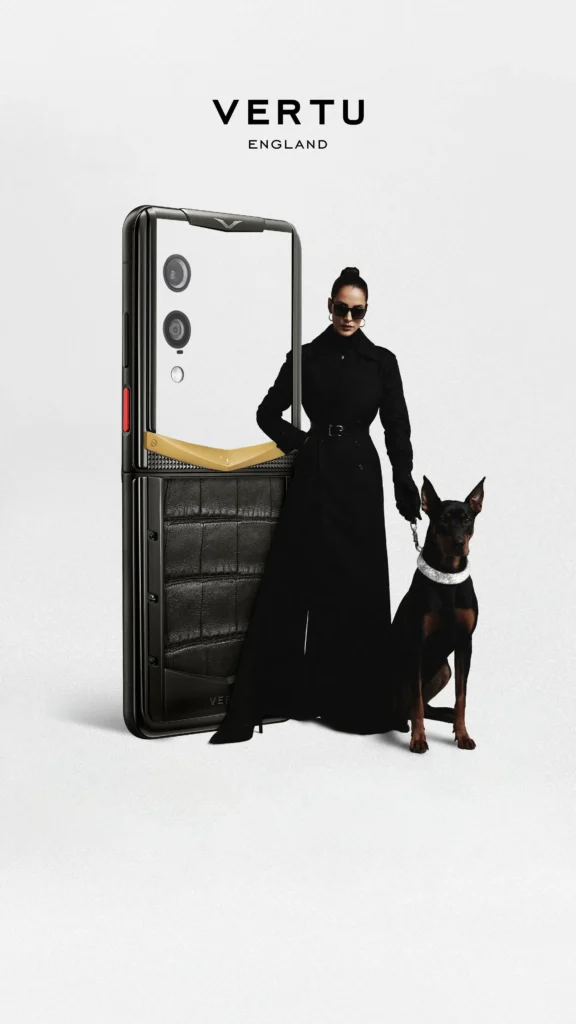
In 2026, your smartphone isn't just a communication tool; it's a portable vault holding your entire digital existence. From cherished memories and financial details to sensitive work documents, your phone is a central hub for your life. But how secure is that vault?
In an era of ever-evolving cyber threats and sophisticated phishing scams, the question of how to secure your phone has never been more critical, especially for beginners navigating this complex digital landscape. You might feel overwhelmed by technical jargon or unsure where to begin protecting your device from prying eyes and malicious actors.
Fear not! This comprehensive guide is meticulously crafted to empower you with the knowledge and practical insights needed to fortify your mobile security. We'll demystify essential concepts, walk you through step-by-step best practices, and help you implement robust safeguards. This ensures your privacy and data remain intact. Whether you're taking your first steps into digital security or looking to enhance your existing defenses, prepare to transform your phone into an impenetrable fortress.
What is Phone Security? Demystifying How to Secure Your Phone
Beyond the Lock Screen: A Comprehensive Definition
Securing your phone goes beyond simply locking your screen. It encompasses a comprehensive set of practices and technologies designed to protect your device, the data it holds, and your personal privacy from unauthorized access, malware, and various cyber threats.
In essence, how to secure your phone involves implementing robust measures to safeguard your digital life, whether you're using it for personal communication, banking, or sensitive business operations. For discerning users, brands like Vertu have long understood this imperative, offering devices engineered with advanced security features from the ground up, such as their Quantum Flip series.
This layered approach ensures that both the hardware and software components of your device are resilient against potential vulnerabilities. It provides a foundation of trust in an increasingly interconnected world. Ultimately, it's about creating a digital fortress around your most personal and critical information, ensuring its integrity and confidentiality.
Key Benefits and Features of Mobile Security
The advantages of understanding how to secure your phone are manifold and critically important in today's digital landscape. Firstly, it provides paramount protection against data breaches and identity theft. Your phone often contains sensitive information – contacts, photos, financial apps, emails, and personal documents – which, if compromised, can lead to severe personal and financial repercussions.
Secondly, robust security measures ensure the privacy of your communications and personal files. This prevents eavesdropping or unauthorized access to your private conversations and documents. This is particularly vital for professionals handling confidential information and for individuals who value their personal space.
Why does this matter so much in today's market? Mobile devices have become the central hub of our digital existence. From managing smart homes to conducting financial transactions and accessing work resources, phones are constantly exposed to evolving cyber threats. A well-secured phone offers peace of mind, knowing that your digital footprint is protected. It also helps in maintaining regulatory compliance for businesses, as data protection laws increasingly mandate secure handling of personal information. Investing time in learning how to secure your phone is no longer optional; it's a fundamental necessity for everyone navigating the modern digital world, safeguarding against the ever-present risks of cybercrime.
Getting Started: Your First Steps to Securing Your Phone
Understanding how to secure your phone is paramount in today's digital age. Your smartphone holds a treasure trove of personal data, from banking details to private messages. Taking proactive steps to protect it is no longer optional, but essential.
Even high-end devices like the Vertu Quantum Flip, known for their sophisticated design and features, benefit immensely from robust security practices. To explore more about such premium devices, you can visit https://vertu.com/product-category/phones/quantum-flip/. This guide will walk you through the initial steps to safeguard your mobile device.
Prerequisites and Requirements for Phone Security
Before diving into the setup process for how to secure your phone, ensure you meet these basic requirements:
- Stable Internet Connection: A reliable Wi-Fi or mobile data connection is crucial for downloading updates and configuring cloud services.
- Up-to-Date Operating System: Ensure your phone's operating system (iOS or Android) is running the latest version. Updates often include critical security patches.
- Current Passwords/PINs: Have access to your current screen lock PIN, pattern, or password, as well as your Apple ID or Google account credentials.
- Backup Strategy: Consider backing up your device before making significant security changes, although most steps outlined here are low-risk.
Step-by-Step Setup Process to Secure Your Device
Follow these detailed instructions to enhance your phone's security:
-
Enable a Strong Screen Lock: This is your first line of defense against unauthorized physical access.
- Action: Go to your phone's
Settings > Security(Android) orFace ID & Passcode/Touch ID & Passcode(iOS). - Recommendation: Use a strong PIN (6 digits or more), a complex alphanumeric password, or biometric authentication (fingerprint/Face ID). Avoid simple patterns or easily guessable PINs like “1234”.
- Action: Go to your phone's
-
Keep Software Updated: Regular updates are vital for how to secure your phone.
- Action: Enable automatic updates for your OS and all installed apps.
- Recommendation: Check for updates manually at least once a month. Updates patch vulnerabilities that hackers could exploit.
-
Use Strong, Unique Passwords for Accounts: Never reuse passwords across different services.
- Action: Use a reputable password manager to generate and store complex, unique passwords for all your online accounts (email, banking, social media).
- Recommendation: Never use personal information (birthdays, names) in your passwords.
-
Enable Two-Factor Authentication (2FA): This adds an extra layer of security to your accounts.
- Action: Activate 2FA for all critical accounts (Google, Apple, banking, social media). This usually involves a code sent to your phone or generated by an authenticator app.
- Recommendation: Prioritize authenticator apps (e.g., Google Authenticator, Authy) over SMS for 2FA, as SMS can be intercepted.
-
Review App Permissions: Control what apps can access on your phone.
- Action: Regularly go through
Settings > Apps > Permissions(Android) orSettings > Privacy(iOS) and revoke unnecessary permissions (e.g., a calculator app doesn't need access to your microphone). - Recommendation: Grant permissions only when absolutely necessary for an app's functionality.
- Action: Regularly go through
-
Set Up Find My Phone/Remote Wipe: Prepare for loss or theft.
- Action: Enable
Find My Device(Android) orFind My(iOS). - Recommendation: Familiarize yourself with how to remotely locate, lock, or wipe your device. This can prevent sensitive data from falling into the wrong hands if your phone is lost or stolen.
- Action: Enable
Common Setup Challenges
- Forgetting Complex Passwords: This is a common issue; use a password manager to avoid it.
- Overlooking App Permissions: Make it a habit to review permissions during app installation and periodically.
- Ignoring Updates: Set reminders or enable automatic updates to ensure your device is always patched against new threats.
- Not Setting Up Remote Wipe: Many users skip this critical step, only to regret it when their phone goes missing. Don't be one of them.
Best Practices for Robust Phone Security
In today's interconnected world, understanding how to secure your phone is no longer optional but a critical necessity. Devices like the Vertu Quantum Flip, found at https://vertu.com/product-category/phones/quantum-flip/, are designed with advanced security features, yet the ultimate protection hinges on user practices. Implementing best practices is crucial to safeguard your personal data, financial information, and privacy against evolving cyber threats.
Industry Standards for Mobile Security
Proven strategies for phone security align with broader cybersecurity principles, emphasizing a multi-layered defense. Adhering to industry standards provides a robust foundation for securing your device:
- Strong Authentication: Always utilize complex passcodes, fingerprint, or facial recognition. Avoid easily guessable patterns, simple PINs, or default passwords.
- Regular Software Updates: Keep your operating system (OS) and all applications updated. These updates frequently include critical security patches that address newly discovered vulnerabilities, protecting your device from exploits.
- App Permissions Management: Be highly selective about the permissions you grant to apps. Limit access to your location, camera, microphone, and contacts unless absolutely necessary for the app's core functionality.
- Encrypted Communications: For sensitive conversations and data sharing, use end-to-end encrypted messaging applications and secure email services.
- Secure Wi-Fi Usage: Avoid conducting sensitive transactions or accessing personal accounts on public Wi-Fi networks without a Virtual Private Network (VPN). Public networks are often unencrypted and vulnerable to eavesdropping.
Common mistakes to avoid include clicking on suspicious links (phishing attempts), reusing passwords across multiple online services, and neglecting to regularly back up your device's data.
Expert Recommendations for Enhanced Phone Security
Cybersecurity experts consistently advocate for specific, advanced measures to enhance phone security and optimize your defense posture:
- Advanced Two-Step Login (2FA): For all your accounts, we strongly recommend using modern, more secure methods for two-step login (2FA) such as Okta Verify, Google Authenticator, or biometrics. These methods generate time-sensitive codes or leverage unique physical attributes, significantly reducing the risk of unauthorized access even if your password is compromised.
- Phasing Out Older Methods: It's important to note that traditional 2FA methods like SMS and voice calls are older methods and may not be available in the future due to their susceptibility to SIM-swapping attacks and other vulnerabilities. Prioritizing app-based or biometric MFA is a key optimization tip for superior security.
- Proactive Security Management: As experts highlight that “security product management is essential to ensure your website is safe against cyber threats,” this principle extends directly to your mobile device. Proactive and continuous security product management of your phone's posture is vital. This involves regularly reviewing your phone's security settings, enabling remote wipe features for lost or stolen devices, and performing regular data backups to a secure, encrypted location. These optimization tips ensure your phone remains a fortress against evolving cyber threats.
Advanced Phone Security Techniques for Unparalleled Protection
In an era of increasing digital threats, understanding how to secure your phone goes beyond basic passwords and extends into sophisticated, professional-grade techniques. For those seeking unparalleled digital protection, devices like the Vertu Quantum Flip exemplify the integration of advanced security features directly into hardware, setting a benchmark for professional-level mobile security.
Professional Tips for Mobile Device Security
Securing your phone at an advanced level begins with foundational professional insights and robust implementation methods. A critical aspect is leveraging hardware-level security, which includes secure boot processes and hardware-backed encryption. This ensures that the device's integrity is verified from startup and that all data stored on it is encrypted at rest, making it inaccessible without proper authentication.
Furthermore, professional security extends to the entire communication ecosystem. Just as enterprises meticulously manage server security, such as learning “How to Install SSL Certificates on Zimbra Servers” to ensure secure data transmission, advanced phone security requires end-to-end encryption for all communications – calls, messages, and data transfers. This ensures that your private information remains confidential from your device to the recipient and back, safeguarding against eavesdropping and data interception. Regular, timely security updates are paramount, patching vulnerabilities before they can be exploited.
Advanced Strategies for Future-Proofing Your Phone
Moving beyond foundational security, advanced strategies for how to secure your phone involve proactive measures and future considerations. Implementing a zero-trust security model for mobile devices is crucial; this means no user or device is inherently trusted, regardless of their location, and every access request must be authenticated and authorized. This approach significantly reduces the attack surface.
Another advanced method involves deploying sophisticated threat detection mechanisms. This includes AI-driven anomaly detection that can identify unusual behavior patterns indicative of malware or intrusion, and real-time monitoring for malicious applications. Looking ahead, future considerations for phone security will increasingly involve quantum-resistant cryptography to protect against the potential decryption capabilities of future quantum computers, ensuring long-term data confidentiality. These professional-grade strategies are essential for maintaining the highest level of digital defense against evolving cyber threats.
Frequently Asked Questions (FAQ)
Q1: What is the single most important step to secure my phone?
A1: While all steps are crucial, enabling a strong screen lock (PIN, password, or biometrics) and keeping your software updated are foundational. Additionally, activating Two-Factor Authentication (2FA) on all critical accounts provides an essential extra layer of defense.
Q2: How often should I update my phone's operating system and apps?
A2: You should enable automatic updates for both your OS and apps. Manually check for updates at least once a month. Regular updates often include critical security patches that protect your device from newly discovered vulnerabilities.
Q3: Is it safe to use public Wi-Fi networks for sensitive activities like online banking?
A3: It is generally not safe to conduct sensitive transactions or access personal accounts on public Wi-Fi networks without a Virtual Private Network (VPN). Public networks are often unencrypted and vulnerable to eavesdropping, making your data susceptible to interception.
Q4: What should I do immediately if my phone is lost or stolen?
A4: Immediately use your phone's built-in Find My Device (Android) or Find My (iOS) feature to locate, remotely lock, or, if necessary, remotely wipe your device. This prevents unauthorized access to your sensitive data. Also, change passwords for critical accounts accessed from the phone.
Q5: Why are app permissions so important to review?
A5: Reviewing app permissions allows you to control what data and features an app can access on your phone (e.g., location, camera, contacts). Granting unnecessary permissions can expose your personal information. Only grant permissions essential for an app's core functionality.
As we've journeyed through “How to Secure Your Phone: The Ultimate Beginner's Guide for 2026,” it's clear that safeguarding your mobile device is no longer optional, but a non-negotiable pillar of your digital life. We've empowered you with knowledge, delving into critical aspects like creating robust passcodes, enabling multi-factor authentication, diligently installing software updates, meticulously reviewing app permissions, understanding the nuances of secure backups, and navigating public networks with caution. Each comprehensive step, though seemingly small, contributes to a formidable and layered defense against the ever-evolving landscape of cyber threats.
Indeed, in the rapidly evolving digital landscape of 2026, the principle of how to secure your phone continues to play a crucial role in modern digital strategies, impacting everything from personal privacy and sensitive data protection to financial security. By consistently following the comprehensive guidelines and best practices outlined in this article, you are not just reacting to potential incidents; you are proactively building a resilient digital fortress around your most personal device. You should now be well-equipped to implement and optimize your approach effectively, ensuring invaluable peace of mind. Don't wait for an incident to occur. Take control of your digital security today: begin implementing these vital steps, make mobile security a foundational habit, and confidently navigate the connected world of 2026.