
AI email editors make writing professional emails easy and stress-free. You save a lot of time when you use these tools. For example, instead of spending almost six minutes drafting each email, you can finish in just a few seconds with ai. This huge difference shows the real benefits of using ai for effective email writing. With an ai email editor, your writing looks polished and clear every time. Even though ai helps a lot, you still need to check each draft to make sure your email sounds like you.
Key Takeaways
-
AI email editors help you write clear emails. They make your emails look professional. You can write emails faster and make fewer mistakes. These tools save you time by giving you ideas for greetings. They also suggest closings and quick replies. This lets you focus on more important work. AI keeps your emails the same style every time. It matches your brand voice in all your messages. Always check and edit what AI writes for you. Add your own style and make sure it is correct. Check privacy rules before you share private information. This helps keep your data safe.
AI Email Editor Benefits
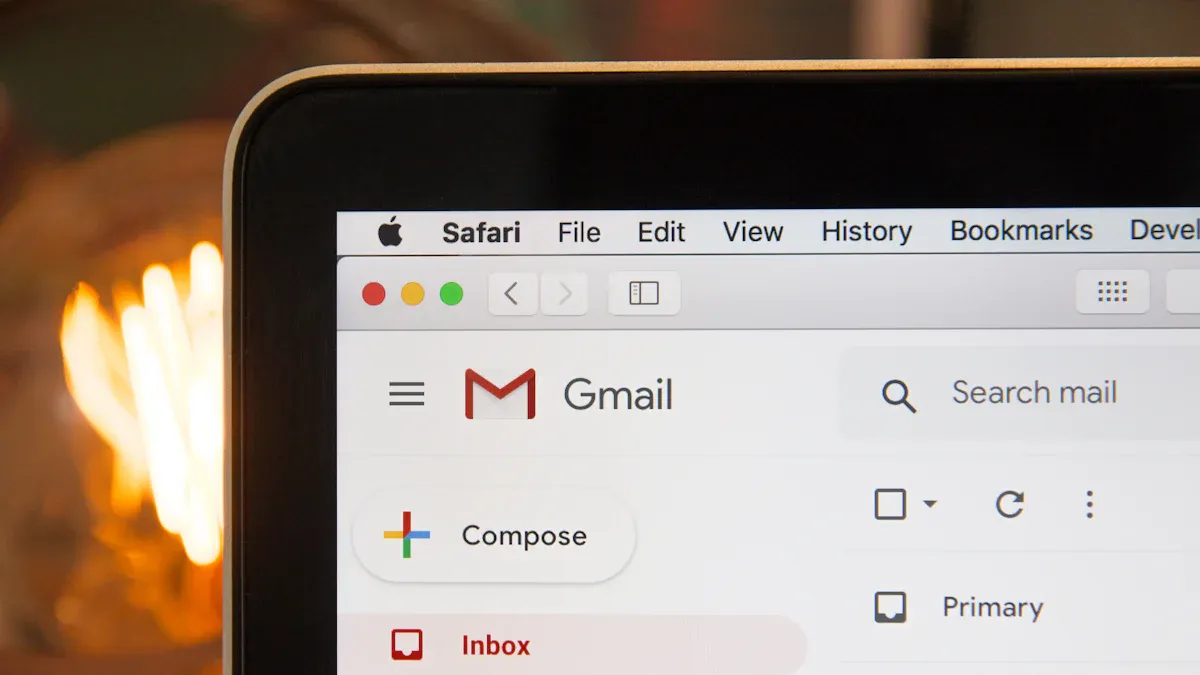
Professional Results
You want your emails to look neat and sound sure. An ai email editor helps you with this. These tools check grammar and fix spelling errors. They also suggest better words to use. Your emails become clear, polite, and simple to read. Many people say their writing gets better. Their messages also feel more focused on customers. With ai-powered software, you can match your company’s style. This helps you keep your work emails professional.
Did you know? People think emails made with ai look more professional and clear than ones written by hand.
|
Aspect |
Human-Written Emails |
GPT-3.5 AI-Generated Emails |
GPT-4 AI-Generated Emails |
|---|---|---|---|
|
Professionalism |
6.1% |
37.8% |
56.1% |
|
Clarity |
61.0% unclear |
59.8% clear |
High clarity |
|
Writing Quality |
Lower |
54.9% high |
High |
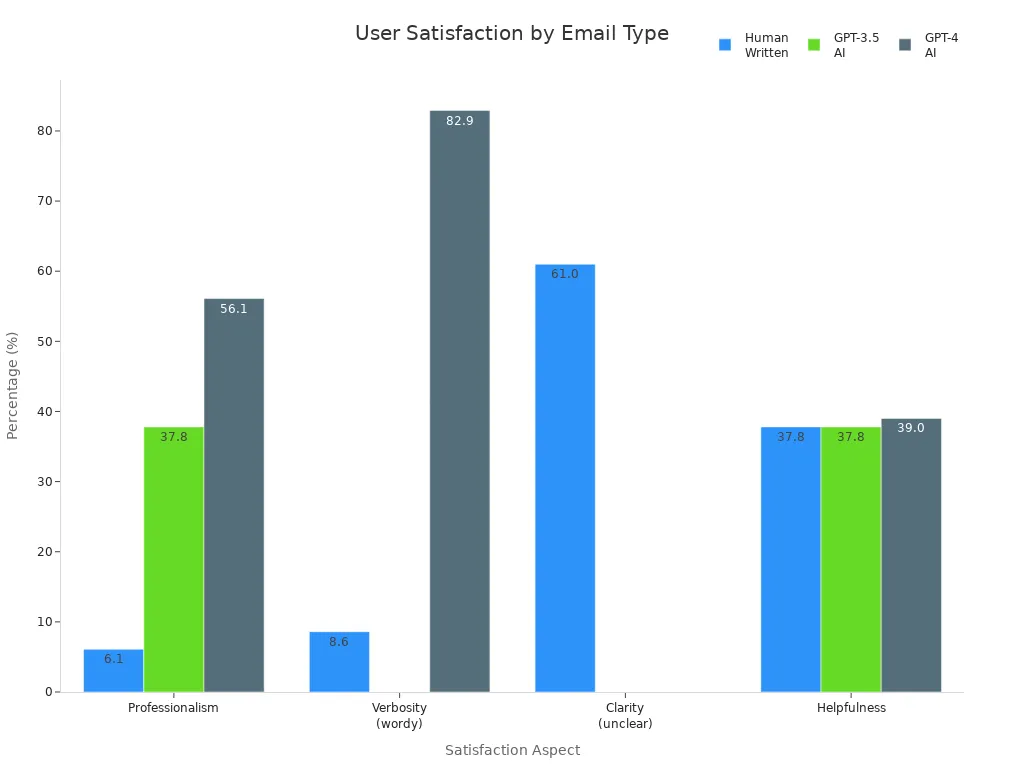
Save Time
Writing and editing emails can take a long time. An ai email editor helps you finish messages much faster. These tools suggest greetings and closings. They even help with quick replies. You do not need to worry about fixing small mistakes or formatting.
-
Users say they get 44% more work done and save about 11 hours each week.
-
Sales teams set up more meetings, and more people reply, almost 90% more.
-
Ai lets you do more, so you can spend time on other important things.
Consistent Drafts
It is hard to keep emails the same if you work with others. Ai email editors learn your style and help everyone use the same tone.
-
The ai remembers your favorite words and matches your brand’s voice.
-
You can choose how you want to talk for different messages, like customer support or updates.
-
Teams use ai to make sure every email sounds like it comes from the same group, no matter who writes it.
Using ai gives you more than just saved time. You get better writing, stronger messages, and more work done each day.
How to Use an AI Email Editor
Write an Email with AI
You want to write an email that sounds clear and professional. The first step is to pick the right ai email assistant for your needs. Here’s a simple way to choose:
-
Look for an ai email editor that works well with your current email client, like Gmail or Outlook.
-
Make sure it is easy to use and lets you customize your writing style.
-
Check if it offers features like grammar checks, subject line suggestions, and message templates.
-
See if it fits your budget and supports multiple accounts if you need that.
-
Read reviews and try free trials to see which assistant feels best for you.
When you start to write an email, think about your goal. Do you want to send a quick update, ask a question, or follow up on a meeting? Give your ai email assistant a clear prompt. For example, you might say, “Write an email to my manager about finishing the project early. Use a friendly tone.” The more details you give, the better your ai can help.
Tip: Always tell the ai what tone you want. If you need a formal message or a casual note, say so. Adding your job title or the recipient’s role helps the ai make your writing more personal and on point.
Draft and Edit
After you generate the draft, take a close look at what the ai email assistant created. Even the best ai can miss small details or use words that don’t sound like you. Here’s how to make your draft shine:
-
Read the draft out loud. Does it sound like something you would say?
-
Check for any mistakes or awkward phrases.
-
Make sure the message matches your brand’s voice or your personal style.
-
Add or change details to fit your audience. For example, if you are writing to a customer, use a warm greeting and a helpful tone.
You can use built-in tools to rephrase sentences, shorten long parts, or make your writing more direct. Many ai email editors let you pick from different templates, so you can quickly set up a message for things like order confirmations or meeting invites. Using an email template saves time and keeps your writing consistent.
Note: Editing is not just about fixing errors. It’s your chance to add a human touch and make sure your message feels real.
Email Review
Before you hit send, always review your email one more time. This step is key for making sure your writing is accurate and appropriate. Here’s a quick checklist:
-
Double-check names, dates, and facts in your message.
-
Make sure the ai email assistant did not add anything that feels off or too generic.
-
Look for privacy issues. Never share sensitive info unless you are sure it’s safe.
-
See if your email follows your company’s rules and matches your brand’s tone.
-
If you use an email template, make sure you changed all the sample text to fit your real message.
Many ai email editors work right inside your favorite email app. You can write an email, edit, and send without switching between tools. Some even help you organize your inbox, set up follow-ups, and design messages that match your brand colors and logos.
Pro Tip: Use clear prompts and templates to speed up your writing. For example, “Write an email to a new client welcoming them to our service. Use a friendly and helpful tone.” This helps the ai give you a draft that is ready to personalize.
Learning how to use ai for email writing can save you hours each week. You get polished drafts, faster replies, and messages that sound just right. With a little practice, you will find that your ai email assistant becomes a powerful tool for every message you send.
Tips for Better Email Drafts
Personalize Content
You want your email to feel like it was written just for the reader. AI tools help you do this by using smart features. They can pull in details about your recipient, like their job or past purchases. This makes your message more relevant and helps you connect. Here are some ways AI boosts personalization:
-
AI gathers data from many sources to build a profile for each person.
-
It can group your contacts based on things like age, interests, or buying habits.
-
The tool suggests the best time to send your email, so it lands when your reader is most likely to see it.
-
AI can even change the subject line or body text to match what each person likes.
When you use these features, your emails get more opens and replies. Salesforce found that personalized emails can raise open rates by 26% and even boost revenue by up to 760%. You can scale your outreach without losing that personal touch. Just remember to review every message before sending to keep your writing true to your voice.
Tip: Always check that your email follows privacy rules and feels real. AI helps, but your final review makes it shine.
Adjust Tone
Getting the right tone and style suggestions can make a big difference. If your email sounds too stiff or too casual, people might ignore it. AI editors let you pick from many tones, like friendly, formal, or confident. You can also use rephrase options to simplify, shorten, or expand your message. For example, AImReply lets you choose from 12 tones and 3 lengths, so your writing fits any situation.
|
Feature |
What It Does |
How It Helps You |
|---|---|---|
|
Tone Selector |
Lets you pick how your email sounds |
Matches your message to reader |
|
Rephrase Tool |
Changes words or sentences |
Makes writing clear and smooth |
|
Template Library |
Gives you ready-made email templates |
Saves time and keeps style neat |
Changing the tone can boost your results. Studies show that adjusting tone and style in AI-generated emails can raise response rates by up to 250%. You also see more clicks and higher revenue. Always read your message out loud and use the tools to make sure it sounds just right for your reader.
Note: Even with the best AI, your review matters. Make sure your email matches your brand and feels like you.
Common AI Email Concerns
Accuracy
You may ask if an ai email assistant is always right. Sometimes, ai makes mistakes because it does not know the whole story. Here are some accuracy problems you might notice:
-
The ai can use the same words too many times.
-
It might give old or wrong facts.
-
Sometimes, it does not get what you really mean.
-
The ai may not always know what your reader wants.
To get better results, give your ai assistant clear and detailed instructions. Always check the facts and make sure the message sounds like you. Try using new words and editing tools to stop repeating yourself. Updating the ai often helps keep information new. When you use ai with your own ideas, your emails become more unique and interesting.
Tip: Always read your ai-made emails before you send them. Your last check makes sure the message is right and fits what you want.
Privacy
Privacy is very important when you use an ai email assistant, especially with private information. Some risks are data leaks or people seeing things they should not. Providers work hard to keep your data safe. They use strong locks, passwords, and extra steps to protect you. Many ai tools follow strict rules like GDPR, HIPAA, and CCPA. These rules help keep your information safe and private.
You should also check how your ai assistant keeps and uses your data. Some companies delete your data fast, but others keep it longer. Always read the rules and make sure the ai fits your privacy needs. If you work with secret data, use extra safety steps and only share what is needed.
Note: Never put private or personal details into an ai tool unless you trust the company and know their safety rules.
Human Touch
Even with smart ai, you want your emails to feel human. The best ai email assistant helps you start a draft, but you add the warmth and personality. You can change stiff words, add stories, or use friendly language. This makes your emails feel real and personal.
Some ai tools learn to use kindness and curiosity in messages. They focus on your reader’s needs and make the email about them, not just you. Testing your emails and giving feedback helps the ai get better over time. Still, your review is very important. You make sure the message sounds like you and not a robot.
Remember: The best emails happen when you mix ai speed with your own human touch.
When you use an ai email editor, you get clear, simple, and professional emails every time. These tools help you bridge language and culture gaps, keep your brand voice steady, and save time by making your writing easy to understand. Still, you need to check each draft yourself. Your review adds the personal touch that AI cannot match. Try one out and see how much faster and better your emails can be!
FAQ
How do I pick the best AI email editor for me?
You want a tool that fits your email app, feels easy to use, and matches your writing style. Try free versions first. Read reviews and see which one helps you write faster and better.
Can AI email editors write emails in different languages?
Yes! Many AI email editors support several languages. You can write in English, Spanish, French, and more. Just pick your language in the settings or tell the AI what you need.
Will my emails sound like a robot if I use AI?
No, not if you review and edit the draft. AI gives you a strong start, but you add your own words and style. This way, your emails sound real and friendly.
Is it safe to use AI email editors with private information?
Always check the privacy policy before you share anything private. Most tools use strong security, but you should never send sensitive info unless you trust the company.







